filmov
tv
Pantone Not Supported-Adobe InDesign Workaround with Pantone Connect
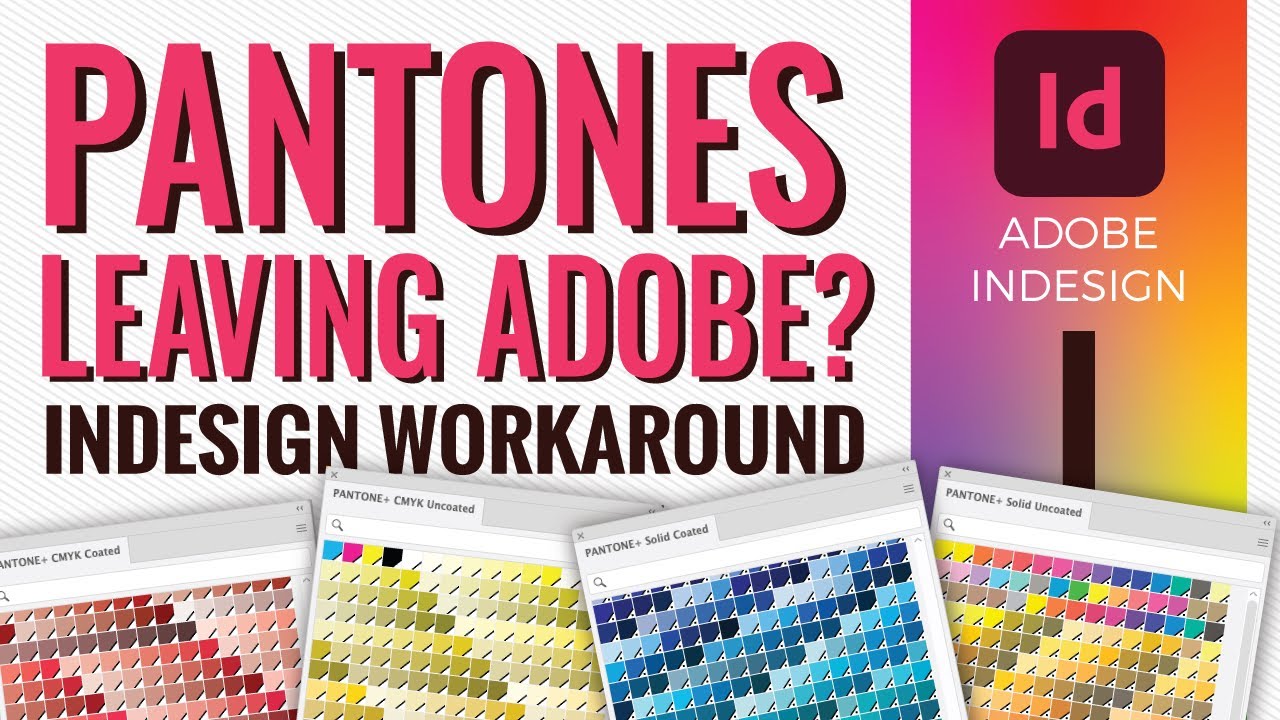
Показать описание
Mini-workaround: Click on the magnifying glass in the interface of Pantone Connect, then type a color: e.g. 200 C. When it finds it, click on the “name” part. It will replace the active color. Double click to add the swatch, rename it and define it as spot color (it will come in as a process color).
THIS MONTH (March 2022), Pantone colors and color books will no longer be available in Adobe products. Learn a workaround in Adobe InDesign!
My recording setup (as an Amazon Associate I earn from qualifying purchases):
Camera: iPhone 11
Recording software: Quicktime
Editing software: Adobe Premiere Pro and Adobe After Effects
If you're interested in other graphic design video topics, check out some of these:
➝ PASSIVE INCOME
➝ ILLUSTRATOR
➝ INDESIGN
➝ PHOTOSHOP
➝ GRAPHIC DESIGN
➝ OTHER TOPICS
My video descriptions may contain affiliate links. If you buy something through one of these links, you don’t pay any extra money, but I get a small commission, which helps keep the lights on. Thank you!
THIS MONTH (March 2022), Pantone colors and color books will no longer be available in Adobe products. Learn a workaround in Adobe InDesign!
My recording setup (as an Amazon Associate I earn from qualifying purchases):
Camera: iPhone 11
Recording software: Quicktime
Editing software: Adobe Premiere Pro and Adobe After Effects
If you're interested in other graphic design video topics, check out some of these:
➝ PASSIVE INCOME
➝ ILLUSTRATOR
➝ INDESIGN
➝ PHOTOSHOP
➝ GRAPHIC DESIGN
➝ OTHER TOPICS
My video descriptions may contain affiliate links. If you buy something through one of these links, you don’t pay any extra money, but I get a small commission, which helps keep the lights on. Thank you!
Комментарии
 0:10:02
0:10:02
 0:08:16
0:08:16
 0:07:50
0:07:50
 0:10:36
0:10:36
 0:02:40
0:02:40
 0:09:40
0:09:40
 0:17:44
0:17:44
 0:00:44
0:00:44
 0:09:53
0:09:53
 0:08:31
0:08:31
 0:01:23
0:01:23
 0:06:35
0:06:35
 0:00:26
0:00:26
 0:00:59
0:00:59
 0:01:18
0:01:18
 0:11:20
0:11:20
 0:08:59
0:08:59
 0:03:21
0:03:21
 0:07:00
0:07:00
 0:14:52
0:14:52
 0:09:08
0:09:08
 0:10:37
0:10:37
 0:06:51
0:06:51
 0:00:58
0:00:58