filmov
tv
Windows 10: Clean install process (full guide for 2024)

Показать описание
⚡Keep points:
To perform a clean install of Windows 10, boot the PC with a USB bootable flash drive, continue with on-screen directions, skip activation, and select the “Custom” option. Then select the installation drive, click “Next,” and finish the out-of-the-box experience (OOBE).
🚨 Warning: This process erases everything on the computer. As such, it's important to create a full backup before proceeding.
Table of contents
00:00 Intro & warnings
00:38 Create USB bootable flash drive
03:12 Boot PC from USB
04:59 Clean install process
07:13 Initial setup process (OOBE)
08:14 Create or bypass Microsoft account
09:42 Privacy & recommendation questions
11:11 System updates install
12:51 Hardware drivers install
15:37 Closing
This guide to installing Windows 10 is meant for beginners as well as for advanced users. Even tough you can still perform a fresh installation of Windows 10, it’s important to remember that Microsoft plans to end the support of Windows 10 on October 14, 2025. After this date, devices will no longer receive maintenance and security updates. As a result, it’s also a good idea to consider performing a clean install on Windows 11 instead.
Комментарии
 0:17:54
0:17:54
 0:16:00
0:16:00
 0:06:20
0:06:20
 0:28:44
0:28:44
 0:15:11
0:15:11
 0:04:24
0:04:24
 0:07:30
0:07:30
 0:06:22
0:06:22
 0:52:21
0:52:21
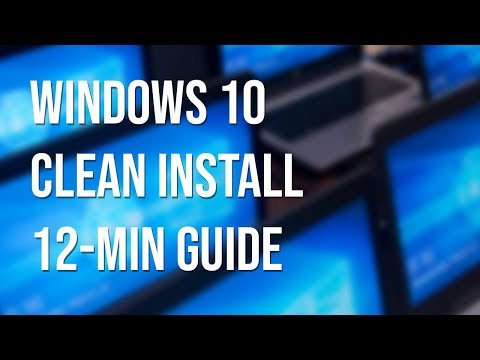 0:13:31
0:13:31
 0:08:51
0:08:51
 0:04:11
0:04:11
 0:11:11
0:11:11
 0:07:51
0:07:51
 0:08:03
0:08:03
 0:08:47
0:08:47
 0:04:43
0:04:43
 0:05:37
0:05:37
 0:06:17
0:06:17
 0:03:09
0:03:09
 0:09:15
0:09:15
 0:18:14
0:18:14
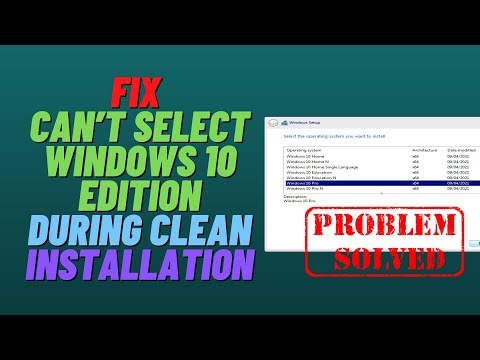 0:07:42
0:07:42
 0:08:57
0:08:57