filmov
tv
Microsoft Excel Beginner to Pro Tutorial 📊 2024 Edition [Full Course] ⚡

Показать описание
Learn Microsoft Excel and go from Beginner to Pro with this hands-on tutorial. Whether you're just starting out or looking to level up your spreadsheet skills, this full course is designed to be your guide to Microsoft Excel in 2024. We'll kick things off with the basics, ensuring you have a solid foundation in navigating the interface and performing fundamental tasks. As we progress, we'll delve into advanced features, plus tips and tricks that will transform you into an Excel pro!
You will learn about:
- Excel basics
- Formula usage
- Power Query
- Excel dashboard design
Download your certificate of completion after you finish this course:
Student files
Next step on your journey:
Let's connect:
Pragmatic Works
7175 Hwy 17, Suite 2 Fleming Island, FL 32003
Phone: (904) 638-5743
#excel #PragmaticWorks #Allisongonzalez #Training #Microsoft #Tech #FreeConference #learnwiththenerds
**Any sales mentioned in the video may no longer be valid. Offers are subject to change with/without notice and are for a limited time only.
00:00 - Introduction and Agenda
06:15 - Cell Referencing
09:37 - Cell Notation Styles
13:38 - Microsoft Excel Keyboard Shortcuts
15:19 - Formula Editing Tips
27:29 - Math and Statistical Functions (AVERAGE, SUM)
35:19 - XLOOKUP
41:34 - Excel Bootcamp Promo
43:35 - Power Query Basics
1:06:36 - CertXP, a new way to learn with Pragmatic Works
1:09:45 - Microsoft Excel Dashboard Design
1:12:42 - Creating a wireframe as a skeleton for the dashboard design
1:22:22 - Designing the background and layout for the Excel dashboard
1:24:44 - Creating visually appealing cards using cell formatting techniques
1:26:47 - Incorporating live data into the dashboard using pivot table values
1:28:34 - Adding slicers for interactive filtering of data in the dashboard
1:30:20 - Closing and future Learn with the Nerds Promo
You will learn about:
- Excel basics
- Formula usage
- Power Query
- Excel dashboard design
Download your certificate of completion after you finish this course:
Student files
Next step on your journey:
Let's connect:
Pragmatic Works
7175 Hwy 17, Suite 2 Fleming Island, FL 32003
Phone: (904) 638-5743
#excel #PragmaticWorks #Allisongonzalez #Training #Microsoft #Tech #FreeConference #learnwiththenerds
**Any sales mentioned in the video may no longer be valid. Offers are subject to change with/without notice and are for a limited time only.
00:00 - Introduction and Agenda
06:15 - Cell Referencing
09:37 - Cell Notation Styles
13:38 - Microsoft Excel Keyboard Shortcuts
15:19 - Formula Editing Tips
27:29 - Math and Statistical Functions (AVERAGE, SUM)
35:19 - XLOOKUP
41:34 - Excel Bootcamp Promo
43:35 - Power Query Basics
1:06:36 - CertXP, a new way to learn with Pragmatic Works
1:09:45 - Microsoft Excel Dashboard Design
1:12:42 - Creating a wireframe as a skeleton for the dashboard design
1:22:22 - Designing the background and layout for the Excel dashboard
1:24:44 - Creating visually appealing cards using cell formatting techniques
1:26:47 - Incorporating live data into the dashboard using pivot table values
1:28:34 - Adding slicers for interactive filtering of data in the dashboard
1:30:20 - Closing and future Learn with the Nerds Promo
Комментарии
 1:30:55
1:30:55
 0:54:55
0:54:55
 0:32:49
0:32:49
 0:52:40
0:52:40
 11:55:34
11:55:34
 1:15:39
1:15:39
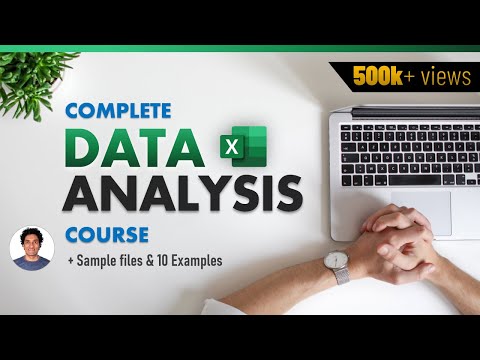 0:49:16
0:49:16
 0:21:47
0:21:47
 0:01:00
0:01:00
 1:27:12
1:27:12
 0:27:49
0:27:49
 0:12:29
0:12:29
 0:50:20
0:50:20
 1:59:22
1:59:22
 0:25:38
0:25:38
 0:10:13
0:10:13
 1:07:48
1:07:48
 0:31:13
0:31:13
 10:36:41
10:36:41
 0:09:17
0:09:17
 3:03:46
3:03:46
 5:06:54
5:06:54
 0:11:39
0:11:39
 0:11:32
0:11:32