filmov
tv
simple Keylogger with Hidden Window and Log C++ Tutorial Visual Studio 2020

Показать описание
Hi guys in this tutorial i am showing you how to make a really simple keylogger in cpp.
Download:
Get the advanced version which sends the data to you automatically via web and stores it in a database here!
note: i did not come up with the code.
#Website
#Social
#Messenger
Telegram: SeeSharper
Skype: hazardedit
#Email
Download:
Get the advanced version which sends the data to you automatically via web and stores it in a database here!
note: i did not come up with the code.
#Website
#Social
#Messenger
Telegram: SeeSharper
Skype: hazardedit
simple Keylogger with Hidden Window and Log C++ Tutorial Visual Studio 2020
simple Keylogger Virus with Hidden Window and Log python
Warning! Python Remote Keylogger (this is really too easy!)
How To Code A Keylogger In Python | Programming Tutorial For Beginners
Create Simple Keylogger Using Python & keyboard Module
Hidden USB Keylogger 😱 #shorts #usb #macbook
How to Detect Keylogger on your Computer? RAT Removal Guide
Python keylogger bypasses Windows 11 Defender // Convert WIFI py to EXE
How to create a simple keylogger using python with logger
Remove Virus without any Antivirus
Task Logger - Free Keylogger to monitor activities on your Windows PC
How to find Hidden Key Logger on Windows Laptop / PC( 2021 Updated Guide)
I Love You Virus - Create 'I LOVE YOU' Virus using Notepad #shorts #virus #batch_file #tut...
Hide keylogger console window
How to protect yourself from keyloggers #shorts
The Ultimate Free Keylogger
Remotely Control Any PC in 4 mins 59 seconds
How to make a simple keylogger using python
HOW TO MAKE A KEYLOGGER IN 19 LINES OF CODE - PYTHON TUTORIAL
Remotely Control Any PC With This Simple Tool!
Hide keylogger console window - Firewall Training Videos
How to make python keylogger part 1 [EASY TUTORIAL]
When you first time install Kali linux for hacking 😄😄 #hacker #shorts
How to Create a Keylogger that Sends Emails (C# 2021) | Simple Explanation + Demo
Комментарии
 0:15:34
0:15:34
 0:02:01
0:02:01
 0:10:50
0:10:50
 0:10:12
0:10:12
 0:01:00
0:01:00
 0:01:00
0:01:00
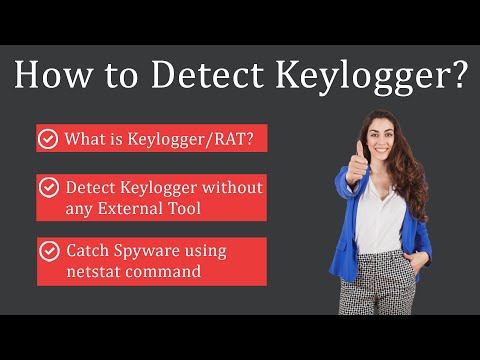 0:05:27
0:05:27
 0:17:24
0:17:24
 0:04:08
0:04:08
 0:00:15
0:00:15
 0:02:44
0:02:44
 0:09:17
0:09:17
 0:00:47
0:00:47
 0:10:16
0:10:16
 0:00:41
0:00:41
 0:00:49
0:00:49
 0:04:59
0:04:59
 0:08:17
0:08:17
 0:10:57
0:10:57
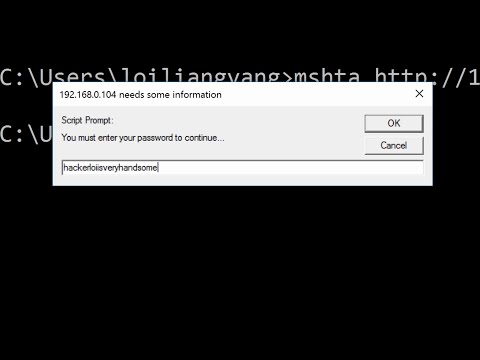 0:04:44
0:04:44
 0:10:15
0:10:15
 0:05:26
0:05:26
 0:00:32
0:00:32
 0:13:35
0:13:35