filmov
tv
Advanced Item Modifiers – Square
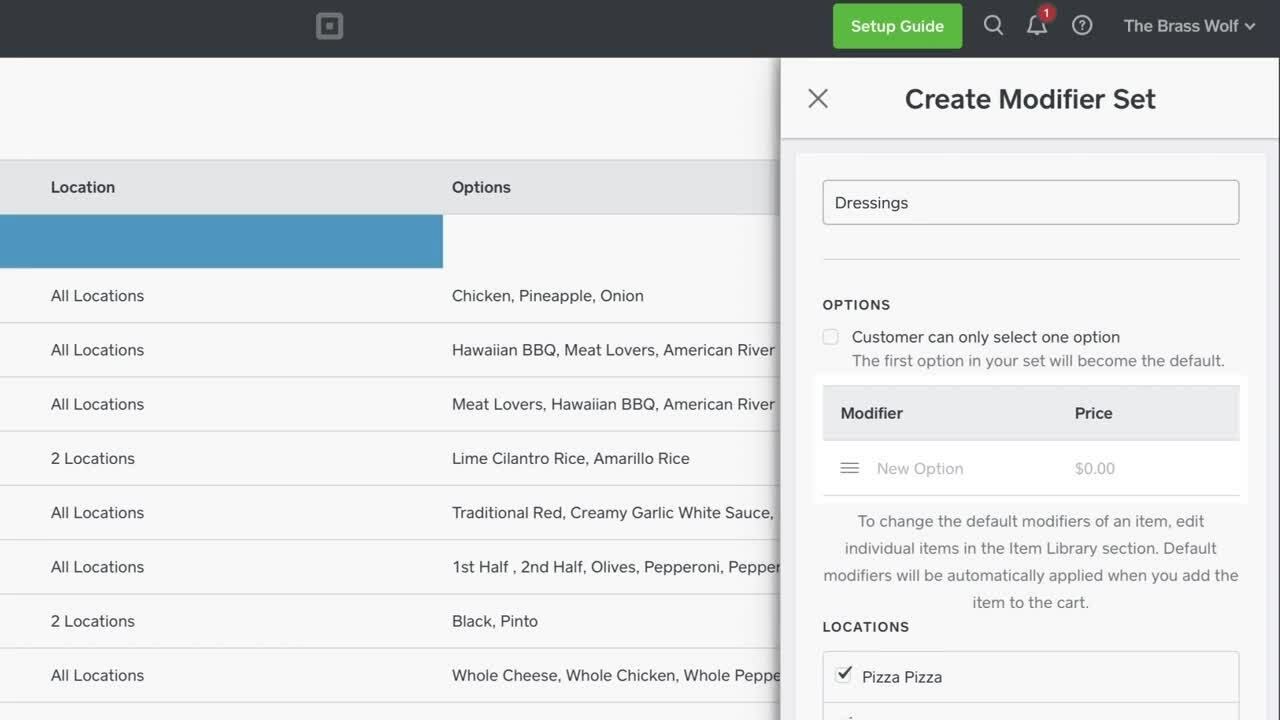
Показать описание
Here are step-by-step instructions on how to create modifier sets in your point of sale. Save yourself time—it’s easy to set them up once and then apply them to other items. And, if you want, you can make them required steps in the ordering process so you never get a ticket without all the right information. You’ll never get another salad order without the dressing again.
TRANSCRIPT
Square makes it easy to create and organize toppings, add-ons, and special requests for any type of business.
You can create modifiers right from the Square Point of Sale app. If you use Square for Restaurants, you will need to set these up in your online Square Dashboard.
To create a new modifier set, go to your Square Dashboard, click Items, and select Modifiers and then Create Modifier Set. Next, enter a name for the modifier set. Use what you want to appear on your point of sale. New Options will be the individual modifiers available within the set. Enter a name and price, if applicable, for each. Select the locations where you’d like your modifier set to be available, and click Save.
It’s also easy to apply modifier sets to multiple items. Let’s say you have multiple salads on your menu—you can quickly add the Salad Dressing modifier set to each.
From Items, select an item, scroll to options, and check the box next to the modifier set. You can also choose to require a modifier set or set a maximum number of modifiers that can be selected. Adjust if necessary, and then click Done.
Комментарии
 0:01:43
0:01:43
 0:18:39
0:18:39
 0:02:17
0:02:17
 0:02:35
0:02:35
 0:01:18
0:01:18
 0:04:00
0:04:00
 0:01:25
0:01:25
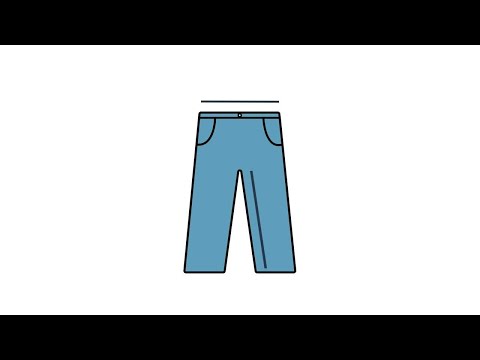 0:03:22
0:03:22
 0:00:40
0:00:40
 0:02:06
0:02:06
 0:00:52
0:00:52
 0:02:09
0:02:09
 0:11:09
0:11:09
 0:05:17
0:05:17
 0:01:19
0:01:19
 0:01:55
0:01:55
 0:13:42
0:13:42
 0:08:27
0:08:27
 0:04:18
0:04:18
 0:02:36
0:02:36
 0:02:55
0:02:55
 0:01:21
0:01:21
 0:02:10
0:02:10
 0:07:39
0:07:39