filmov
tv
Square Inventory - Item with Variations

Показать описание
How to add an Item, with Variations (Variables) into Square, which we will later sync into a WooCommerce website. This is when Square is the "Product System of Record" in WooCommerce.
Please remember:
(1) SKU (s) are only letters and numbers - no dash or symbols - It is also suggested no Capitals, but I have not run into an issue with this personally.
(2) Variation name format Copy item Name then (space)-(space) then in all lowercase your variation name a then attribute to match WooCommerce. EXAMPLE: size[small] or color[red] , etc.
#Square #woossquare #woocommerce #howto
Please remember:
(1) SKU (s) are only letters and numbers - no dash or symbols - It is also suggested no Capitals, but I have not run into an issue with this personally.
(2) Variation name format Copy item Name then (space)-(space) then in all lowercase your variation name a then attribute to match WooCommerce. EXAMPLE: size[small] or color[red] , etc.
#Square #woossquare #woocommerce #howto
 0:08:03
0:08:03
 0:15:08
0:15:08
 0:04:00
0:04:00
 0:02:43
0:02:43
 0:03:40
0:03:40
 0:02:02
0:02:02
 0:10:14
0:10:14
 0:08:03
0:08:03
 0:41:39
0:41:39
 0:03:15
0:03:15
 0:01:30
0:01:30
 0:08:28
0:08:28
 0:18:39
0:18:39
 0:06:20
0:06:20
 0:13:21
0:13:21
 0:02:38
0:02:38
 0:08:17
0:08:17
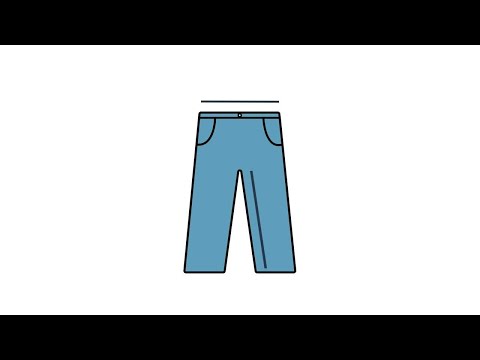 0:03:22
0:03:22
 0:09:58
0:09:58
 0:03:17
0:03:17
 0:03:13
0:03:13
 0:00:33
0:00:33
 0:01:43
0:01:43
 0:01:34
0:01:34