filmov
tv
How to permanently set $PATH on Linux/Unix

Показать описание
Learn how to permanently set $PATH on Linux/Unix.
You can set the PATH environment variable, using the following command.
export PATH=$PATH:/path/to/my/binary/file/
However, each time you exit the terminal or SSH session, and start a new terminal session, this PATH is lost. You have to run the same command again to recover the path. How can you permanently set this path?
Here are the step on how to resolve it.
1) cd ~
2) sudo nano .bashrc
3) Add the following line at the very bottom of file .bashrc.
export PATH=$PATH:/usr/local/go/bin
4) Save the .bashrc and exit.
5) ctrl + D to exit the terminal
6) Log back again.
#linux #ubuntu #path
You can set the PATH environment variable, using the following command.
export PATH=$PATH:/path/to/my/binary/file/
However, each time you exit the terminal or SSH session, and start a new terminal session, this PATH is lost. You have to run the same command again to recover the path. How can you permanently set this path?
Here are the step on how to resolve it.
1) cd ~
2) sudo nano .bashrc
3) Add the following line at the very bottom of file .bashrc.
export PATH=$PATH:/usr/local/go/bin
4) Save the .bashrc and exit.
5) ctrl + D to exit the terminal
6) Log back again.
#linux #ubuntu #path
How to permanently set $PATH on Linux/Unix
Add/edit PATH environment variable in Windows 10
how to set path of java in command prompt
What is the PATH on the command line, and how do I change it?
SET PATH IN JAVA || TEMPORARY & PERMANENT || HINDI || ELOCUTION || VIREN TIWARI
How to add a folder to PATH on Windows
How to Download and Install JDK | Set Path and JAVA_HOME for Java Programming
How to set path for any application or folder | Path setting all errors fully resolved
【MULTI SUB】I Can Become a Sword God EP1-101 #animation
How to set path in java | How set path Permanently | Java Path setting | In Tamil | Time to Tips |
How to Reset Path Variable on Mac Terminal
How to Clear or Change Directory or Folder Path in Command Prompt of Windows Computer ?
Adding Directories to your $PATH in Kali/Debian Linux! The Easy Way
Add Python to Path Environment Variable - Windows 10
How to add a folder permanently to matlab path
How to Add Python Installation to Path Environment Variable in Windows 11 OS
How to Add a Program to Your Path Environment Variable in Linux
How to Set JAVA_HOME Environment Variable and Java Path on Windows 10
How to Add A Directory to $PATH in Linux
How to Add Python Installation location to Path Environment Variable in Windows Laptop Computer
Python Tutorial: How to Set the Path and Switch Between Different Versions/Executables (Mac & Li...
How to Solve Java Build Path Problem in Eclipse #javabulidpath||2023||
What is $PATH on a Linux Shell? (The Linux Crash Course Series)
How to Setup Environment Variables Path for Java in Windows 11
Комментарии
 0:02:59
0:02:59
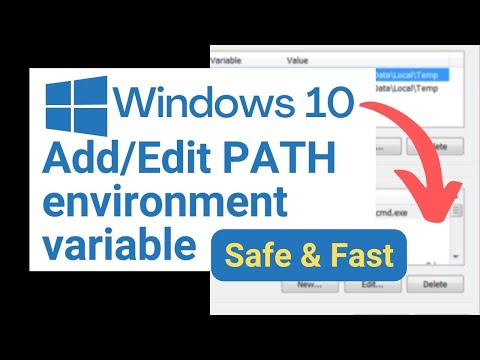 0:03:02
0:03:02
 0:01:12
0:01:12
 0:09:15
0:09:15
 0:06:40
0:06:40
 0:01:02
0:01:02
 0:08:30
0:08:30
 0:04:00
0:04:00
 9:27:31
9:27:31
 0:04:50
0:04:50
 0:02:41
0:02:41
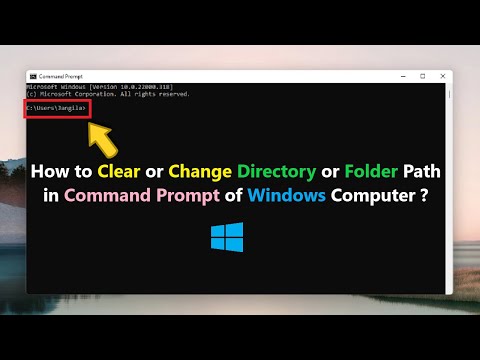 0:04:11
0:04:11
 0:01:15
0:01:15
 0:02:44
0:02:44
 0:00:28
0:00:28
 0:05:05
0:05:05
 0:04:24
0:04:24
 0:04:24
0:04:24
 0:08:02
0:08:02
 0:05:39
0:05:39
 0:30:44
0:30:44
 0:03:19
0:03:19
 0:21:52
0:21:52
 0:02:25
0:02:25