filmov
tv
Finding Hidden Startup Programs in Windows: Ultimate Guide

Показать описание
▼ Time Stamps: ▼
0:00 - Intro
0:45 - Task Manager
2:26 - Startup Folders
3:48 - Truly Outstanding Message
5:03 - Registry Entries
5:52 - Services
7:35 - Task Scheduler
8:09 - Autoruns: What is it? + WARNING
9:19 - How to Get Autoruns
10:36 - Autoruns: Basics, Logon, Scheduled Tasks
12:44 - Autoruns: Services
15:16 - Autoruns: Drivers, Codecs, Office, IE, Explorer
16:18 - Autoruns: More Features & Usage
17:26 - Autoruns: Scanning with VirusTotal
19:19 - Autoruns: Verified Publishers
Finding Hidden Startup Programs in Windows: Ultimate Guide
How To Disable Hidden Startup Programs Windows 10
How to fix 'There are no startup items to display'
How to View All Startup Programs in Windows 10 [Tutorial]
How to Disable Startup Programs in Windows 10
Windows pro tip: Finding the hidden Applications view
How to View All Startup Programs in Windows 10 | How to Disable Startup Programs in Windows 10
How to View All Startup Programs in Windows 11/10 (2022)
How to find out what startup programs I can disable safely in Windows 11/10
How to Stop Apps From Opening on Startup on Windows 11 or 10 PC
How to delete “Program” in Task Manager Startup Tab in Windows | Broken File or Virus?
How To Run A Program Automatically On Startup In Windows
What Windows Startup Programs Do I Need?
How to stop programs running in background windows 10
Remove Uninstalled items from Startup Tab in Task manager of Windows 10 / 11
How-To Enable/Disable Hidden Startup Applications.
How To View And Enable or Disable All Startup Programs in Windows 10
ULTIMATE Windows Startup Program Optimization Guide | AutoRuns
Start a Windows OS Computer Faster: How to Disable Startup Programs in Windows 10
Stop Apps from Launching at Startup - MAC - Tech Talk America
How to Run an Application automatically when you start Windows 10
How To Remove Startup Programs called 'Program' in Task Manager! | No Name Programs SIMPLE...
How to Stop Apps From Opening on Startup on Mac
How to Access the Startup Folder on Windows 11/10
Комментарии
 0:21:34
0:21:34
 0:01:08
0:01:08
 0:02:42
0:02:42
 0:00:58
0:00:58
 0:02:56
0:02:56
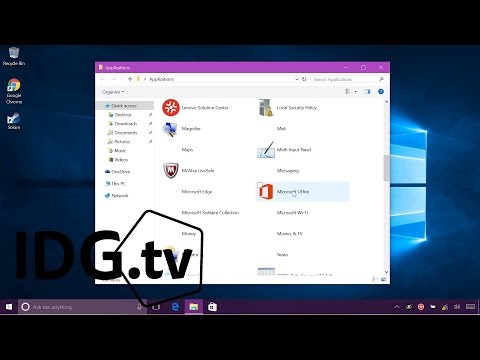 0:01:27
0:01:27
 0:01:00
0:01:00
 0:01:16
0:01:16
 0:01:12
0:01:12
 0:01:59
0:01:59
 0:03:06
0:03:06
 0:02:23
0:02:23
 0:11:26
0:11:26
 0:03:45
0:03:45
 0:01:31
0:01:31
 0:01:01
0:01:01
 0:01:13
0:01:13
 0:07:42
0:07:42
 0:04:32
0:04:32
 0:01:33
0:01:33
 0:02:29
0:02:29
 0:04:03
0:04:03
 0:01:51
0:01:51
 0:02:05
0:02:05