filmov
tv
Pivot Table Formats - Long lasting Formats That Stay Post Refresh
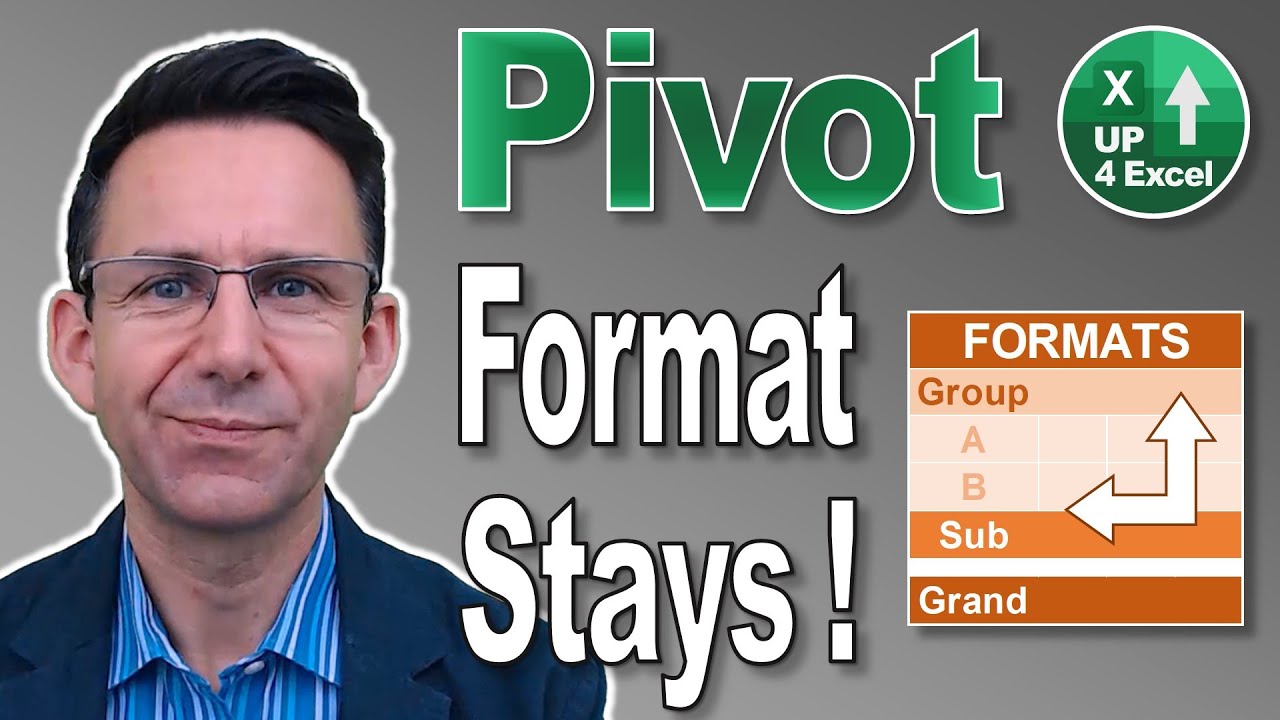
Показать описание
🎯 Guard your meticulously crafted Pivot Table formats against disruptions during refresh. Discover essential tips to maintain the integrity of your polished formatting, ensuring your Pivot Table looks impeccable and stays that way indefinitely.
===============================================================================
🕑 Video Timings:
00:00 Free Template Download
00:25 Filter Impacts
01:50 Get an Arrow
02:35 Select an Intersect
03:12 Remove Certain Areas
03:53 Switching Views Tip
04:47 Order is Important
05:59 Check Your Settings
===============================================================================
📙Unlock Time-Saving Benefits
🔄️Maintain pivot Table Formats Effortlessly: Format once, and new data seamlessly aligns with your style, even for fresh categories and subtotals.
What You'll Master:
1. Ensure custom formatting persists through pivot table refreshes or data changes.
2. Select and preserve formatting for specific data within pivot tables during refresh.
3. Format main data areas or specific data types, replicating formatting with new data.
4. Targeted formatting for specific sections like subtotals, ensuring consistency even with new additions.
Maximise efficiency with these invaluable insights! Dive into the tutorial now
===============================================================================
🔍I have orders data in an Excel table and set up a Pivot Table. Download the spreadsheet from the link in the description and follow along on your PC.
In this tutorial, 'Ill guide you through highlighting and formatting individual aspects with a pivot table. It involves specific techniques, and there are some tricky elements. I will share with you my best tips learned over the years. Lets dive in!!!
======================================================================================
#Up4Excel
#Up4PivotTables
#Up4ExcelAdvanced
#Time-SavingTechniques
At Up4Excel, our mission is to elevate your Excel skills and slash your task time. We're all about shortcuts, delivering fast and impressive results that boost your productivity and free up your valuable time.
Ever wondered how to achieve remarkable output without working 24/7? Well, with Up4Excel training, you'll be producing top-notch results in no time.
Expect fresh video releases every week, each packed with time-saving techniques to leave a lasting impression to those around you.
💎Don't fall behind - join us on this journey of Excel mastery and efficiency.
🅾 SUBSCRIBE NOW AND STAY AHEAD 🅾
======================================================================================
👀 Learn more with my playlist: Quick Tips for Excel Pivot Table
🎁 Feel free to donate - your small gift will help me make better videos for you and others.
👉 Get ALL Up4Excel workbooks and templates on YOUR device in a structured searchable index….with free lifetime updates
===============================================================================
🕑 Video Timings:
00:00 Free Template Download
00:25 Filter Impacts
01:50 Get an Arrow
02:35 Select an Intersect
03:12 Remove Certain Areas
03:53 Switching Views Tip
04:47 Order is Important
05:59 Check Your Settings
===============================================================================
📙Unlock Time-Saving Benefits
🔄️Maintain pivot Table Formats Effortlessly: Format once, and new data seamlessly aligns with your style, even for fresh categories and subtotals.
What You'll Master:
1. Ensure custom formatting persists through pivot table refreshes or data changes.
2. Select and preserve formatting for specific data within pivot tables during refresh.
3. Format main data areas or specific data types, replicating formatting with new data.
4. Targeted formatting for specific sections like subtotals, ensuring consistency even with new additions.
Maximise efficiency with these invaluable insights! Dive into the tutorial now
===============================================================================
🔍I have orders data in an Excel table and set up a Pivot Table. Download the spreadsheet from the link in the description and follow along on your PC.
In this tutorial, 'Ill guide you through highlighting and formatting individual aspects with a pivot table. It involves specific techniques, and there are some tricky elements. I will share with you my best tips learned over the years. Lets dive in!!!
======================================================================================
#Up4Excel
#Up4PivotTables
#Up4ExcelAdvanced
#Time-SavingTechniques
At Up4Excel, our mission is to elevate your Excel skills and slash your task time. We're all about shortcuts, delivering fast and impressive results that boost your productivity and free up your valuable time.
Ever wondered how to achieve remarkable output without working 24/7? Well, with Up4Excel training, you'll be producing top-notch results in no time.
Expect fresh video releases every week, each packed with time-saving techniques to leave a lasting impression to those around you.
💎Don't fall behind - join us on this journey of Excel mastery and efficiency.
🅾 SUBSCRIBE NOW AND STAY AHEAD 🅾
======================================================================================
👀 Learn more with my playlist: Quick Tips for Excel Pivot Table
🎁 Feel free to donate - your small gift will help me make better videos for you and others.
👉 Get ALL Up4Excel workbooks and templates on YOUR device in a structured searchable index….with free lifetime updates
 0:12:12
0:12:12
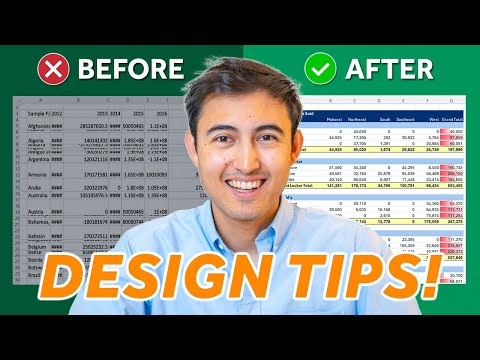 0:12:18
0:12:18
 0:02:26
0:02:26
 0:11:47
0:11:47
 0:03:31
0:03:31
 0:13:36
0:13:36
 0:08:02
0:08:02
 0:12:08
0:12:08
 0:22:30
0:22:30
 0:01:02
0:01:02
 0:04:55
0:04:55
 0:14:48
0:14:48
 0:03:16
0:03:16
 0:11:30
0:11:30
 0:02:05
0:02:05
 0:10:49
0:10:49
 0:13:22
0:13:22
 0:18:20
0:18:20
 0:40:32
0:40:32
 0:08:39
0:08:39
 0:00:55
0:00:55
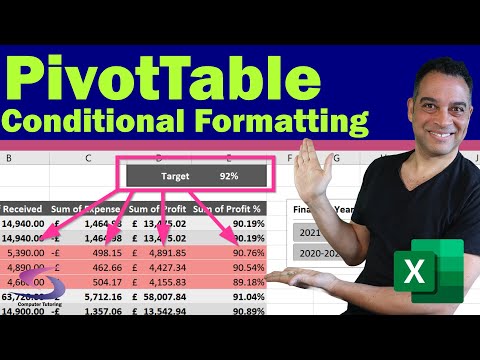 0:08:34
0:08:34
 0:12:50
0:12:50
 0:00:17
0:00:17