filmov
tv
How to Clean, Maintain, Repair, and Disassemble EVERYTHING on a Roomba 600 Series (690 675 650, etc)

Показать описание
Our Favorite Robot Vacuums
Our Favorite Cordless Vacuums
Our Favorite Upright Vacuums (Corded)
Our Favorite Carpet Cleaners
Our Favorite Air Purifiers
Our Favorite Hard Floor Vacuum Mop Combo
#VacuumWars #roomba #robotvacuum
00:00 Roomba 600 Series How-to
00:48 Cleaning Parts
03:27 Battery
05:20 Sensors
05:51 Wheels
07:23 Brush Cage
07:52 Brushroll Motor
09:17 Sidebrush Motor
10:35 Spinning Caster
11:03 Bump Sensor
12:45 Top Plate
14:00 Motherboard
15:50 Drop Sensor
18:55 Charging Plates
On the rare occasion that Vacuum Wars does a sponsored video or receives a product from a manufacturer to review, we will be clear about that in the video. Otherwise, if nothing was mentioned, then this was an unsponsored review.
How to Clean, Maintain, Repair, and Disassemble EVERYTHING on a Roomba 600 Series (690 675 650, etc)
The most satisfying bike maintenance job…
You’re welcome 😚 #Roomba #maintenance
Fully Black Seasoned Blackstone Cleaning and Maintenance | How To Clean a Blackstone | Seasoning
How to Clean Your Furnace
How to clean a carbon steel wok
3 Essential Bike Maintenance Tips For Beginners | Maintenance Monday
How to clean a wood cutting board!
Symptoms of a Faulty Spark Plug and How to Fix Them
🔥 Easiest Way To Degrease Your Chain! 💪⏰
How to Clean Stainless Steel Pots and Pans
How to Clean and Lube Motorcycle Chain
How to clean central air unit yourself! It's easy!
This is Why You Clean Your PS5!!! How Did This Even Turn On?!
How to clean a dirty Fingerboard Bass Guitar Three different ways #shorts #workshop #bass #luthier
How to clean out your Garbage Disposal! #Diy #plumbing #garbagedisposal
how to clean a CAST IRON PAN after cooking
How to Wash a Motorcycle
How To PROPERLY Clean Airpods #Shorts
DUSTY PC CLEAN! 🧽 #pc #pcrepair #gamingpc #pcgaming #cleaning #egirl #gamerguy
Gas Water Heater - Maintenance Guide | Repair and Replace
How to Clean a Cast Iron Pan
How to actually clean a car engine
How to clean your bike chain | Pt. 1 🧼⛓️🪥 #ebike #maintenance #chain #cleaning #howto #magnumbikes...
Комментарии
 0:21:02
0:21:02
 0:00:15
0:00:15
 0:00:28
0:00:28
 0:00:45
0:00:45
 0:01:00
0:01:00
 0:00:59
0:00:59
 0:09:54
0:09:54
 0:00:43
0:00:43
 0:08:45
0:08:45
 0:00:21
0:00:21
 0:04:09
0:04:09
 0:00:55
0:00:55
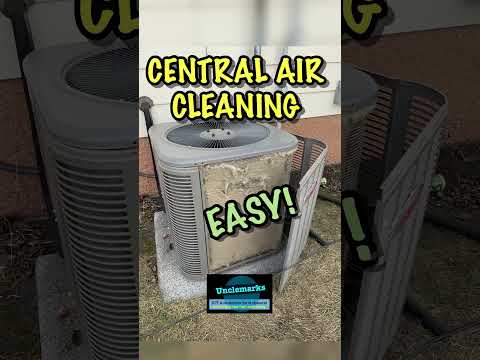 0:01:00
0:01:00
 0:00:37
0:00:37
 0:00:53
0:00:53
 0:00:46
0:00:46
 0:04:05
0:04:05
 0:01:00
0:01:00
 0:00:43
0:00:43
 0:00:38
0:00:38
 0:08:59
0:08:59
 0:00:59
0:00:59
 0:01:00
0:01:00
 0:00:21
0:00:21