filmov
tv
Set Up Your Own VPN at Home With Raspberry Pi! (noob-friendly)
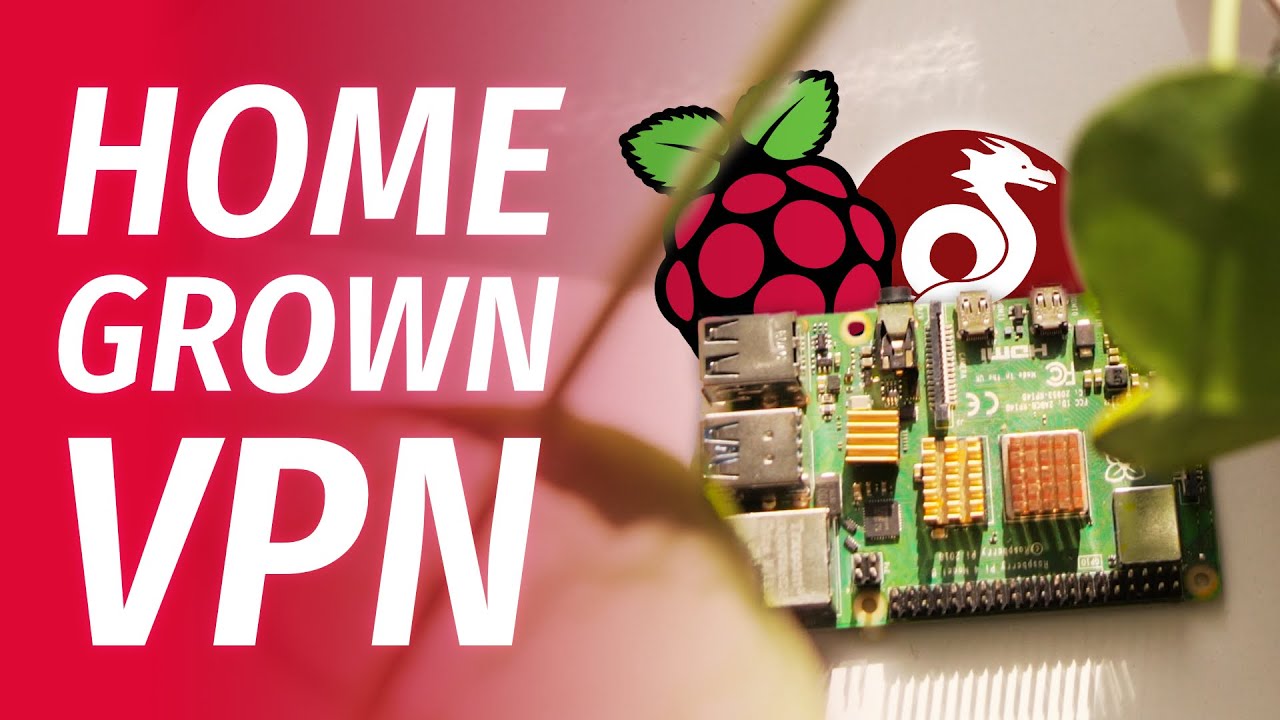
Показать описание
A simple, short and easy to follow guide on setting up your own Wireguard VPN instance on a Raspberry Pi
Links:
Support the channel:
Follow me:
Music:
Gvidon – Body in a Half Light
Tru Genesis – Burned
Kurt Von
Cottonbro
Pavel Danilyuk
ALL IZ WELL
Tima Miroshnichenko
Henrique
Pressmaster
Mike
Kai Pilger
TIMESTAMPS
0:00 Introduction
0:42 Common VPN use cases
1:29 Use cases for a selhofsted VPN
2:15 Why not just use a VPN service?
2:56 What skills will you need for this project
3:57 Technical requirements
6:38 TUTORIAL START – Downloading and installing Raspberry Pi
8:18 Initial setup
8:40 For monitor users
8:56 For "headless" users
10:47 Dynamic DNS
13:59 Port forwarding
14:51 Installing Wireguard VPN
15:43 Connecting to the VPN from a smartphone
16:38 Connecting to the VPN from a PC
17:57 Outro
Links:
Support the channel:
Follow me:
Music:
Gvidon – Body in a Half Light
Tru Genesis – Burned
Kurt Von
Cottonbro
Pavel Danilyuk
ALL IZ WELL
Tima Miroshnichenko
Henrique
Pressmaster
Mike
Kai Pilger
TIMESTAMPS
0:00 Introduction
0:42 Common VPN use cases
1:29 Use cases for a selhofsted VPN
2:15 Why not just use a VPN service?
2:56 What skills will you need for this project
3:57 Technical requirements
6:38 TUTORIAL START – Downloading and installing Raspberry Pi
8:18 Initial setup
8:40 For monitor users
8:56 For "headless" users
10:47 Dynamic DNS
13:59 Port forwarding
14:51 Installing Wireguard VPN
15:43 Connecting to the VPN from a smartphone
16:38 Connecting to the VPN from a PC
17:57 Outro
How To Create Your Own VPN (and why)
Set Up Your Own VPN at Home With Raspberry Pi! (noob-friendly)
How to Make Your Own VPN (And Why You Would Want to)
How to Make Your Own VPN Server in 2024 | EASY OpenVPN Setup
Should You Make Your Own VPN?
Set Up Your Own Wireguard VPN Server with 2FA in 5 Minutes!
setup a FREE VPN server in the cloud (AWS)
Build your OWN WireGuard VPN! Here's how
How to Use VPN on ANY iPhone
Make your own FREE VPN (sorry Nord...)
Build Your Own VPN | Free VPN
How to Make Your Own VPN & Configure it For Maximum Privacy
Your Own Fast VPN Server (Free Forever) Setup Tutorial
I Made My Own Free VPN... But Better!
Create your own VPN server using Open VPN
How to Setup VPN on Your Router (easy, step-by-step tutorial!)
How To Setup a Free VPN Server On Android Phone
How to Roll Your Own VPN for FREE (30 min or less) - Mac Tutorial
Create Your Own VPN Server with Hosting for Free
Create Your Own Free VPN | WireGuard Setup Tutorial
How to Set Up Your Own VPN Server, Encrypt Traffic, and Use the Internet Without Censorship
How to Setup a VPN on a Computer (Step-by-Step Tutorial)
Hide IP address - Make your own VPN + setup proxychains (Tutorial 2023)
Google is forcing you to use their proxy (build your own instead)
Комментарии
 0:22:33
0:22:33
 0:18:16
0:18:16
 0:25:54
0:25:54
 0:09:26
0:09:26
 0:08:13
0:08:13
 0:11:28
0:11:28
 0:11:01
0:11:01
 0:12:21
0:12:21
 0:03:09
0:03:09
 0:05:01
0:05:01
 0:22:19
0:22:19
 0:25:15
0:25:15
 0:09:13
0:09:13
 0:26:04
0:26:04
 0:10:58
0:10:58
 0:10:05
0:10:05
 0:04:05
0:04:05
 0:14:06
0:14:06
 0:08:39
0:08:39
 0:08:22
0:08:22
 0:15:51
0:15:51
 0:07:32
0:07:32
 0:14:05
0:14:05
 0:15:05
0:15:05