filmov
tv
How to Install VMWare ESXi on Raspberry Pi, and host virtual machines

Показать описание
VMWare ESXi is a virtualization system, allowing us to run several virtual machines on the same host. VMWare recently released an ARM version, so that we can install it on Raspberry Pi.
But ... how to say ... we have already seen easier systems to install :)
The official installation guide is almost 20 pages long, but I will summarize it here for you.
Check the link below for more details
---------- Links ----------
Learn more by reading this post:
🌐 Check the links below to see all my hardware (and the Raspberry Pi 4 you need to try this).
Master your Raspberry Pi in 30 days (e-book)
---------- Commands ----------
On Raspberry Pi OS:
sudo apt update
sudo apt upgrade
sudo apt full-upgrade
sudo rpi-update
sudo rpi-eeprom-update -d -a
On ESXi (SSH):
/etc/init.d/usbarbitrator stop
chkconfig usbarbitrator off
---------- My stuff ----------
(affiliate links)
---------- Follow Me! ----------
#raspberrypi #vmware #esxi
Note: This description contains affiliate links.
If you use them, I’ll get a small commission.
The commission comes at no additional cost to you.
RaspberryTips is a participant in the Amazon Associates and other companies affiliate programs.
But ... how to say ... we have already seen easier systems to install :)
The official installation guide is almost 20 pages long, but I will summarize it here for you.
Check the link below for more details
---------- Links ----------
Learn more by reading this post:
🌐 Check the links below to see all my hardware (and the Raspberry Pi 4 you need to try this).
Master your Raspberry Pi in 30 days (e-book)
---------- Commands ----------
On Raspberry Pi OS:
sudo apt update
sudo apt upgrade
sudo apt full-upgrade
sudo rpi-update
sudo rpi-eeprom-update -d -a
On ESXi (SSH):
/etc/init.d/usbarbitrator stop
chkconfig usbarbitrator off
---------- My stuff ----------
(affiliate links)
---------- Follow Me! ----------
#raspberrypi #vmware #esxi
Note: This description contains affiliate links.
If you use them, I’ll get a small commission.
The commission comes at no additional cost to you.
RaspberryTips is a participant in the Amazon Associates and other companies affiliate programs.
Комментарии
 0:17:21
0:17:21
 0:09:05
0:09:05
 0:10:07
0:10:07
 0:04:39
0:04:39
 0:17:19
0:17:19
 0:29:16
0:29:16
 0:11:08
0:11:08
 0:13:20
0:13:20
 0:18:10
0:18:10
 0:01:34
0:01:34
 0:04:39
0:04:39
 0:11:24
0:11:24
 0:09:45
0:09:45
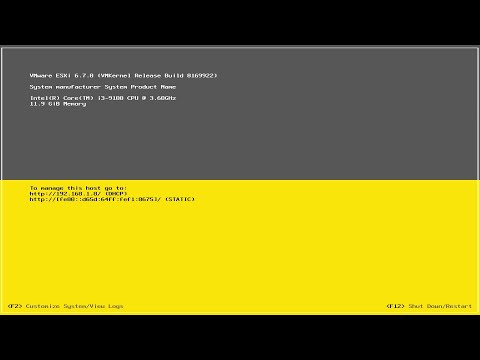 0:04:33
0:04:33
 0:17:27
0:17:27
 0:06:48
0:06:48
 0:01:43
0:01:43
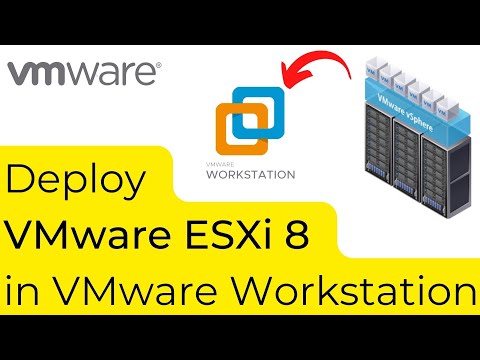 0:16:02
0:16:02
 0:04:39
0:04:39
 0:04:15
0:04:15
 0:11:02
0:11:02
 0:09:18
0:09:18
 0:08:46
0:08:46
 0:05:58
0:05:58