filmov
tv
Top 14 Notion Tips for Productivity!

Показать описание
✨ Is Notion even worth using if you can't make it look pretty? In this video I share 14 Notion Tips for Productivity broken down into 3 categories: (1) Time-saving tips, (2) Notion Organizational Tricks, and (3) Notion Aesthetic hacks.
Although synced blocks is a new feature, I immediately saw a chance to use it in my Weekly Agenda template, and now it saves me an extra step of copying and pasting to-do's over to the next week. I also like to set reminders within specific Notion pages so I can go back to that block directly. The Notion Web Clipper tool is simply amazing: It lets me capture notes and ideas down so quickly when I'm just browsing the web!
Of course, it wouldn't be a Jeff Su video without my favorite Notion Keyboard Shortcuts, and I share the ones I use everyday just to get things done a bit quicker 😉. Sorting your Notion databases correctly is also very important since Databases is such an important feature so I go through quite a few examples of my own Notion pages to (hopefully) provide you with some inspiration.
Shout-out to Thomas Frank for the Nested Columns trick as well!
TIMESTAMPS
00:54 Create Template Buttons in Notion
01:48 How to Create Synced Blocks
02:47 Set Reminders in Notion
03:21 Best Notion Keyboard Shortcuts
05:06 Use Notion Web Clipper Tool
06:32 How to Sort Database in Notion
07:22 Use Embedded Archived Pages
07:55 Create Nested Columns in Notion
08:58 Use Toggle Feature in Notion
09:22 Link to Specific Blocks in Notion
10:05 Use Custom Icons in Notion
10:36 Use a Consistent Color Scheme
11:01 Leave yourself a Comment in Notion
RESOURCES I MENTION IN THE VIDEO
MY FAVORITE GEAR
MY FAVORITE SOFTWARE
BE MY FRIEND:
👨🏻💻 WHO AM I:
I'm Jeff, a full time Product Marketer. In my spare time I like to tinker with tools and create systems that help me get things done faster - or as one of my friends puts it: "Get better at being lazy" 😏
PS: Some of the links in this description are affiliate links I get a kickback from 😇
Disclaimer: My opinions are my own and may not reflect that of my employer
#notionhq #tips #productivity
Although synced blocks is a new feature, I immediately saw a chance to use it in my Weekly Agenda template, and now it saves me an extra step of copying and pasting to-do's over to the next week. I also like to set reminders within specific Notion pages so I can go back to that block directly. The Notion Web Clipper tool is simply amazing: It lets me capture notes and ideas down so quickly when I'm just browsing the web!
Of course, it wouldn't be a Jeff Su video without my favorite Notion Keyboard Shortcuts, and I share the ones I use everyday just to get things done a bit quicker 😉. Sorting your Notion databases correctly is also very important since Databases is such an important feature so I go through quite a few examples of my own Notion pages to (hopefully) provide you with some inspiration.
Shout-out to Thomas Frank for the Nested Columns trick as well!
TIMESTAMPS
00:54 Create Template Buttons in Notion
01:48 How to Create Synced Blocks
02:47 Set Reminders in Notion
03:21 Best Notion Keyboard Shortcuts
05:06 Use Notion Web Clipper Tool
06:32 How to Sort Database in Notion
07:22 Use Embedded Archived Pages
07:55 Create Nested Columns in Notion
08:58 Use Toggle Feature in Notion
09:22 Link to Specific Blocks in Notion
10:05 Use Custom Icons in Notion
10:36 Use a Consistent Color Scheme
11:01 Leave yourself a Comment in Notion
RESOURCES I MENTION IN THE VIDEO
MY FAVORITE GEAR
MY FAVORITE SOFTWARE
BE MY FRIEND:
👨🏻💻 WHO AM I:
I'm Jeff, a full time Product Marketer. In my spare time I like to tinker with tools and create systems that help me get things done faster - or as one of my friends puts it: "Get better at being lazy" 😏
PS: Some of the links in this description are affiliate links I get a kickback from 😇
Disclaimer: My opinions are my own and may not reflect that of my employer
#notionhq #tips #productivity
Комментарии
 0:11:54
0:11:54
 0:08:56
0:08:56
 0:49:25
0:49:25
 0:08:42
0:08:42
 2:23:41
2:23:41
 0:17:45
0:17:45
 0:00:22
0:00:22
 0:00:40
0:00:40
 6:48:34
6:48:34
 0:03:16
0:03:16
 0:30:03
0:30:03
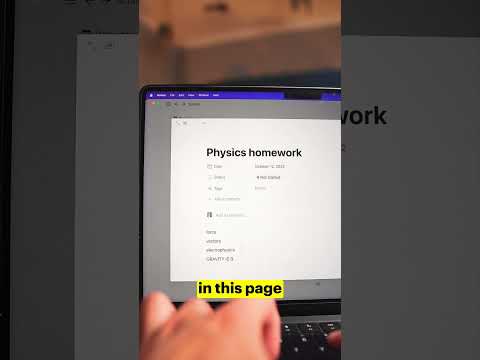 0:00:47
0:00:47
 0:00:32
0:00:32
 0:17:35
0:17:35
 0:21:34
0:21:34
 0:08:02
0:08:02
 0:17:33
0:17:33
 0:20:39
0:20:39
 0:00:17
0:00:17
 0:14:14
0:14:14
 0:53:38
0:53:38
 0:00:08
0:00:08
 0:00:22
0:00:22
 0:00:42
0:00:42