filmov
tv
49 Essential Tips for Notion in 2023!
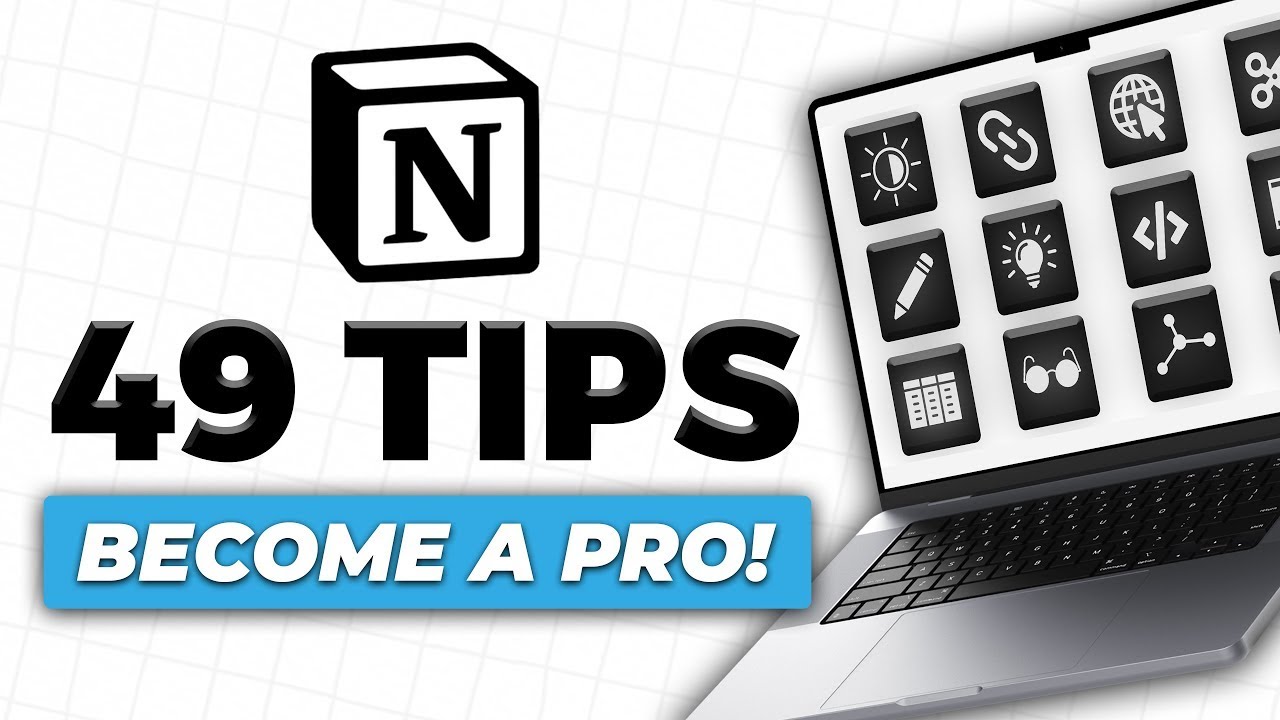
Показать описание
Notion is one of the best productivity softwares out there right now. That's why in today's video I give to you all 49 marvelous Notion tips that I use daily!
This video covers multiple areas of Notion. Some of the topics that will be covered are as followed: Spicing up your Notion icons and covers, organizing and sorting your lists in Notion, different views and sorts for your Notion databases, embedding videos in Notion, keyboard shortcuts in Notion, templates in Notion, Chrome extensions for Notion, block editing in Notion, and SO much more!
Useful Resources:
Get the best GIFs here:
Get cool Notion icons here:
Code for Tip 10:
concat(prop(“First Name”), “ “, prop(“Last Name”))
Create a Notion Avatar:
Notion's Web Clippers:
Explore Notion Chrome extensions:
Notion Reddit page:
Notion's What's New page:
Notion Desktop App:
Notion Mobile App:
Chapters:
0:00 - Introduction
0:34 - Spice Up Your Notion Icons
1:43 - Use GIFs for Your Notion Cover Photos
2:45 - Use Full Page Databases Over Inline Notion Databases
4:08 - Create Multiple Levels in Your Notion List
4:47 - Utilize Notion Toggle Lists
5:26 - Create a Synced Block Menu in Notion
6:29 - Use Template Blocks in Notion
7:38 - Use Callouts for Title Headers in Notion
8:53 - Change Your Notion Font
9:20 - Use Formulas to Concat Redundant Fields in a Table
10:47 - Get a Custom Notion Avatar Designed For YOU
11:42 - Use Columns in Notion
13:25 - Use the Master Search Shortcut to Find Any Page
13:54 - Use Notion Enhancer to Supercharge Your Notion
14:26 - Sort Your Notion Databases to Show Only Relevant Dates
15:50 - Toggle Between Light and Dark Mode in Notion
16:14 - Lock Pages and Databases in Notion
17:39 - Edit Your Link Sharing Options in Notion
19:38 - Embed Videos in Notion
22:13 - Use Notion’s Web Clipper for Grabbing Large Amounts of Text
23:46 - Highlight Using Different Colors in Notion
24:43 - Import and Export Multiple Different FIle Types
25:26 - Create a Notes Database in Notion
26:02 - Explore Notion Chrome Extensions
27:02 - Check Out the Notion Reddit Page for Inspiration and Ideas
28:07 - Check Out Notion’s ‘What's New?’ Page
28:49 - Use the Slash Shortcut to Save Time
29:18 - Convert Blocks in Notion
29:34 - Drag Text Around in Notion
30:00 - Create a Home Dashboard For All of Your Pages
30:23 - Set Reminders in Notion
30:49 - Tag Team Members in Notion
31:03 - Use Grouping to Organize Databases in Notion
31:36 - Easily Duplicate Blocks to Speed Up Your Notion Designs
32:04 - Assigning Tasks to Specific People in Notion
33:40 - Drag Between Databases Side by Side in Notion
34:37 - Drag Blocks Into Pages in Notion
35:20 - Use Colors to Direct Attention in Notion
36:40 - Quickly Change Text Colors in Notion
37:17 - Create an Archive for All of Your Old Pages in Notion
37:56 - Toggle Between Views in Notion
39:34 - Link a Task and Projects Database Together in Notion
43:54 - Embed and Sort Paper Notes in Notion
45:42 - Download the Notion Desktop and Mobile Apps
46:13 - Build a Website Using Notion
46:47 - Track Progress on Projects Using a KanBan Board in Notion
48:28 - Check Out My Notion Playlist
48:51 - Outro
#Notion #NotionTips
This video covers multiple areas of Notion. Some of the topics that will be covered are as followed: Spicing up your Notion icons and covers, organizing and sorting your lists in Notion, different views and sorts for your Notion databases, embedding videos in Notion, keyboard shortcuts in Notion, templates in Notion, Chrome extensions for Notion, block editing in Notion, and SO much more!
Useful Resources:
Get the best GIFs here:
Get cool Notion icons here:
Code for Tip 10:
concat(prop(“First Name”), “ “, prop(“Last Name”))
Create a Notion Avatar:
Notion's Web Clippers:
Explore Notion Chrome extensions:
Notion Reddit page:
Notion's What's New page:
Notion Desktop App:
Notion Mobile App:
Chapters:
0:00 - Introduction
0:34 - Spice Up Your Notion Icons
1:43 - Use GIFs for Your Notion Cover Photos
2:45 - Use Full Page Databases Over Inline Notion Databases
4:08 - Create Multiple Levels in Your Notion List
4:47 - Utilize Notion Toggle Lists
5:26 - Create a Synced Block Menu in Notion
6:29 - Use Template Blocks in Notion
7:38 - Use Callouts for Title Headers in Notion
8:53 - Change Your Notion Font
9:20 - Use Formulas to Concat Redundant Fields in a Table
10:47 - Get a Custom Notion Avatar Designed For YOU
11:42 - Use Columns in Notion
13:25 - Use the Master Search Shortcut to Find Any Page
13:54 - Use Notion Enhancer to Supercharge Your Notion
14:26 - Sort Your Notion Databases to Show Only Relevant Dates
15:50 - Toggle Between Light and Dark Mode in Notion
16:14 - Lock Pages and Databases in Notion
17:39 - Edit Your Link Sharing Options in Notion
19:38 - Embed Videos in Notion
22:13 - Use Notion’s Web Clipper for Grabbing Large Amounts of Text
23:46 - Highlight Using Different Colors in Notion
24:43 - Import and Export Multiple Different FIle Types
25:26 - Create a Notes Database in Notion
26:02 - Explore Notion Chrome Extensions
27:02 - Check Out the Notion Reddit Page for Inspiration and Ideas
28:07 - Check Out Notion’s ‘What's New?’ Page
28:49 - Use the Slash Shortcut to Save Time
29:18 - Convert Blocks in Notion
29:34 - Drag Text Around in Notion
30:00 - Create a Home Dashboard For All of Your Pages
30:23 - Set Reminders in Notion
30:49 - Tag Team Members in Notion
31:03 - Use Grouping to Organize Databases in Notion
31:36 - Easily Duplicate Blocks to Speed Up Your Notion Designs
32:04 - Assigning Tasks to Specific People in Notion
33:40 - Drag Between Databases Side by Side in Notion
34:37 - Drag Blocks Into Pages in Notion
35:20 - Use Colors to Direct Attention in Notion
36:40 - Quickly Change Text Colors in Notion
37:17 - Create an Archive for All of Your Old Pages in Notion
37:56 - Toggle Between Views in Notion
39:34 - Link a Task and Projects Database Together in Notion
43:54 - Embed and Sort Paper Notes in Notion
45:42 - Download the Notion Desktop and Mobile Apps
46:13 - Build a Website Using Notion
46:47 - Track Progress on Projects Using a KanBan Board in Notion
48:28 - Check Out My Notion Playlist
48:51 - Outro
#Notion #NotionTips
Комментарии
 0:49:25
0:49:25
 2:23:41
2:23:41
 0:21:34
0:21:34
 2:16:05
2:16:05
 0:17:33
0:17:33
 0:30:03
0:30:03
 0:08:42
0:08:42
 0:00:32
0:00:32
 0:00:49
0:00:49
 0:09:09
0:09:09
 0:03:06
0:03:06
 0:09:59
0:09:59
 0:00:12
0:00:12
 0:53:38
0:53:38
 0:49:46
0:49:46
 0:14:12
0:14:12
 0:00:04
0:00:04
 0:16:00
0:16:00
 0:11:45
0:11:45
 0:13:46
0:13:46
 0:00:49
0:00:49
 0:00:19
0:00:19
 0:00:26
0:00:26
 0:08:08
0:08:08