filmov
tv
Windows Product Key Recovery 101: A Step-by-Step Guide

Показать описание
I will demonstrate four ways to recover your Windows 10-11 product key code showing some of the many issues with different licenses (retail, OEM, MAK, or KSM). I will demonstrate how to reset your operating system without losing your product key code. How to log on with a Microsoft account and protect your operating system key code in case the need arises to reinstall Windows. The steps show work for both Windows 10 and 11.
Links to Documentation
Check out our YouTube channel for more content!
Please consider becoming a channel member:
• you get an early viewing of all our video content
• access to the complete series of videos for each subject
• links to video notes and PowerPoint slide deck both in MS-Word and PDF format
• Our eBook and resources folder
"Everybody can be great... because anybody can serve. You don't have to have a college degree to serve. You don't have to make your subject and verb agree to serve. You only need a heart full of grace. A soul generated by love." Martin Luther King Jr.
More TechSavvyProductions Videos that you might enjoy:
Links to Documentation
Check out our YouTube channel for more content!
Please consider becoming a channel member:
• you get an early viewing of all our video content
• access to the complete series of videos for each subject
• links to video notes and PowerPoint slide deck both in MS-Word and PDF format
• Our eBook and resources folder
"Everybody can be great... because anybody can serve. You don't have to have a college degree to serve. You don't have to make your subject and verb agree to serve. You only need a heart full of grace. A soul generated by love." Martin Luther King Jr.
More TechSavvyProductions Videos that you might enjoy:
Комментарии
 0:12:36
0:12:36
 0:01:29
0:01:29
 0:01:00
0:01:00
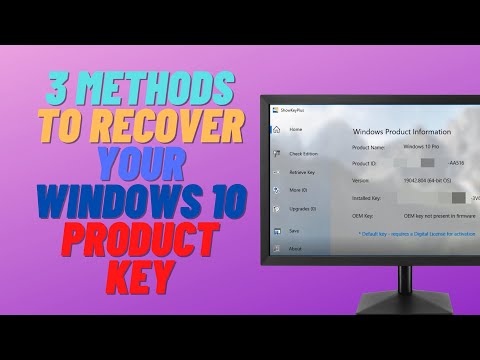 0:05:13
0:05:13
 0:00:25
0:00:25
 0:06:39
0:06:39
![[2024] How to](https://i.ytimg.com/vi/GctWCrEe618/hqdefault.jpg) 0:03:39
0:03:39
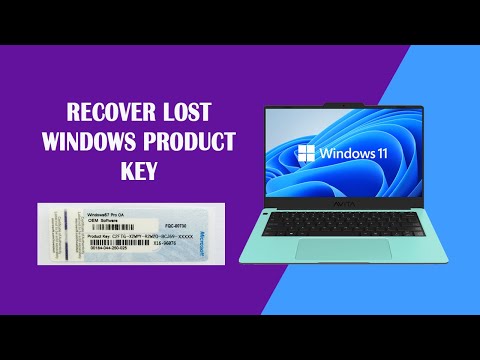 0:03:44
0:03:44
 0:07:46
0:07:46
 0:01:02
0:01:02
 0:01:07
0:01:07
 0:01:13
0:01:13
 0:03:28
0:03:28
 0:03:40
0:03:40
 0:03:41
0:03:41
 0:02:47
0:02:47
 0:03:09
0:03:09
 0:04:00
0:04:00
 0:03:29
0:03:29
 0:08:17
0:08:17
 0:00:39
0:00:39
 0:05:42
0:05:42
 0:00:33
0:00:33
 0:01:35
0:01:35