filmov
tv
Fix iPhone 8 (Plus) Frozen Screen | Unfreeze Frozen Screen & Unresponsive Display

Показать описание
3 steps to fix iPhone 8 or iPhone 8 Plus frozen screen. Has your iPhone 8 screen frozen while opening app? Or you woke up morning but find iPhone 8 with a frozen screen and remaining unresponsive, where you can’t swipe, touch, and restart the device? Relax, it could be confused at first when meeting an iPhone 8 with a frozen screen, but it’s easy to fix.
1:03 When you iPhone 8 is frozen, the first thing to do is do a hard reset. This does a system refresh by turning the phone off then back on without affecting any data to unfreeze your iPhone 8.
2:01 If your iPhone 8 still keeps freezing after the forced restart, try to update it in recovery mode using the latest version of iTunes or Finder to help resolve frozen display problem.
3:08 If the update fails too, your final step to fix an iPhone 8 with a frozen screen is to bring it back to it original status. All the data will be wiped clean so make a backup first before continuing.
Particularly, if your iPhone 8 screen freezes randomly only when you open only one or two apps, the apps could be at fault. You’ll need to uninstall and then reinstall the app, or remove it completely if the iPhone 8 frozen screen problem remains.
Hope this can fix your iPhone 8 or iPhone 8 Plus when the screen is frozen.
Subscribe ByteFurther for free:
Related iPhone 8 (Plus) fixes:
Fixed: How to fix iPhone 8 (Plus) Black Screen But Phone Is On or Black Screen of Death Issue
How to Fix iPhone 8 (Plus) Stuck on Apple logo | Get Past Frozen Black or White Apple Logo
Must Know: How to Fix iPhone 8 (Plus) Touch Screen Not Working, Not Responding to Touch or Unresponsive
Watch also:
See iPhone X Unavailable Message? Here’s How to Unlock Unavailable iPhone X Screen, No Need Passcode
FIXED: How to Unlock iPad Unavailable or Security Lockout Try again in 8 Hours, 7 hours 58 minutes…
1:03 When you iPhone 8 is frozen, the first thing to do is do a hard reset. This does a system refresh by turning the phone off then back on without affecting any data to unfreeze your iPhone 8.
2:01 If your iPhone 8 still keeps freezing after the forced restart, try to update it in recovery mode using the latest version of iTunes or Finder to help resolve frozen display problem.
3:08 If the update fails too, your final step to fix an iPhone 8 with a frozen screen is to bring it back to it original status. All the data will be wiped clean so make a backup first before continuing.
Particularly, if your iPhone 8 screen freezes randomly only when you open only one or two apps, the apps could be at fault. You’ll need to uninstall and then reinstall the app, or remove it completely if the iPhone 8 frozen screen problem remains.
Hope this can fix your iPhone 8 or iPhone 8 Plus when the screen is frozen.
Subscribe ByteFurther for free:
Related iPhone 8 (Plus) fixes:
Fixed: How to fix iPhone 8 (Plus) Black Screen But Phone Is On or Black Screen of Death Issue
How to Fix iPhone 8 (Plus) Stuck on Apple logo | Get Past Frozen Black or White Apple Logo
Must Know: How to Fix iPhone 8 (Plus) Touch Screen Not Working, Not Responding to Touch or Unresponsive
Watch also:
See iPhone X Unavailable Message? Here’s How to Unlock Unavailable iPhone X Screen, No Need Passcode
FIXED: How to Unlock iPad Unavailable or Security Lockout Try again in 8 Hours, 7 hours 58 minutes…
Комментарии
 0:01:23
0:01:23
 0:03:46
0:03:46
 0:01:34
0:01:34
 0:01:31
0:01:31
 0:00:47
0:00:47
 0:00:30
0:00:30
 0:02:16
0:02:16
 0:00:34
0:00:34
 0:04:08
0:04:08
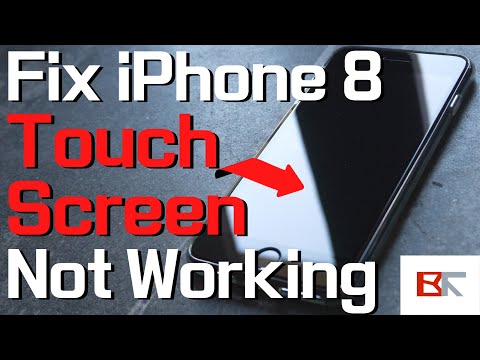 0:05:12
0:05:12
 0:00:43
0:00:43
 0:05:45
0:05:45
 0:02:14
0:02:14
 0:03:00
0:03:00
 0:03:29
0:03:29
 0:07:09
0:07:09
 0:00:30
0:00:30
 0:07:19
0:07:19
 0:04:26
0:04:26
 0:01:01
0:01:01
 0:01:00
0:01:00
 0:07:22
0:07:22
 0:07:02
0:07:02
 0:02:42
0:02:42