filmov
tv
How to Add Signature with Image in Gmail! [Windows PC or Mac]
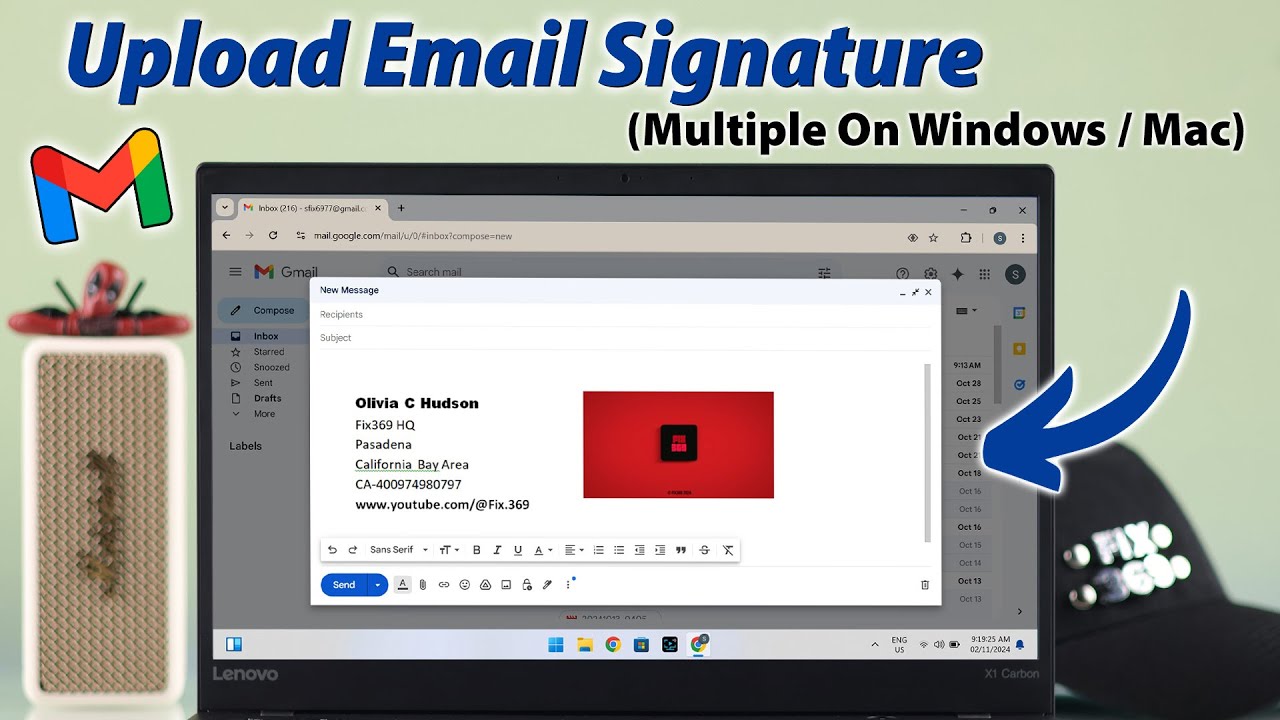
Показать описание
Elevate your email impression by adding a custom signature with an Image or a professional logo to your Gmail account from a Windows/Mac PC. Don't know how to create multiple personalized signatures on your Gmail or switch between them for different receivers? The Fix369 Team brought you a quick and easy tutorial.
In this video, we will show you the 3 steps you can follow to add a customized signature for your Gmail Account from any Windows or Mac Computer. You can follow the same way to add multiple virtual signatures for your email or upload image signature cards on your Gmail. We will also show you how to switch between these signatures or send an email without any Signature on Gmail As well.
#Gmail #AddSignature #CustomEmailSignature #ImegeSignature #LogoSigneture #Windows #Mac
0:00 Can you add a signature with an image/logo in Gmail?
0:15 Step 1: Create a New Signature on Gmail
0:39 Step 2: Edit your Email Signature (Add Text, Image/Logo)
1:21 Step 3: Customize Settings for Email Signature
1:37 Switch Signatures (In case of Multiple) or select No Signature on Gmail
In this video, we will show you the 3 steps you can follow to add a customized signature for your Gmail Account from any Windows or Mac Computer. You can follow the same way to add multiple virtual signatures for your email or upload image signature cards on your Gmail. We will also show you how to switch between these signatures or send an email without any Signature on Gmail As well.
#Gmail #AddSignature #CustomEmailSignature #ImegeSignature #LogoSigneture #Windows #Mac
0:00 Can you add a signature with an image/logo in Gmail?
0:15 Step 1: Create a New Signature on Gmail
0:39 Step 2: Edit your Email Signature (Add Text, Image/Logo)
1:21 Step 3: Customize Settings for Email Signature
1:37 Switch Signatures (In case of Multiple) or select No Signature on Gmail
 0:02:32
0:02:32
 0:15:57
0:15:57
 0:00:27
0:00:27
 0:01:11
0:01:11
 0:06:11
0:06:11
 0:01:44
0:01:44
 0:03:21
0:03:21
 0:05:51
0:05:51
 0:01:57
0:01:57
 0:15:34
0:15:34
 0:01:48
0:01:48
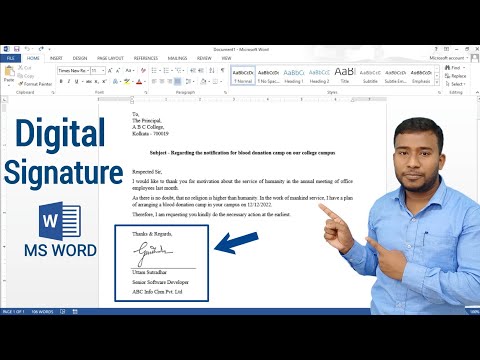 0:05:37
0:05:37
 0:02:26
0:02:26
 0:04:26
0:04:26
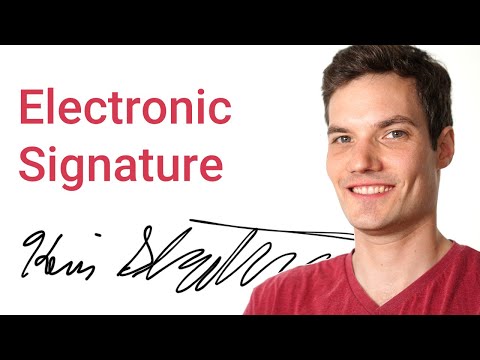 0:16:10
0:16:10
 0:03:08
0:03:08
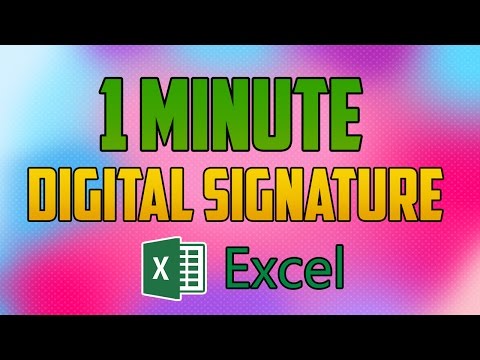 0:01:10
0:01:10
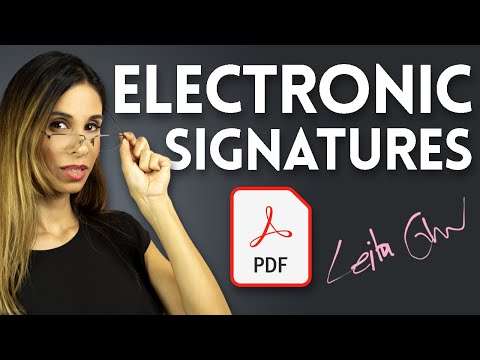 0:08:02
0:08:02
 0:07:08
0:07:08
 0:01:18
0:01:18
 0:04:14
0:04:14
 0:01:08
0:01:08
 0:00:59
0:00:59
 0:02:53
0:02:53