filmov
tv
FREE Options to Sign PDF | Make an Electronic Signature

Показать описание
Signing electronic documents like contracts or leases doesn't have to involve printing, signing, and scanning. In this video, we'll cover efficient ways to handle electronic signatures seamlessly.
You'll learn 3 options you can use for FREE to sign a PDF document and to create a digital image of your physical signature. This way you can insert the digital image of your signature in a WORD document or any document of your choice.
1. Microsoft Office App:
Available on iOS and Android.
Feature: 'Sign a PDF' for quick signing.
Ability to create and save a signature within the app.
2. Adobe Acrobat Reader:
Free to download.
Offers a 'Fill and Sign' feature.
Options to type, draw, or upload a signature.
3. Using Paint 3D for Windows 10:
Create a digital signature with a transparent background.
Save as a PNG file for use in any document.
Inserting Signature in Word Documents:
00:00 Electronic Signatures Made Easy
00:38 Difference Between Digital and Electronic Signatures
01:14 How to Use Microsoft Office App To Sign PDF
03:23 How to Use Adobe Acrobat Reader to Sign PDF
04:51 Use Paint 3D to Create Electronic Signature with Transparent Background
06:48 How to Insert Electronic Signature in Word Document
🚩Let’s connect on social:
Note: This description contains affiliate links, which means at no additional cost to you, we will receive a small commission if you make a purchase using the links. This helps support the channel and allows us to continue to make videos like this. Thank you for your support!
Комментарии
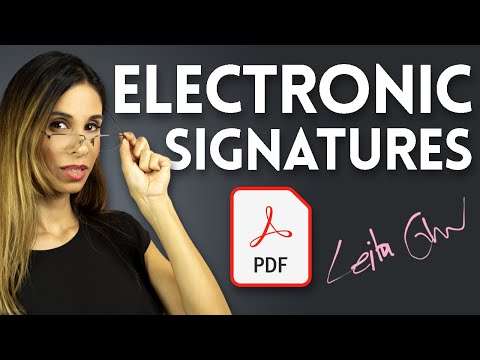 0:08:02
0:08:02
 0:02:08
0:02:08
 0:01:26
0:01:26
 0:05:31
0:05:31
 0:08:21
0:08:21
 0:03:39
0:03:39
 0:02:58
0:02:58
 0:05:25
0:05:25
 0:04:36
0:04:36
 0:13:05
0:13:05
 0:00:24
0:00:24
 0:03:59
0:03:59
 0:00:34
0:00:34
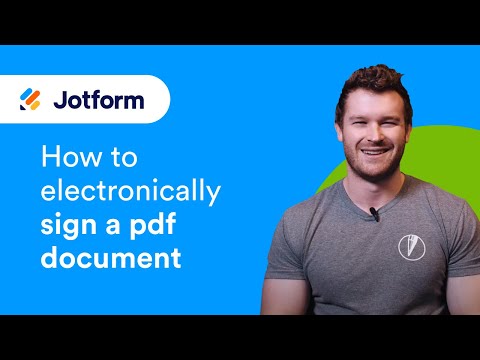 0:03:12
0:03:12
 0:06:23
0:06:23
 0:08:08
0:08:08
 0:01:00
0:01:00
 0:02:49
0:02:49
 0:02:48
0:02:48
 0:02:25
0:02:25
 0:01:26
0:01:26
 0:04:12
0:04:12
 0:02:55
0:02:55
 0:05:56
0:05:56