filmov
tv
How to Use CrystalDiskMark

Показать описание
This video shows you how to use the CrystalDiskMark disk benchmark utility and how to interpret the results.
CrystalDiskMark is a relatively quick and dirty disk benchmark utility that is very easy to use. It is very useful for doing a quick sanity check on your storage performance. You can use it on any machine running Windows XP or newer, whether it is a laptop or a multi-socket server.
CrystalDiskMark was first released on March 31st, 2007. CrystalDiskMark has used Microsoft DiskSpd since version 4.0.0, which was released on April 30, 2015.
Version 8.0.0 added many new settings and options, so if you have used older versions in the past, this will be a good refresher.
The latest version at the time of recording is version 8.0.4.
⏱️TIMESTAMPS⏱️
0:00 Intro
0:16 What is CrystalDiskMark?
1:12 Finding and downloading CrystalDiskMark
2:24 Unzipping and starting CrystalDiskMark
3:27 GUI Walkthrough Part 1
6:54 GUI Walkthrough Part 2
9:15 GUI Walkthrough Part 3
11:13 Running a disk benchmark test
12:39 What is CrystalDiskMark good for?
15:20 Saving your test results
16:57 Bonus Chorizo footage!
🔴 Please subscribe for more content like this!
Links to Amazon are typically monetized on my channel (affiliate links) and may return a commission of sales to me from the retailer. This is unrelated to the product manufacturer.
SOCIAL
===============================
Host, Video: Glenn Berry
CrystalDiskMark is a relatively quick and dirty disk benchmark utility that is very easy to use. It is very useful for doing a quick sanity check on your storage performance. You can use it on any machine running Windows XP or newer, whether it is a laptop or a multi-socket server.
CrystalDiskMark was first released on March 31st, 2007. CrystalDiskMark has used Microsoft DiskSpd since version 4.0.0, which was released on April 30, 2015.
Version 8.0.0 added many new settings and options, so if you have used older versions in the past, this will be a good refresher.
The latest version at the time of recording is version 8.0.4.
⏱️TIMESTAMPS⏱️
0:00 Intro
0:16 What is CrystalDiskMark?
1:12 Finding and downloading CrystalDiskMark
2:24 Unzipping and starting CrystalDiskMark
3:27 GUI Walkthrough Part 1
6:54 GUI Walkthrough Part 2
9:15 GUI Walkthrough Part 3
11:13 Running a disk benchmark test
12:39 What is CrystalDiskMark good for?
15:20 Saving your test results
16:57 Bonus Chorizo footage!
🔴 Please subscribe for more content like this!
Links to Amazon are typically monetized on my channel (affiliate links) and may return a commission of sales to me from the retailer. This is unrelated to the product manufacturer.
SOCIAL
===============================
Host, Video: Glenn Berry
Комментарии
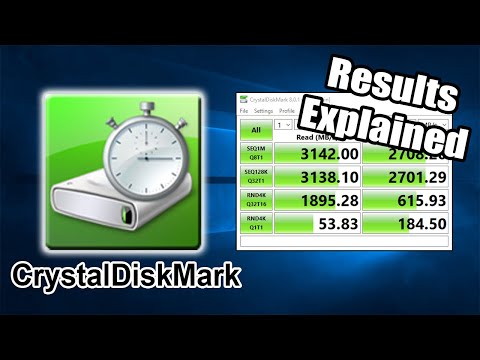 0:11:20
0:11:20
 0:17:25
0:17:25
 0:03:34
0:03:34
 0:08:35
0:08:35
 0:04:29
0:04:29
 0:05:04
0:05:04
 0:02:57
0:02:57
 0:11:39
0:11:39
 0:02:52
0:02:52
 0:00:16
0:00:16
 0:00:15
0:00:15
 0:03:03
0:03:03
 0:13:01
0:13:01
 0:00:52
0:00:52
 0:01:10
0:01:10
 0:24:59
0:24:59
 0:08:26
0:08:26
 0:04:50
0:04:50
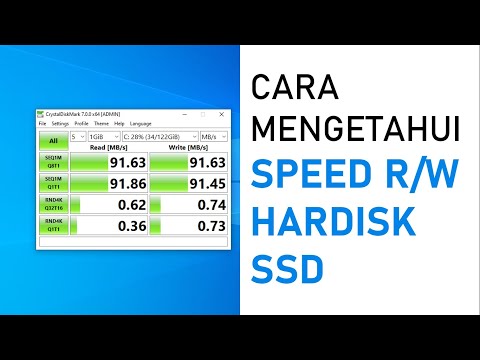 0:04:20
0:04:20
 0:03:20
0:03:20
 0:03:14
0:03:14
 0:01:47
0:01:47
 0:06:31
0:06:31
 0:07:15
0:07:15