filmov
tv
How to Check SSD Speed on Windows 11 (SSD Performance)

Показать описание
Learn how to see SSD speeds on Windows 11
In Windows 11 you can check the performance of your SSD by simply using the Terminal app. You will see the read and write speeds of your solid state drive.
Command to See Speeds from Main Drive
winsat disk
Command to Show Speeds for Specific Drives
winsat disk -drive ...
(replace periods with drive letter)
If you prefer to use an app, you can use CrystalDiskMark and ATTO benchmark to see how fast your solid state drive is.
Download CrystalDiskMark
Download ATTO Benchmark
In Windows 11 you can check the performance of your SSD by simply using the Terminal app. You will see the read and write speeds of your solid state drive.
Command to See Speeds from Main Drive
winsat disk
Command to Show Speeds for Specific Drives
winsat disk -drive ...
(replace periods with drive letter)
If you prefer to use an app, you can use CrystalDiskMark and ATTO benchmark to see how fast your solid state drive is.
Download CrystalDiskMark
Download ATTO Benchmark
How to Check SSD Read and Write Speeds on Windows 10
How to Check SSD Speed on Windows 11 (SSD Performance)
How To Use CrystalDiskMark | What Do The Numbers Mean?
How to Speed Test SSD/HDD with only 1 command
How To Check SSD Speed In Windows 11/10 | SSD Speed Test | HDD Speed Test | Any Storage Speed Test
Is Your SSD FAST Enough?
Windows 11: How To Check SSD and HDD Speed
How To Check SSD Performance On Windows 11
Quick Fixes to Speed Up Your Windows PC
How to benchmark your NVMe SSD - test speeds easily
How to Check SSD Read and Write Speeds on Windows 10| How to Speed Test SSD/HDD with only 1 command.
Speed up a slow hard drive HDD or SSD
How to Check Read and Write Speed of SSD in Command Prompt
NVMe M2 vs SSD - Which is Faster? - Real Time Boot Speed - Speed Test - Windows 10 Boot Loading Time
How to Check SSD or Hard drives Read Write speed
SSD and HDD Speed Test on Mac
How to Check Performance Read and Write Speed of SSD & HDD in Window 10 2020.
How Much Longer Will Your SSD Last? How to Tell
Compare or Check HDD/SSD Performance Speed in your PC
How to Use CrystalDiskMark In Windows 11 & Windows 10 | Crystal Disk Mark Speed Test Details 202...
Check SSD/HDD Health & Lifespan: Is Your Drive Failing?
SSD vs M.2 NVMe Speed Testing | Laptop #Shorts
Windows 11 HDD vs SSD vs M.2 vs NVMe Boot Time Comparison
SSD vs HDD Browsing Speed #shorts
Комментарии
 0:03:03
0:03:03
 0:01:10
0:01:10
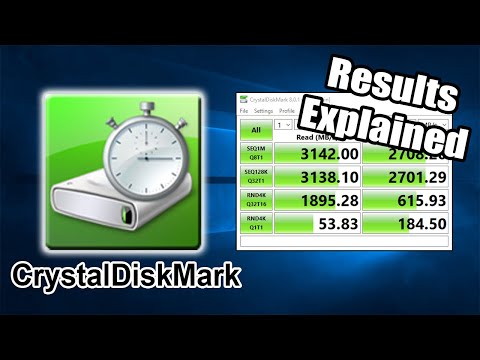 0:11:20
0:11:20
 0:01:05
0:01:05
 0:04:06
0:04:06
 0:07:15
0:07:15
 0:03:11
0:03:11
 0:01:09
0:01:09
 0:06:04
0:06:04
 0:03:03
0:03:03
 0:01:18
0:01:18
 0:00:16
0:00:16
 0:01:28
0:01:28
 0:00:25
0:00:25
 0:02:47
0:02:47
 0:01:47
0:01:47
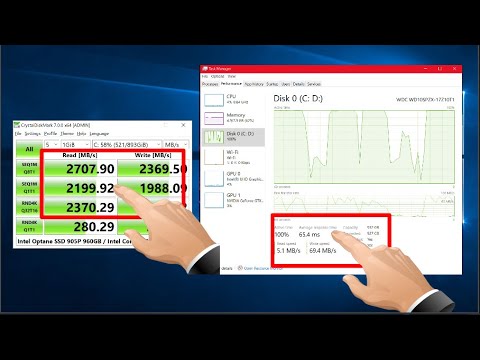 0:04:55
0:04:55
 0:08:26
0:08:26
 0:04:05
0:04:05
 0:03:34
0:03:34
 0:03:14
0:03:14
 0:00:35
0:00:35
 0:01:29
0:01:29
 0:00:29
0:00:29