filmov
tv
How to Use Adobe InDesign #1 - InDesign CC (2017) Basics
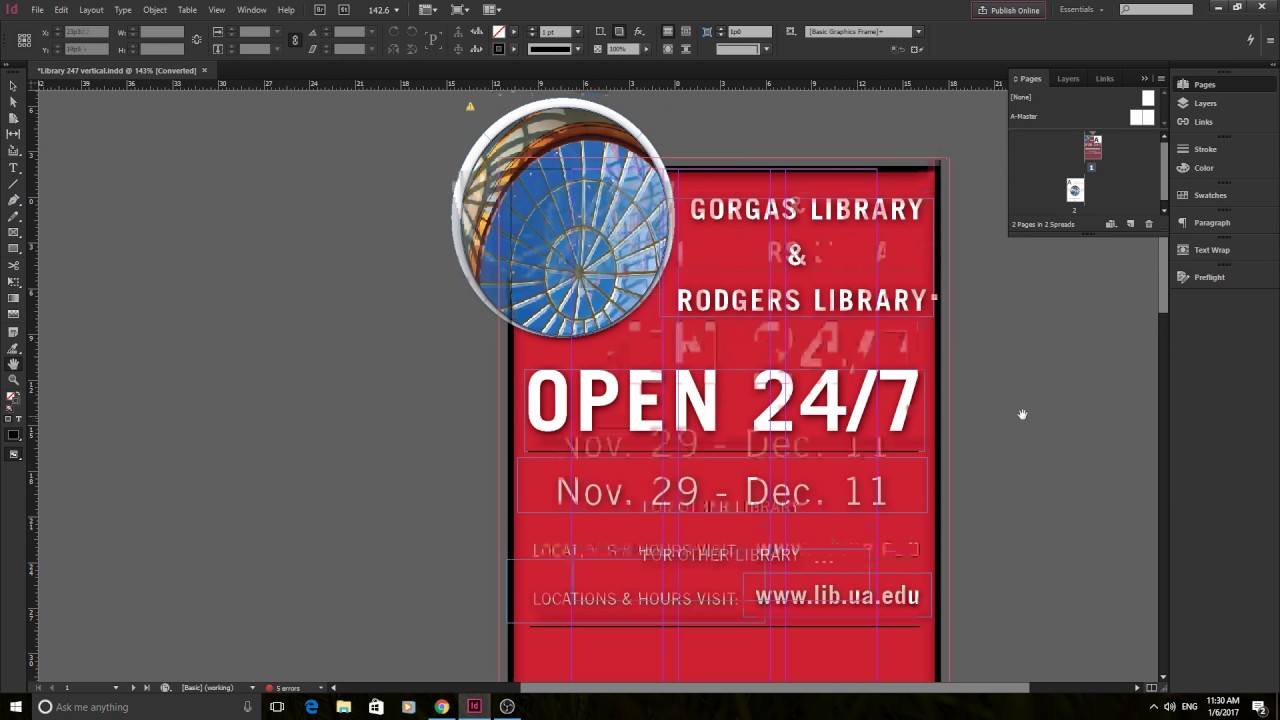
Показать описание
Subscribe to see more Adobe related content, videos every other day.
If you want to learn more about the Adobe products. Here are a couple of cheap courses I learned from.
In this tutorial I cover Tools, Guides, PreFlighting, Adding Text, Importing Text, and Flowing Text.
Learn Adobe InDesign in 9 MINUTES! | Formatting, Tools, Layout, Text Etc. | 2020 Beginner Basics
Learn Adobe InDesign in 11 MINUTES! | Formatting, Tools, Layout, Text Etc. | 2023 Beginner Basics
InDesign for Beginners | FREE COURSE
Master InDesign tools and their uses in just 10 minutes
Adobe InDesign Tutorial for Beginners - 2024
InDesign for Beginners | Adobe Creative Cloud
How to Get Started with Adobe InDesign | Adobe Creative Cloud
15 Tips & Tricks All InDesign Users Should Know
What is Adobe InDesign? A quick overview
3 EASY InDesign Clipping Techniques You Should Know
InDesign Full Course Tutorial (7+ Hours)
Adobe InDesign 2023 (Grundkurs für Einsteiger) Deutsch (Tutorial)
How to Make an InDesign Book Layout Template
Learn How to Use the Basic Tools in Adobe InDesign CC | Dansky
A to Z of InDesign: Tips, Tricks and Hacks! | InDesign Tutorial
How to make this BEAUTIFUL and EASY InDesign Layouts, Episode 4
InDesign Beginner Tutorial
InDesign Tutorial | How to Create a Book for Beginners to Print & Publish
Make a Two Page Spread in Indesign | Adobe InDesign Tutorial #11
Adobe InDesign Advanced Course - Free Tutorial!
A Complete Guide to using InDesign for your Architecture Presentation Boards
10 Tips + Tricks I Wish I Knew In Adobe InDesign[2021]
Free Adobe InDesign Course for Beginners
How to apply a text wrap to an image with a solid background in Adobe InDesign
Комментарии
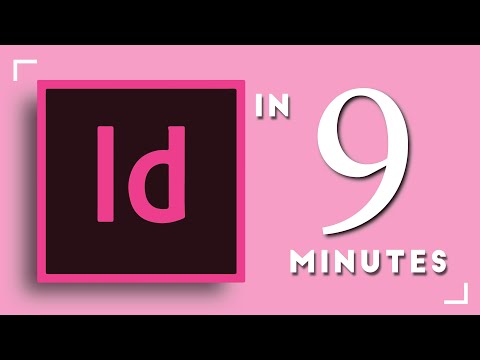 0:09:50
0:09:50
 0:11:26
0:11:26
 2:24:16
2:24:16
 0:11:55
0:11:55
 0:10:41
0:10:41
 0:26:36
0:26:36
 0:33:01
0:33:01
 0:34:24
0:34:24
 0:01:41
0:01:41
 0:11:08
0:11:08
 7:16:40
7:16:40
 0:57:29
0:57:29
 0:10:03
0:10:03
 0:09:07
0:09:07
 0:15:45
0:15:45
 0:11:18
0:11:18
 3:58:51
3:58:51
 0:09:00
0:09:00
 0:00:30
0:00:30
 1:55:48
1:55:48
 0:06:37
0:06:37
 0:09:43
0:09:43
 1:51:29
1:51:29
 0:00:47
0:00:47