filmov
tv
InDesign for Beginners | FREE COURSE

Показать описание
This course is for beginners. You don’t need any previous knowledge in InDesign, graphic design, or desktop publishing. We’ll start right at the beginning, working our way through step by step. Together, we’ll make a four-page brochure, learning the tools and techniques necessary to design it and print it professionally. We’ll work with color, picking our own and using corporate colors. We’ll explore how to choose and use fonts like a pro. We’ll find, resize, and crop images. So, if you’ve never opened InDesign before, or you’ve opened it and struggled, join this course and I’ll show you the easy way to make beautiful design work in Adobe InDesign.
The source files contain the examples and projects presented in the course videos. Use them to work alongside the instructor and even share the results in the Envato forums.
1. Introduction
0:00 1.1 Welcome to the Course
1:16 1.2 Course Project Files and Getting Started With InDesign
2. Understanding Pages
6:37 2.1 Creating a New InDesign Document
17:15 2.2 Creating and Using Color
31:41 2.3 Basic Navigation of the InDesign Software
3. Text and Fonts
40:11 3.1 Adding and Manipulating Text
46:56 3.2 How to Use Adobe Fonts
4. Images in InDesign
59:25 4.1 Finding and Using Free and Paid Images
1:11:51 4.2 What Is Image Resolution?
5. Long Text
1:21:40 5.1 Single Pages vs. Spreads
1:25:10 5.2 Columns and Linking Text Boxes
1:31:43 5.3 How to Create Paragraph Styles
1:41:08 5.4 InDesign Tips & Tricks
6. Exporting
1:54:59 6.1 Exporting Your Documents
7. Sharing Files
2:03:55 7.1 Sharing Your Files With Others
2:11:00 7.2 Working With Other People’s InDesign Documents
8. Conclusion
2:18:44 8.1 How to Use InDesign Templates
2:22:56 8.2 Thanks for Watching!
- - - - - - - - - - - - - - - - - - - - - - - - - - - - - - - - - - - - - - -
Envato Tuts+
- - - - - - - - - - - - - - - - - - - - - - - - - - - - - - - - - - - - - - -
Комментарии
 2:24:16
2:24:16
 0:51:05
0:51:05
 1:51:29
1:51:29
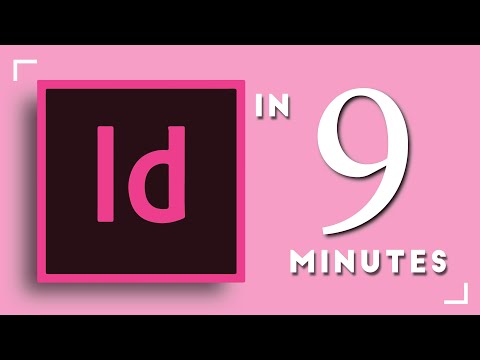 0:09:50
0:09:50
 0:11:26
0:11:26
 7:16:40
7:16:40
 3:58:51
3:58:51
 0:00:30
0:00:30
 0:09:30
0:09:30
 0:26:36
0:26:36
 0:10:41
0:10:41
 1:33:22
1:33:22
 7:49:09
7:49:09
 0:13:17
0:13:17
 0:11:55
0:11:55
 0:31:10
0:31:10
 0:06:56
0:06:56
 0:14:30
0:14:30
 0:34:24
0:34:24
 0:05:49
0:05:49
 0:00:41
0:00:41
 0:13:54
0:13:54
 0:12:53
0:12:53
 0:01:45
0:01:45