filmov
tv
How to Make an InDesign Book Layout Template

Показать описание
In this video, Daisy Ein will take you through the whole process of creating a book layout template, from creating and applying Master Pages to saving your work as an InDesign template. You'll start with a basic example and then apply these basics to a more interesting composition.
Files featured/used:
Here's what you'll learn:
0:00 - Intro
0:25 - Book Design Basics You Should Know
2:15 - Creating an InDesign File
3:30 - InDesign Master Pages for Book Design
4:14 - InDesign Page Numbers
5:23 - Duplicating and Editing Master Pages
6:20 - Applying Master Pages and Primary Text Frames
7:00 - Creating a Creative Book Design Layout
7:56 - Adding Images
8:30 - Testing Out Your Design
8:45 - InDesign Template Files
9:20 - InDesign Books
- - - - - - - - - - - - - - - - - - - - - - - - - - - - - - - - - - - - - - -
Envato Tuts+
Envato Elements
All the creative assets you need under one subscription. Customize your project by adding unique photos, fonts, graphics, and themes.
- - - - - - - - - - - - - - - - - - - - - - - - - - - - - - - - - - - - - - -
Комментарии
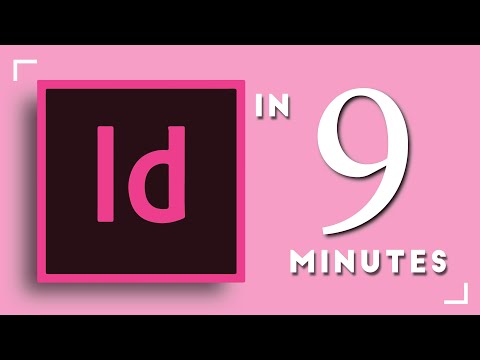 0:09:50
0:09:50
 0:11:26
0:11:26
 0:09:36
0:09:36
 0:10:03
0:10:03
 2:24:16
2:24:16
 0:05:51
0:05:51
 0:11:05
0:11:05
 0:22:36
0:22:36
 0:05:06
0:05:06
 0:09:00
0:09:00
 0:06:32
0:06:32
 0:14:52
0:14:52
 0:12:10
0:12:10
 0:09:09
0:09:09
 0:04:09
0:04:09
 0:19:48
0:19:48
 0:34:24
0:34:24
 0:00:30
0:00:30
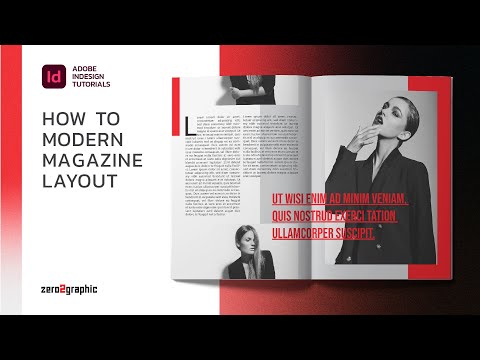 0:09:39
0:09:39
 0:03:26
0:03:26
 0:12:52
0:12:52
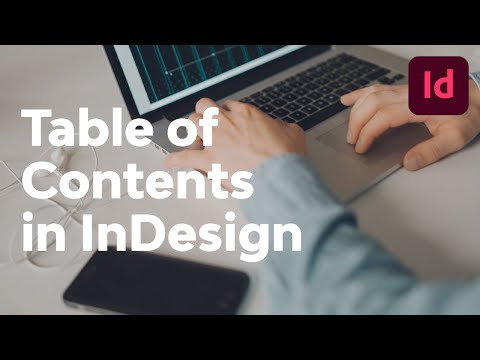 0:07:24
0:07:24
 0:09:49
0:09:49
 0:11:08
0:11:08