filmov
tv
How to setup a Raspberry Pi RFID RC522 Chip

Показать описание
In this video, I go through the steps of setting up the RFID RC522 chip with the Raspberry Pi.
The process of getting the circuit wired up correctly is pretty straightforward. There are seven pins that you will need to wire to the Raspberry Pi.
To start this tutorial, you will need a few pieces of equipment. I have listed everything you will need right below.
Raspberry Pi 2, 3, or 4
Micro SD Card
Power Supply
RC522 RFID Reader
Breadboard
Breadboard Wire
To ensure that you won't run into any issues, you need to make sure your RFID reader is the RC522 model. Other models might work, but I can't guarantee it.
You may also need to solder some header pins to the RFID chip as many of them don't have them already pre-soldered.
The code is pretty straightforward and will take you through the basics of interacting with the chip. Such as reading and writing to the RFID chip.
I hope that this video on the Raspberry Pi RFID RC522 chip helps you with your project. If you have some feedback, then please don't hesitate to leave a comment below.
The process of getting the circuit wired up correctly is pretty straightforward. There are seven pins that you will need to wire to the Raspberry Pi.
To start this tutorial, you will need a few pieces of equipment. I have listed everything you will need right below.
Raspberry Pi 2, 3, or 4
Micro SD Card
Power Supply
RC522 RFID Reader
Breadboard
Breadboard Wire
To ensure that you won't run into any issues, you need to make sure your RFID reader is the RC522 model. Other models might work, but I can't guarantee it.
You may also need to solder some header pins to the RFID chip as many of them don't have them already pre-soldered.
The code is pretty straightforward and will take you through the basics of interacting with the chip. Such as reading and writing to the RFID chip.
I hope that this video on the Raspberry Pi RFID RC522 chip helps you with your project. If you have some feedback, then please don't hesitate to leave a comment below.
Комментарии
 0:00:30
0:00:30
 0:06:24
0:06:24
 0:24:54
0:24:54
 0:21:14
0:21:14
 0:22:48
0:22:48
 0:10:16
0:10:16
 0:31:31
0:31:31
 0:06:11
0:06:11
 0:15:12
0:15:12
 0:11:45
0:11:45
 0:14:20
0:14:20
 0:14:34
0:14:34
 0:07:27
0:07:27
 0:13:51
0:13:51
 0:05:05
0:05:05
 0:22:05
0:22:05
 0:24:13
0:24:13
 0:06:10
0:06:10
 0:12:55
0:12:55
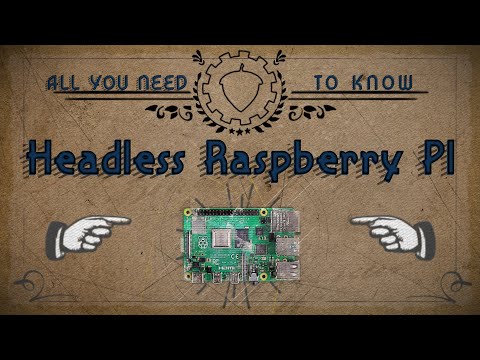 0:05:55
0:05:55
 0:05:30
0:05:30
 0:03:12
0:03:12
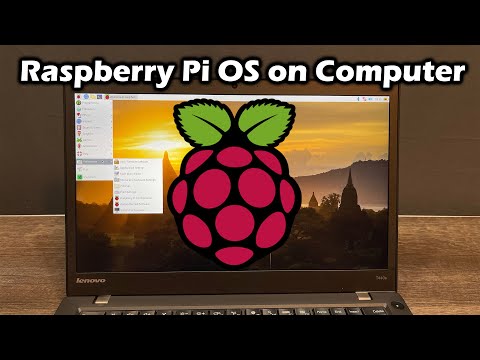 0:04:55
0:04:55
 0:09:06
0:09:06