filmov
tv
Raspberry Pi SD Card Setup For Beginners | Install Raspberry Pi OS Using Raspberry Pi Imager
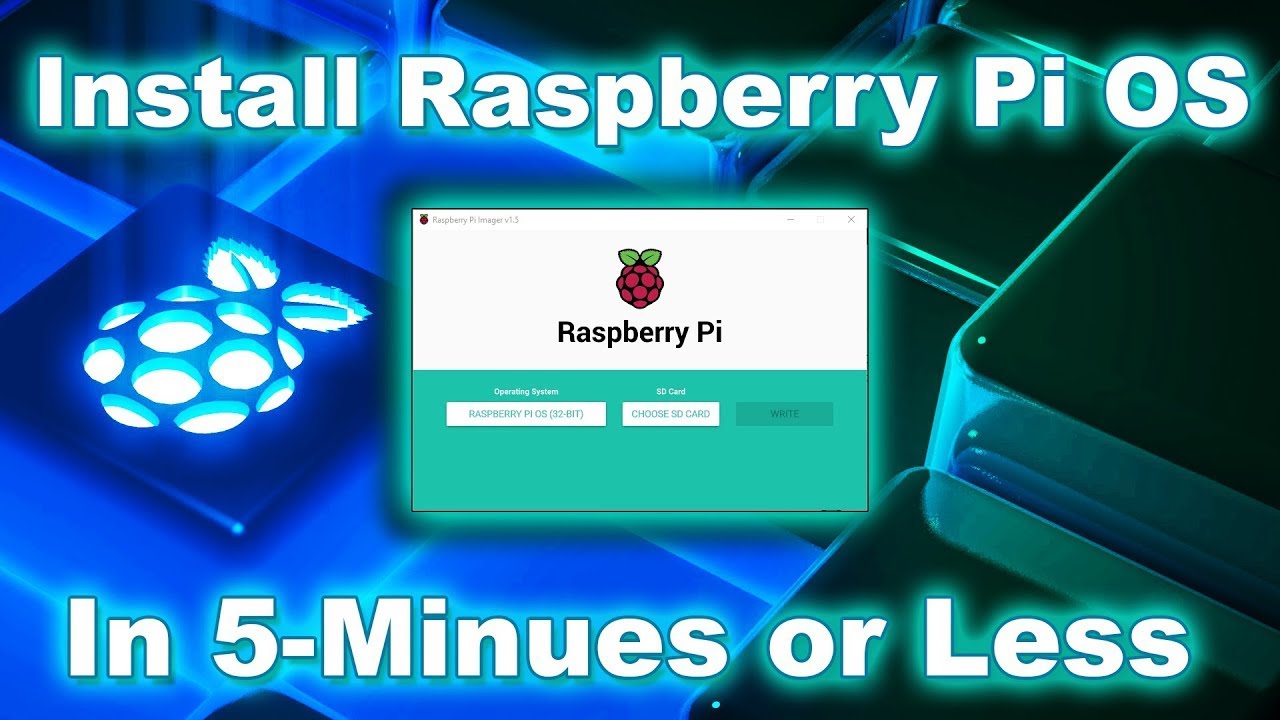
Показать описание
Raspberry Pi SD Card Setup For Beginners | Learn How To Install Raspberry Pi OS To A microSD Card Using Raspberry Pi Imager.
In this video, I show you how to use Raspberry Pi Imager to install Raspberry Pi OS / Raspbian onto a microSD card in less than 5-minutes.
Making things on YouTube is how I earn a portion of my income, and I could never make that happen if it weren't for my viewers, so please consider supporting me by joining the channel today, or by donating at one of the links below.
🔴 *** Video Chapters ***
0:00 - Intro
0:28 - What Is Raspberry Pi Imager?
0:50 - Download Raspberry Pi Imager
1:09 - Hardware and Tools Required
1:28 - Getting Started
1:40 - Format SD Card With Raspberry Pi Imager
2:08 - Chose Which OS to Install
2:18 - Raspberry Pi Imager Advanced Settings (Access by Pressing "Ctrl+Shift+S" Keys Together)
4:08 Select SD Card & Then Burn Image to SD Card
5:02 - Viewer Call To Action
5:34 - Dope Outtro
🔴 *** SUPPORT THIS CHANNEL ***
🔴 *** MY RECOMMENDED PRODUCTS ***
**Items In This Video:**
**The Tools I use: (Affiliate Links)**
🔴 *** RECOMMENDED PRODUCTS ***
**The Tools I use: (Amazon Affiliate Links)**
Soldering Tools:
Electronics Tools:
🔴 *** Electronic Components ***
🔴 *** Disclosures ***
🔴 *** ABOUT THIS CHANNEL ***
The Makers Workbench is a DIY / Maker channel and website focused on the DIY Electronics and Maker movements. We feature DIY projects, 3D Printing, CNC routing, hardware and tool reviews, woodworking, woodturning, and DIY electronics tutorials, and sometimes we even live stream project builds right here on YouTube.
In this video, I show you how to use Raspberry Pi Imager to install Raspberry Pi OS / Raspbian onto a microSD card in less than 5-minutes.
Making things on YouTube is how I earn a portion of my income, and I could never make that happen if it weren't for my viewers, so please consider supporting me by joining the channel today, or by donating at one of the links below.
🔴 *** Video Chapters ***
0:00 - Intro
0:28 - What Is Raspberry Pi Imager?
0:50 - Download Raspberry Pi Imager
1:09 - Hardware and Tools Required
1:28 - Getting Started
1:40 - Format SD Card With Raspberry Pi Imager
2:08 - Chose Which OS to Install
2:18 - Raspberry Pi Imager Advanced Settings (Access by Pressing "Ctrl+Shift+S" Keys Together)
4:08 Select SD Card & Then Burn Image to SD Card
5:02 - Viewer Call To Action
5:34 - Dope Outtro
🔴 *** SUPPORT THIS CHANNEL ***
🔴 *** MY RECOMMENDED PRODUCTS ***
**Items In This Video:**
**The Tools I use: (Affiliate Links)**
🔴 *** RECOMMENDED PRODUCTS ***
**The Tools I use: (Amazon Affiliate Links)**
Soldering Tools:
Electronics Tools:
🔴 *** Electronic Components ***
🔴 *** Disclosures ***
🔴 *** ABOUT THIS CHANNEL ***
The Makers Workbench is a DIY / Maker channel and website focused on the DIY Electronics and Maker movements. We feature DIY projects, 3D Printing, CNC routing, hardware and tool reviews, woodworking, woodturning, and DIY electronics tutorials, and sometimes we even live stream project builds right here on YouTube.
Комментарии
 0:06:11
0:06:11
 0:21:14
0:21:14
 0:02:45
0:02:45
 0:08:56
0:08:56
 0:00:54
0:00:54
 0:04:06
0:04:06
 0:02:54
0:02:54
 0:06:22
0:06:22
 0:08:13
0:08:13
 0:24:11
0:24:11
 0:12:57
0:12:57
 0:06:58
0:06:58
 0:06:03
0:06:03
 0:14:34
0:14:34
 0:00:46
0:00:46
 0:31:31
0:31:31
 0:11:03
0:11:03
 0:06:01
0:06:01
 0:00:19
0:00:19
 0:12:55
0:12:55
 0:08:41
0:08:41
 0:07:19
0:07:19
 0:06:10
0:06:10
 0:08:12
0:08:12