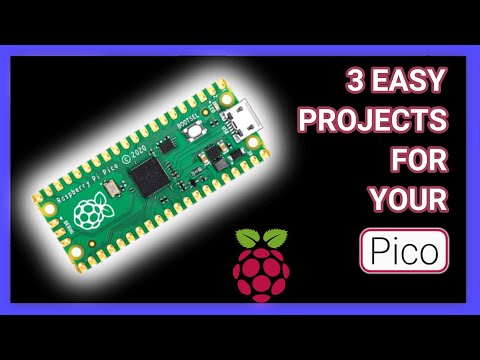filmov
tv
Quick and Easy Raspberry Pi iPad Setup Guide

Показать описание
This is a quick and easy guide on how to connect your iPad to a Raspberry Pi 4.
Hardware
Software:
VNC Viewer
Shelly
Notepad + + (for editing boot files)
Files to edit
'modules-load=dwc2,g_ether' before 'rootwait'
'dtoverlay=dwc2,dr_mode=peripheral'
My Gear
#jsn
Some product links are affiliate links. This means if you buy something, The Channel will receive a small commission.
Want to send me something?
1821 Hillandale Rd Ste 1B # 185
Durham, NC 27705
Hardware
Software:
VNC Viewer
Shelly
Notepad + + (for editing boot files)
Files to edit
'modules-load=dwc2,g_ether' before 'rootwait'
'dtoverlay=dwc2,dr_mode=peripheral'
My Gear
#jsn
Some product links are affiliate links. This means if you buy something, The Channel will receive a small commission.
Want to send me something?
1821 Hillandale Rd Ste 1B # 185
Durham, NC 27705
Комментарии