filmov
tv
Raspberry Pi 4 - How to Setup & Get Started (Best projects for beginner)
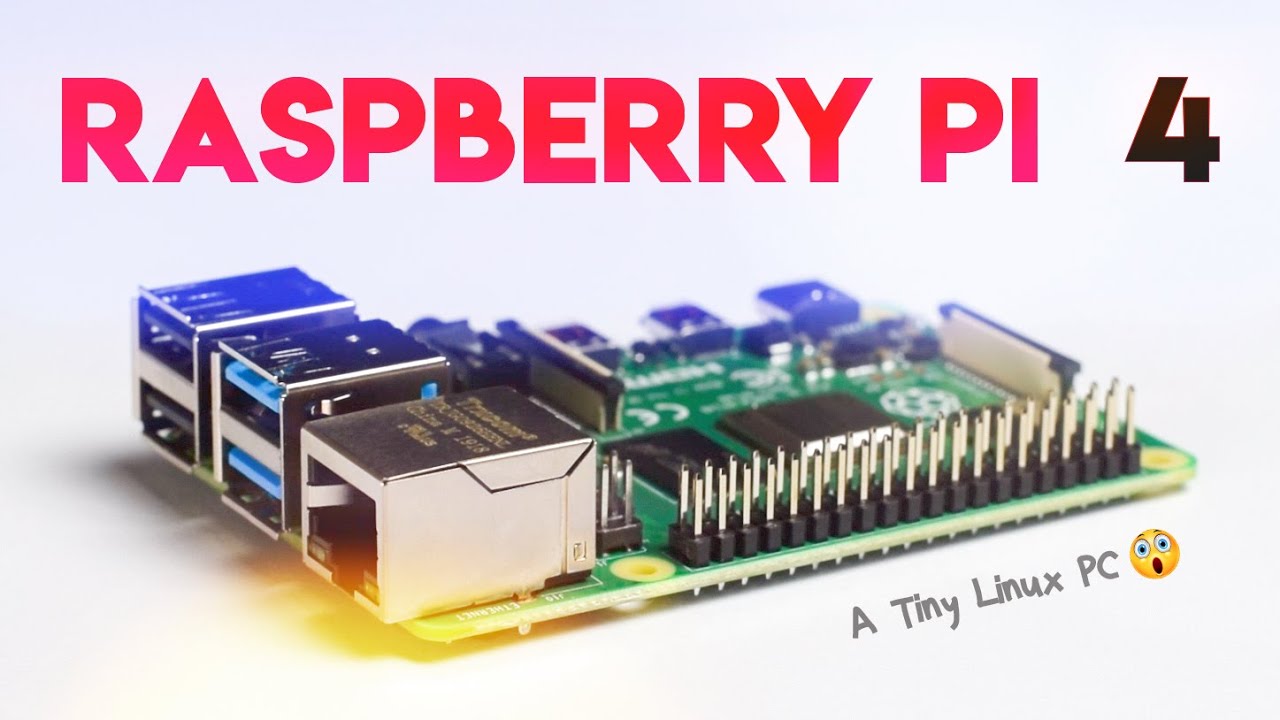
Показать описание
This is a Raspberry pi 4 tutorial video (the Linux PC), learn What is Raspberry Pi and how to get started with Raspberry Pi 4 as a beginner, what interesting projects you can make, and what accessories you need to jump in. Let's see how to use the new Raspberry 4 as a desktop PC using a Linux OS. So basically it's a credit-card-sized single-board computer that allows you to fill your basic computer requirements. This tiny computer is made for newbies and kids to learn coding at a very cheap price, so they can make their dream projects.
In comparison to Windows and Apple PC, it is not a desktop replacement but it has its own features, 1st it runs on a Linux-based operating system called “Raspbian” which is free to download, easy to use, and closely same to windows and mac. In addition, we have a Linux terminal on Raspbian which is not available on regular desktop computers.
As always I tried to make high-quality and easy-to-understand videos. I included what is raspberry pi 4, its hardware specification, and its features. How to set up raspberry pi 4 with operating system installation and what cool thing you can do with the new pi 4 model b. Below is the index of what's in this video:
0:00 Raspberry Pi 4 Review
00:45 Where I got Raspberry Pi 4 (4GB unit)
01:15 What Raspberry Pi 4 accessories you need
02:05 Hardware Specification and features of Pi
03:12 How to install Raspbian OS on Pi
05:50 How to Setup Raspberry Pi 4
07:27 Raspberry Pi 4 Boot Time Real
07:55 What you can Do in Raspbian OS
09:55 Which type of projects you can do
In this video I am also covering what raspberry pi 4 accessories you need to get started, all you need a screen (monitor) to display a USB keyboard and mouse for the interface, and a microSD card to install the operating system. Below are the links for the required items:
OR
⚡️ Raspberry Pi 4 Unit (4GB Ram):
Coupon code: BGINRPI4 (For India only)
coupon code: BGrp25568 ($5 off )
⚡️ Power Adapter for Pi:
⚡️ Samsung 32GB MicroSD Card:
⚡️ Keyboard and Mouse (USB):
⚡️ Micro HDMI to HDMI cable:
⚡️ Cool LG Desktop Monitor:
How to Install Raspbian Operating System in Raspberry pi 4 ??
=================================================
You need to download their applications and OS image
Official Hardware Specifications of Raspberry Pi 4
=========================================
Broadcom BCM2711, Quad-core Cortex-A72 (ARM v8) 64-bit SoC @ 1.5GHz
1GB, 2GB, 4GB or 8GB LPDDR4-3200 SDRAM (depending on model)
2.4 GHz and 5.0 GHz IEEE 802.11ac wireless, Bluetooth 5.0, BLE
Gigabit Ethernet
2 USB 3.0 ports; 2 USB 2.0 ports.
Raspberry Pi standard 40 pin GPIO header (fully backward compatible with previous boards)
Check out more videos from my Channel
================================
Thanks for watching the raspberry pi 4 getting started tutorial, hope you enjoyed and gained knowledge about Pi. I hope this is the best raspberry pi 4 tutorial for beginners. Now the future is yours to build awesome and big projects, good luck !!
DISCLAIMER: This video's description contains affiliate links, This helps support the channel and allows us to continue to make videos like this. Thank you for your support!!
#raspberrypi4 #raspberrysetup #tutorial
In comparison to Windows and Apple PC, it is not a desktop replacement but it has its own features, 1st it runs on a Linux-based operating system called “Raspbian” which is free to download, easy to use, and closely same to windows and mac. In addition, we have a Linux terminal on Raspbian which is not available on regular desktop computers.
As always I tried to make high-quality and easy-to-understand videos. I included what is raspberry pi 4, its hardware specification, and its features. How to set up raspberry pi 4 with operating system installation and what cool thing you can do with the new pi 4 model b. Below is the index of what's in this video:
0:00 Raspberry Pi 4 Review
00:45 Where I got Raspberry Pi 4 (4GB unit)
01:15 What Raspberry Pi 4 accessories you need
02:05 Hardware Specification and features of Pi
03:12 How to install Raspbian OS on Pi
05:50 How to Setup Raspberry Pi 4
07:27 Raspberry Pi 4 Boot Time Real
07:55 What you can Do in Raspbian OS
09:55 Which type of projects you can do
In this video I am also covering what raspberry pi 4 accessories you need to get started, all you need a screen (monitor) to display a USB keyboard and mouse for the interface, and a microSD card to install the operating system. Below are the links for the required items:
OR
⚡️ Raspberry Pi 4 Unit (4GB Ram):
Coupon code: BGINRPI4 (For India only)
coupon code: BGrp25568 ($5 off )
⚡️ Power Adapter for Pi:
⚡️ Samsung 32GB MicroSD Card:
⚡️ Keyboard and Mouse (USB):
⚡️ Micro HDMI to HDMI cable:
⚡️ Cool LG Desktop Monitor:
How to Install Raspbian Operating System in Raspberry pi 4 ??
=================================================
You need to download their applications and OS image
Official Hardware Specifications of Raspberry Pi 4
=========================================
Broadcom BCM2711, Quad-core Cortex-A72 (ARM v8) 64-bit SoC @ 1.5GHz
1GB, 2GB, 4GB or 8GB LPDDR4-3200 SDRAM (depending on model)
2.4 GHz and 5.0 GHz IEEE 802.11ac wireless, Bluetooth 5.0, BLE
Gigabit Ethernet
2 USB 3.0 ports; 2 USB 2.0 ports.
Raspberry Pi standard 40 pin GPIO header (fully backward compatible with previous boards)
Check out more videos from my Channel
================================
Thanks for watching the raspberry pi 4 getting started tutorial, hope you enjoyed and gained knowledge about Pi. I hope this is the best raspberry pi 4 tutorial for beginners. Now the future is yours to build awesome and big projects, good luck !!
DISCLAIMER: This video's description contains affiliate links, This helps support the channel and allows us to continue to make videos like this. Thank you for your support!!
#raspberrypi4 #raspberrysetup #tutorial
Комментарии
 0:22:48
0:22:48
 0:24:54
0:24:54
 0:02:08
0:02:08
 0:11:45
0:11:45
 0:00:58
0:00:58
 0:21:14
0:21:14
 0:01:00
0:01:00
 0:06:27
0:06:27
 0:03:15
0:03:15
 0:13:29
0:13:29
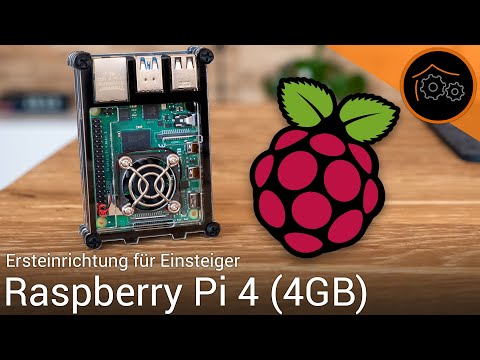 0:15:56
0:15:56
 0:04:27
0:04:27
 0:15:04
0:15:04
 0:01:00
0:01:00
 0:00:17
0:00:17
 0:08:51
0:08:51
 0:00:53
0:00:53
 0:05:03
0:05:03
 0:08:39
0:08:39
 0:16:03
0:16:03
 0:14:20
0:14:20
 0:10:24
0:10:24
 0:00:56
0:00:56
 0:07:10
0:07:10