filmov
tv
Updating Arduino Broke my Code!! FAIL

Показать описание
This goes back to my WS2812 code from this video:
That was when v1.67 was out, but for some reason on 1.8.x, it no longer works. No worries though, just a simple fix to the for loop in there to speed things back up to how they were... strange though, huh? Maybe a computer science guy can tell me why this broke in the first place. I tried running a diff on some of the core files, but nothing stood out to me. Kind of cool that you can speed up for loops by counting down to zero, so at least I found that out through this troubleshooting effort.
Here's that updated code:
Thanks to all the Patrons for dropping a few bucks in the tip jar to help make these videos happen!
For inquiries or design services:
That was when v1.67 was out, but for some reason on 1.8.x, it no longer works. No worries though, just a simple fix to the for loop in there to speed things back up to how they were... strange though, huh? Maybe a computer science guy can tell me why this broke in the first place. I tried running a diff on some of the core files, but nothing stood out to me. Kind of cool that you can speed up for loops by counting down to zero, so at least I found that out through this troubleshooting effort.
Here's that updated code:
Thanks to all the Patrons for dropping a few bucks in the tip jar to help make these videos happen!
For inquiries or design services:
Updating Arduino Broke my Code!! FAIL
arduino nano code not uploading problem || arduino avrdude stk500_recv()
How to solve Most Common Arduino Issues in 5 Minutes?
Arduino port problem | COM port not found [ 2022 Update ] Complete Step by Step Guide
I broke the new Arduino IDE - Excessive scale issue
How to fix bad Chinese Arduino clones
Arduino vs. Wires! And the winner is?
#11 Repairing broken Arduino Nano Clones, Episode 1 - Upload issues
how to check arduino is working or not ?
An error occurred while uploading the sketch | #Arduino error | solution | #technicaltamizha
My Arduino Is Dead 😭.......Long Wait For Arduino Full Video
How to check the Arduino is working fine or not
Updating the Bootloader in an Arduino Nano.
Arduino microUSB quick timelapse repair
Arduino CLI - What and Why? | Breaking Out of Arduino IDE | Part 2
How To FIX Arduino Upload Error!
How to program Raspberry Pi Pico with Arduino IDE
What is worth salvaging from an old smartphone?
#12 Repairing broken Arduino Nano Clones, Episode 2 - Power
How to Flash/Re-flash a Bootloader on an Arduino Nano
Arduino NANO Uploading Problems and solutions, Arduino Nano driver problems troubleshooting.
While - 11| 'break' real world application |Arduino Programming Tutorials for beginners pa...
Breaking Free of the Limitations of Arduino
How to take a broken pin out of an Arduino header with regular pliers
Комментарии
 0:12:44
0:12:44
 0:01:22
0:01:22
 0:04:04
0:04:04
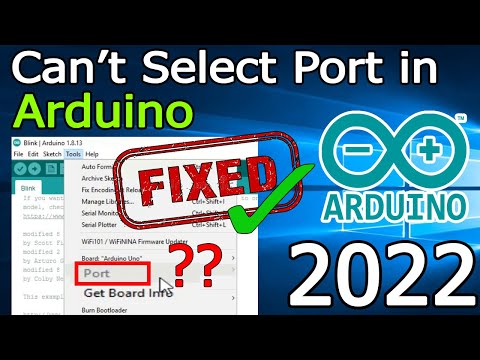 0:03:49
0:03:49
 0:04:54
0:04:54
 0:03:31
0:03:31
 0:00:59
0:00:59
 0:19:02
0:19:02
 0:01:14
0:01:14
 0:01:01
0:01:01
 0:00:45
0:00:45
 0:01:16
0:01:16
 0:22:20
0:22:20
 0:01:06
0:01:06
 0:07:51
0:07:51
 0:01:56
0:01:56
 0:01:00
0:01:00
 0:08:35
0:08:35
 0:16:23
0:16:23
 0:08:02
0:08:02
 0:07:54
0:07:54
 0:14:14
0:14:14
 0:43:17
0:43:17
 0:01:30
0:01:30