filmov
tv
How to Upgrade Your PS3 Hard Drive - CFW & PS3HEN HDD Replacement Guide

Показать описание
This tutorial will show CFW and PS3HEN PS3 users how to replace the hard drive in any model PS3 to a new hard drive or SSD while keeping your data intact! There's a lot to cover here due to three different models, size limitations, and necessary steps to retain or restore a modification during the upgrade process. This video aims to cover as many bases as possible with the goal of increasing console storage, performance, and restoring any backed up data!
This method requires you to have either a jailbroken PS3 console running custom firmware or a console modified with PS3HEN. This video will assume you already own a modified console and have at least a basic understanding of how to navigate it.
#PS3HEN #CFW #PS3
This video has been made with Fair Use in mind and has been created as an educational piece of media.
--------------------
Timestamps!
0:00 - Intro
0:52 - Prerequisites
2:31 - Important Information on Internal Drive Sizes!
5:11 - Determining Mod Type (CFW or HEN)
6:31 - Updating CFW Before Upgrade (for CFW Users)
13:33 - Data Backup via FTP
19:26 - Replacing the HDD
22:47 - Initializing the New Drive
23:36 - Updating HFW Before Upgrade (for PS3HEN Users)
25:22 - Reinstalling Firmware
27:17 - Reinstalling PS3HEN
28:18 - Reinstalling Necessary Homebrew
29:20 - Data Restore via FTP
31:57 - Rebuilding Database in Safe Mode
34:19 - Unlock More Storage!
36:42 - Outro
--------------------
Buy a PS3 From Here! (Affiliate Links):
Internal Hard Drive:
Internal SSD:
USB Flash Drive:
Phat PS3:
Slim PS3:
Super Slim PS3:
PS3 Controller:
Mini USB Cable:
Video Hardware I Use:
--------------------
Downloads & Links!
PS3 Internal Hard Drive Maximum Capacity from PSDevWiki:
Rufus:
PS3 CFW Downloads:
PS3Xploit for HFW Downloads & PS3HEN Installation:
7-Zip:
MD5 Checker:
Upgrading Your PS3 Hard Drive from ConsoleMods:
WinSCP:
multiMAN:
PS3 Unlock HDD Space App:
How to Jailbreak Your PS3:
How to Install PS3HEN on Any PS3:
PS3 Channel Playlist:
--------------------
Social Media & More!
--------------------
Song Information
Artist: pyama
Song: snow fall
Soundcloud: literalbagoftrash
--------------------
Any links specifically listed as affiliate links give me a small monetary kickback at no extra cost to you and no influence on the content.
This method requires you to have either a jailbroken PS3 console running custom firmware or a console modified with PS3HEN. This video will assume you already own a modified console and have at least a basic understanding of how to navigate it.
#PS3HEN #CFW #PS3
This video has been made with Fair Use in mind and has been created as an educational piece of media.
--------------------
Timestamps!
0:00 - Intro
0:52 - Prerequisites
2:31 - Important Information on Internal Drive Sizes!
5:11 - Determining Mod Type (CFW or HEN)
6:31 - Updating CFW Before Upgrade (for CFW Users)
13:33 - Data Backup via FTP
19:26 - Replacing the HDD
22:47 - Initializing the New Drive
23:36 - Updating HFW Before Upgrade (for PS3HEN Users)
25:22 - Reinstalling Firmware
27:17 - Reinstalling PS3HEN
28:18 - Reinstalling Necessary Homebrew
29:20 - Data Restore via FTP
31:57 - Rebuilding Database in Safe Mode
34:19 - Unlock More Storage!
36:42 - Outro
--------------------
Buy a PS3 From Here! (Affiliate Links):
Internal Hard Drive:
Internal SSD:
USB Flash Drive:
Phat PS3:
Slim PS3:
Super Slim PS3:
PS3 Controller:
Mini USB Cable:
Video Hardware I Use:
--------------------
Downloads & Links!
PS3 Internal Hard Drive Maximum Capacity from PSDevWiki:
Rufus:
PS3 CFW Downloads:
PS3Xploit for HFW Downloads & PS3HEN Installation:
7-Zip:
MD5 Checker:
Upgrading Your PS3 Hard Drive from ConsoleMods:
WinSCP:
multiMAN:
PS3 Unlock HDD Space App:
How to Jailbreak Your PS3:
How to Install PS3HEN on Any PS3:
PS3 Channel Playlist:
--------------------
Social Media & More!
--------------------
Song Information
Artist: pyama
Song: snow fall
Soundcloud: literalbagoftrash
--------------------
Any links specifically listed as affiliate links give me a small monetary kickback at no extra cost to you and no influence on the content.
Комментарии
 0:02:50
0:02:50
 0:13:57
0:13:57
 0:00:19
0:00:19
 0:01:38
0:01:38
 0:00:12
0:00:12
 0:01:00
0:01:00
 0:37:28
0:37:28
 0:00:21
0:00:21
 0:04:03
0:04:03
 0:00:39
0:00:39
 0:47:01
0:47:01
 0:15:00
0:15:00
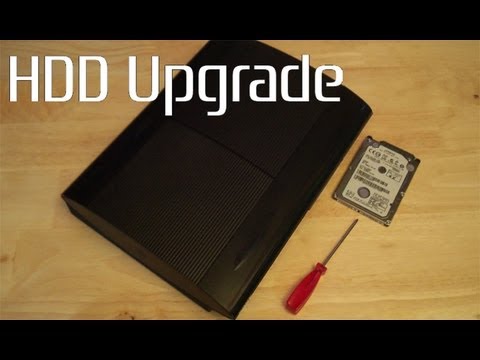 0:02:54
0:02:54
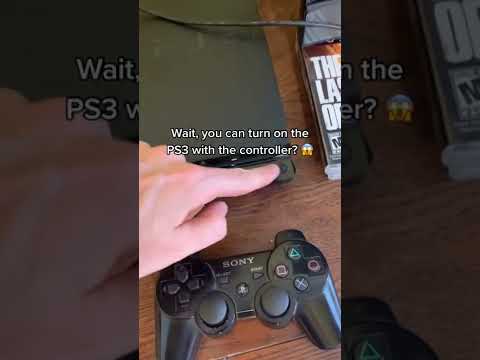 0:00:12
0:00:12
 0:16:55
0:16:55
 0:10:55
0:10:55
 0:02:04
0:02:04
 0:03:07
0:03:07
 0:03:51
0:03:51
 0:13:22
0:13:22
 0:11:46
0:11:46
 0:00:24
0:00:24
 0:00:39
0:00:39
 0:00:27
0:00:27