filmov
tv
Step-by-Step Guide to SAP Automation using GUI Scripting | Automation Anywhere SAP Automation

Показать описание
Welcome to @easyways2learn,
Welcome to our step-by-step guide on SAP automation using GUI scripting. In this SAP Automation using GUI video, we will explore the powerful capabilities of Automation Anywhere SAP automation, specifically focusing on SAP GUI scripting part. Whether you're an SAP professional, a business owner, or an automation enthusiast, this comprehensive SAP Automation in Automation Anywhere tutorial will equip you with the knowledge and skills to streamline your SAP processes and boost efficiency.
Following topics are covered in this tutorial video:
1. How you Getting Started with SAP GUI Scripting.
2. How to enable sap scrip recording.
3. How to Record and Modify SAP GUI Scripts
4. How to integrate SAP GUI Script with Automation Anywhere
5. How to Pass Parameter's in SAP Script from Automation Anywhere
You can also visit our Blog page to read about RPA Interview Questions and Answers.
Thanks,
EasyWay2Learn
#SAPAutomation #GUIScripting #AutomationAnywhere
Welcome to our step-by-step guide on SAP automation using GUI scripting. In this SAP Automation using GUI video, we will explore the powerful capabilities of Automation Anywhere SAP automation, specifically focusing on SAP GUI scripting part. Whether you're an SAP professional, a business owner, or an automation enthusiast, this comprehensive SAP Automation in Automation Anywhere tutorial will equip you with the knowledge and skills to streamline your SAP processes and boost efficiency.
Following topics are covered in this tutorial video:
1. How you Getting Started with SAP GUI Scripting.
2. How to enable sap scrip recording.
3. How to Record and Modify SAP GUI Scripts
4. How to integrate SAP GUI Script with Automation Anywhere
5. How to Pass Parameter's in SAP Script from Automation Anywhere
You can also visit our Blog page to read about RPA Interview Questions and Answers.
Thanks,
EasyWay2Learn
#SAPAutomation #GUIScripting #AutomationAnywhere
Step-by-Step Guide to SAP Automation using GUI Scripting | Automation Anywhere SAP Automation
A Step-by-Step Guide: SAP Automation using UiPath | How to Automate SAP in UiPath
🔴 Learn to Build Processes with SAP Process Automation
A Step-By-Step Guide to CI/CD Workflows in SAP
SAP Automation Pilot - Introduction
Automate SAP Data Extraction with Excel VBA & SAP GUI Scripting - Minimal Coding Required
What is SAP Process Automation?
Document Automation | Purchase Order Process Automation in SAP Using IQ Bot
RPA Demo: Automated Invoice Processing in SAP
SAP Automation with UiPath RPA (Full Tutorial)
SAP Logon and Handling Password with Power Automate | Step-by-Step Guide using Azure Key Vault
Automation 360 SAP Automation: The Ultimate SAP Automation Guide | SAP Automation Using A360
SAP Implementation Methodology || SAP Activate || SAP S/4HANA || Implementation Steps
How to build Standard Operating Procedures (SOPs) using ChatGPT (for FREE)
Automate purchase order information extraction from SAP Ariba using SAP Build Process Automation
SAP BTP Cockpit: Get Started with SAP BTP
How to Get Started with DevOps for SAP – a 10 Step Guide
Automating SAP with Excel
SAP Automation with Tosca | Lesson 1 - Setup Sample SAP GUI Application | Windows Application |
What is SAP | Most In-demand Modules of SAP | Is SAP Good #sap #careerq
RPA UiPath Projects Demo | UiPath Tutorial for Beginners | SAP Automation with UiPath
SAP GUI Script Development Tool That Will BLOW YOUR MIND
How you can automate SAP User Locking for Inactivity
UiPath Test Suite: SAP Automation
Комментарии
 0:13:36
0:13:36
 0:10:03
0:10:03
 0:52:21
0:52:21
 0:55:18
0:55:18
 0:01:32
0:01:32
 0:08:02
0:08:02
 0:03:36
0:03:36
 0:03:35
0:03:35
 0:02:51
0:02:51
 0:45:01
0:45:01
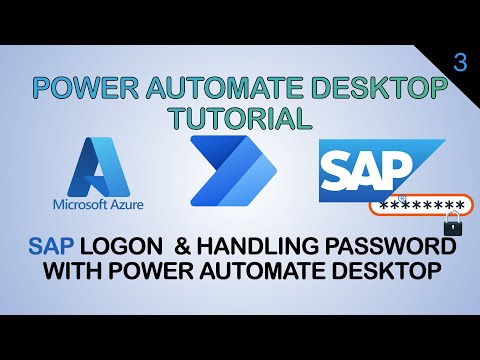 0:10:01
0:10:01
 0:15:46
0:15:46
 0:21:33
0:21:33
 0:04:03
0:04:03
 0:11:01
0:11:01
 0:20:11
0:20:11
 0:41:24
0:41:24
 0:17:49
0:17:49
 0:12:14
0:12:14
 0:10:40
0:10:40
 0:01:56
0:01:56
 0:08:15
0:08:15
 0:03:18
0:03:18
 0:05:44
0:05:44