filmov
tv
🔧How To Boost FPS, FIX Lag And FPS Drops In CS2📈✅| Counter-Strike 2 Max FPS | Best Settings!

Показать описание
In this Video, shows you how to Boost FPS in Cs2, Optimize Counter-Strike 2, Fix FPS Drops, Fix CS2 low FPS & shuttering on Any PC to get the absolute Better FPS and Performance. Using these methods will significantly Boost CS2 Game FPS. This guide is working on any Low-end to High-end systems, Desktop/Laptop PC's. By the end, you should have a High, smooth & Maximum Possible FPS with this Best CS2 Game settings. Let me know in the comments if it helps!
I hope you guys enjoyed it, Did this video help you out? if it did, Hit 👍 "LIKE"👍 - Thank you!
Follow each step carefully, Don't skip!
TITLE► 🔧How To Boost FPS, FIX Lag And FPS Drops In CS2📈✅| Counter-Strike 2 Max FPS | Best Settings!
Let's try for 250+ Likes!!💚helpful tutorial?! Do your part and give it a "Like" feel free to suggest topics & Subscribe!
This is not a click-bait, not contains any virus!
▬▬▬▬▬▬▬▬▬▬▬▬▬▬▬▬▬▬▬▬▬
Make sure to subscribe 💖 And hit the Bell 🔔 For more Guides & Tutorials!
▬▬▬▬▬▬▬▬▬▬▬▬▬▬▬▬▬▬▬▬▬
📌Join this channel to get access to perks:
▬▬▬▬▬▬▬▬▬▬▬▬▬▬▬▬▬▬▬▬▬
🔽 Download Links 🔽:
►✔️CS2 FPS Boost PACK [Server 1]
►✔️CS2 FPS Boost PACK [Server 2]
Follow me on social media:
▬▬▬▬▬▬▬▬▬▬▬▬▬▬▬▬▬▬▬▬▬
Timestamps:
Intro(CS2 FPS Boost) - 0:00
Cs2 Disable full-Screen Optimization - 0:40
GPU Settings - 1:12
Game mode setting - 1:43
Best Windows Settings - 1:56
CS2 FPS Boost PACK - 2:29
Restore Point - 2:53
CS2 Priority - 3:30
Windows PC Optimization - 3:39
Batch Optimization - 4:06
CPU Optimization - 4:27
Power Plan settings - 4:40
RAM Tweaks - 4:57
Programs - 5:16
Cs2 Launch Options - 6:14
Performance settings - 6:51
Best CS2 Game settings - 7:28
Gameplay & Benchmarks - 8:37
Outro - 7:27
▬▬▬▬▬▬▬▬▬▬▬▬▬▬▬▬▬▬▬▬▬
★▶️ Extremely helpful & Effective Optimization guides🔽
🔸How To OPTIMIZE Windows 10/11 for Gaming & Performance - Lower Latency & Optimization Guide
🔸🔧How To Boost FPS, FIX Lag And FPS Drops In Once Human 2024📈✅| Max FPS | Best Settings!
🔸BEST PC Optimization Settings for The First Descendant🔧| Max FPS | Best Settings
🔸🔧How To Boost FPS, FIX Lag And FPS Drops In Zenless Zone Zero📈✅| Unlock Max FPS | Best Settings!
🔸AMD RADEON SETTINGS: 🔧BEST AMD SETTINGS To Boost FPS For Gaming - NEW & IMPROVED Tweaks (2024)
🔸🔧How To Boost FPS, Fix FPS Drops in Valorant Episode 9✅| Valorant Low End Pc Fix Lag 2024
▬▬▬▬▬▬▬▬▬▬▬▬▬▬▬▬▬▬▬▬▬
🎵Music (Used In The Video)🎵
🎵Marin Hoxha & Caravn - Eternal [NCS Release]_2
🎵Janji - Heroes Tonight (feat. Johnning) Progressive House NCS - Copyright Free Music
🎵Lost Sky - Dreams pt. II (feat. Sara Skinner) [NCS Release]
▬▬▬▬▬▬▬▬▬▬▬▬▬▬▬▬▬▬▬▬▬
►Topics Covered:
#cs2 #fpsboost #counterstrike2
cs2 fps boost,cs2 fps,counter strike 2,how to boost fps in cs2,cs2 low end pc,cs2 fps drop,best cs2 settings for fps,cs2 optimization,cs2 lag fix,cs2 best settings,cs2 pro settings,cs2 settings,how to fix stutter in cs2,cs2 news,intel hd graphics,cs2 performance,how to get more fps in cs2,cs2 fps boost low end pc,cs2 input lag,cs2 anti lag 2,cs2 more fps,cs2 laptop settings,cs2 video settings,best cs2 settings,cs2 launch options,cs2 stuttering
🛑DISCLAIMER:-
Due to factors beyond the control of Techie Savi Tutorials, I am unable to guarantee against unauthorized changes or improper use of this information. Any property damage or data loss resulting from the information in this video is not the responsibility of Techie Savi. I Recommend You Create A Restore Point On Windows Before Doing All Steps. Utilize this information at your own risk; no information contained in this video shall create any expressed or guarantee of any particular result. Any injury, damage, loss that may result from improper use of these Programs, tools or from the information contained in this video is the sole responsibility of the user and not Techie Savi.
I hope you guys enjoyed it, Did this video help you out? if it did, Hit 👍 "LIKE"👍 - Thank you!
Follow each step carefully, Don't skip!
TITLE► 🔧How To Boost FPS, FIX Lag And FPS Drops In CS2📈✅| Counter-Strike 2 Max FPS | Best Settings!
Let's try for 250+ Likes!!💚helpful tutorial?! Do your part and give it a "Like" feel free to suggest topics & Subscribe!
This is not a click-bait, not contains any virus!
▬▬▬▬▬▬▬▬▬▬▬▬▬▬▬▬▬▬▬▬▬
Make sure to subscribe 💖 And hit the Bell 🔔 For more Guides & Tutorials!
▬▬▬▬▬▬▬▬▬▬▬▬▬▬▬▬▬▬▬▬▬
📌Join this channel to get access to perks:
▬▬▬▬▬▬▬▬▬▬▬▬▬▬▬▬▬▬▬▬▬
🔽 Download Links 🔽:
►✔️CS2 FPS Boost PACK [Server 1]
►✔️CS2 FPS Boost PACK [Server 2]
Follow me on social media:
▬▬▬▬▬▬▬▬▬▬▬▬▬▬▬▬▬▬▬▬▬
Timestamps:
Intro(CS2 FPS Boost) - 0:00
Cs2 Disable full-Screen Optimization - 0:40
GPU Settings - 1:12
Game mode setting - 1:43
Best Windows Settings - 1:56
CS2 FPS Boost PACK - 2:29
Restore Point - 2:53
CS2 Priority - 3:30
Windows PC Optimization - 3:39
Batch Optimization - 4:06
CPU Optimization - 4:27
Power Plan settings - 4:40
RAM Tweaks - 4:57
Programs - 5:16
Cs2 Launch Options - 6:14
Performance settings - 6:51
Best CS2 Game settings - 7:28
Gameplay & Benchmarks - 8:37
Outro - 7:27
▬▬▬▬▬▬▬▬▬▬▬▬▬▬▬▬▬▬▬▬▬
★▶️ Extremely helpful & Effective Optimization guides🔽
🔸How To OPTIMIZE Windows 10/11 for Gaming & Performance - Lower Latency & Optimization Guide
🔸🔧How To Boost FPS, FIX Lag And FPS Drops In Once Human 2024📈✅| Max FPS | Best Settings!
🔸BEST PC Optimization Settings for The First Descendant🔧| Max FPS | Best Settings
🔸🔧How To Boost FPS, FIX Lag And FPS Drops In Zenless Zone Zero📈✅| Unlock Max FPS | Best Settings!
🔸AMD RADEON SETTINGS: 🔧BEST AMD SETTINGS To Boost FPS For Gaming - NEW & IMPROVED Tweaks (2024)
🔸🔧How To Boost FPS, Fix FPS Drops in Valorant Episode 9✅| Valorant Low End Pc Fix Lag 2024
▬▬▬▬▬▬▬▬▬▬▬▬▬▬▬▬▬▬▬▬▬
🎵Music (Used In The Video)🎵
🎵Marin Hoxha & Caravn - Eternal [NCS Release]_2
🎵Janji - Heroes Tonight (feat. Johnning) Progressive House NCS - Copyright Free Music
🎵Lost Sky - Dreams pt. II (feat. Sara Skinner) [NCS Release]
▬▬▬▬▬▬▬▬▬▬▬▬▬▬▬▬▬▬▬▬▬
►Topics Covered:
#cs2 #fpsboost #counterstrike2
cs2 fps boost,cs2 fps,counter strike 2,how to boost fps in cs2,cs2 low end pc,cs2 fps drop,best cs2 settings for fps,cs2 optimization,cs2 lag fix,cs2 best settings,cs2 pro settings,cs2 settings,how to fix stutter in cs2,cs2 news,intel hd graphics,cs2 performance,how to get more fps in cs2,cs2 fps boost low end pc,cs2 input lag,cs2 anti lag 2,cs2 more fps,cs2 laptop settings,cs2 video settings,best cs2 settings,cs2 launch options,cs2 stuttering
🛑DISCLAIMER:-
Due to factors beyond the control of Techie Savi Tutorials, I am unable to guarantee against unauthorized changes or improper use of this information. Any property damage or data loss resulting from the information in this video is not the responsibility of Techie Savi. I Recommend You Create A Restore Point On Windows Before Doing All Steps. Utilize this information at your own risk; no information contained in this video shall create any expressed or guarantee of any particular result. Any injury, damage, loss that may result from improper use of these Programs, tools or from the information contained in this video is the sole responsibility of the user and not Techie Savi.
Комментарии
 0:02:40
0:02:40
 0:08:03
0:08:03
 0:11:19
0:11:19
 0:12:56
0:12:56
 0:09:13
0:09:13
 0:09:52
0:09:52
 0:18:56
0:18:56
 0:01:08
0:01:08
 0:02:52
0:02:52
 0:00:15
0:00:15
 0:03:52
0:03:52
 0:08:07
0:08:07
 0:00:27
0:00:27
 0:11:28
0:11:28
 0:11:13
0:11:13
 0:00:36
0:00:36
 0:08:32
0:08:32
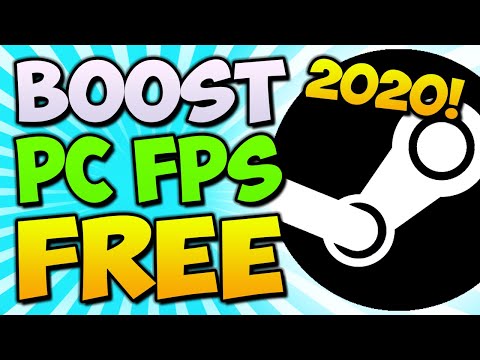 0:11:41
0:11:41
![[NEW] How To](https://i.ytimg.com/vi/erfNuD8MrfM/hqdefault.jpg) 0:10:14
0:10:14
 0:08:16
0:08:16
 0:03:55
0:03:55
 0:00:52
0:00:52
 0:00:33
0:00:33
 0:06:45
0:06:45