filmov
tv
Area tool | Twinmotion Tutorial

Показать описание
Twinmotion 2024.1 makes it easy to populate defined paths or areas of your scene, with just the degree of randomness you need to make assets look totally natural or constrained to a greater or lesser degree.
In this tutorial, discover the Area tool and how to use it to automatically apply your chosen assets to an area, then adjust density, randomness, and other factors to your heart’s content.
#Twinmotion #Twinmotion2024
In this tutorial, discover the Area tool and how to use it to automatically apply your chosen assets to an area, then adjust density, randomness, and other factors to your heart’s content.
#Twinmotion #Twinmotion2024
Area tool | Twinmotion Tutorial
Spacing tool | Twinmotion Tutorial
Vegetation Tool | Twinmotion Tutorial
How To Do Realistic Grass in Twinmotion | Ammar Khan
Create clean lawn edges using the Scatter tool | Tips & Tricks | Twinmotion 2020
Twinmotion 2020 - Interior lighting tutorial [Area light, Shadow decals & Reflection probes]
Twinmotion 2020 tutorial Vegetation tools
I rendered the same scene in D5 Render and Twinmotion #Shorts
TWINMOTION 2025 Curso GRATIS (PARTE 4) Lumen / Interior / Cesped (populate)
Add Gravity to Your Objects in Twinmotion 2022 | Ammar Khan
Twinmotion 2020 Tutorial - Media Tool
Coming Next Twinmotion Tutorial #twinmotion #3drenderings #sketchup #exteriorrender #3Dvisualization
How to Move Objects Faster in Twinmotion | Ammar Khan
How to Add Curtain to Your Scene in Twinmotion | Ammar Khan
How Lock Works #3d #twinmotion
What is Twinmotion? #epicgames
Twinmotion 23 is here!!😍😘
BEST TIP for Placing Grass in Twinmotion
Twinmotion Tutorials for Beginners | Part 6 | Path Tools
Best SHORTCUTS on #Twinmotion 2023 FOR #WINDOWS! #home #arcviz #render #tutorial #shorts #cgi
Which is the fastest 3D Rendering Software?
Twinmotion 2020 NEW FEATURE Tutorial - Vegetation Scatter Tool Tutorial
Twinmotion 2020 Tutorial - Project review tools
TWINMOTION 2020.1 WALKTHROUGH
Комментарии
 0:04:02
0:04:02
 0:07:18
0:07:18
 0:10:00
0:10:00
 0:00:17
0:00:17
 0:02:36
0:02:36
 0:10:11
0:10:11
 0:20:02
0:20:02
 0:00:10
0:00:10
 0:11:19
0:11:19
 0:00:58
0:00:58
 0:09:12
0:09:12
 0:00:11
0:00:11
 0:00:16
0:00:16
 0:00:19
0:00:19
 0:00:10
0:00:10
 0:00:24
0:00:24
 0:00:14
0:00:14
 0:09:13
0:09:13
 0:04:40
0:04:40
 0:00:19
0:00:19
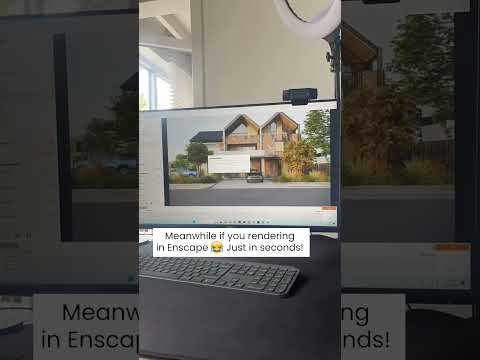 0:00:12
0:00:12
 0:10:07
0:10:07
 0:12:52
0:12:52
 0:27:53
0:27:53