filmov
tv
What's new in Windows 11 Build 25247 | A jam-packed release

Показать описание
This weeks latest Dev Channel insider preview build brings access to Windows Studio Effects from Quick Settings, new Energy Recommendations, Process filtering is now available in the Task Manager, better theme support for the TM and improved Efficiency mode dialog, Suggested Actions now allow search in different browsers, updates to cloud storage in Settings, recommended websites in Start menu, the capability to show seconds in the clock, a Microsoft Store update and a new "Roll back" menu.
Keep an eye out for fresh content uploaded regularly.
#windows11 #windows10 #windowsupdate #windows11updates #googlechrome #bravebrowser #microsoftedge #mozillafirefox #vivaldibrowser #powertoys #howtowindows #speedupwindows #googleapps #linux #brentech #wheretechismadesimple
Keep an eye out for fresh content uploaded regularly.
#windows11 #windows10 #windowsupdate #windows11updates #googlechrome #bravebrowser #microsoftedge #mozillafirefox #vivaldibrowser #powertoys #howtowindows #speedupwindows #googleapps #linux #brentech #wheretechismadesimple
See what's new in the Windows 11 2022 Update
Introducing Windows 11
What is Windows 11 in S mode? | Deep Dive
5 Awesome Windows 11 Features you should use
Windows 10 vs 11 | Features & Changes
Windows 11 Home vs Pro: what's the difference & should you upgrade?
Windows 11 Settings You Should Change NOW!
Windows 11 is Getting BUFFED With New Features!
New Features in 24H2 - New Stuff in the Latest Windows 11 Patch
Windows 11 24H2 Update: Top 5 Features You Need to Know!
How To Use Windows 11! (Complete Beginners Guide)
Windows 11 - What You NEED To Know! TPM, Features and What's NOT So Great.
Always Do THIS with a New Laptop
Do NOT Shut Down Your Computer! (here's why)
5 Major Windows 11 Features and Changes!
The Problem with Windows 11
What Is Windows 11 S Mode and How to Remove It
My Favorite New Windows 11 Features - 2023!
Windows 11 Tutorial for Beginners
How to Install Windows 11 on your NEW PC! (And how to activate it)
Will Microsoft Change Windows 11 Requirements
10 New Windows 11 Features That Are Actually COOL!
11 Things I Hate About Windows 11
Windows 11 Insider Preview hands-on: It's all about flow
Комментарии
 0:01:57
0:01:57
 0:02:43
0:02:43
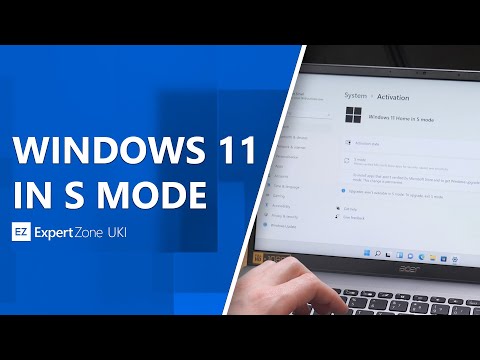 0:06:40
0:06:40
 0:07:16
0:07:16
 0:14:32
0:14:32
 0:07:35
0:07:35
 0:06:32
0:06:32
 0:00:49
0:00:49
 0:17:12
0:17:12
 0:09:29
0:09:29
 0:19:23
0:19:23
 0:15:03
0:15:03
 0:09:19
0:09:19
 0:05:05
0:05:05
 0:06:33
0:06:33
 0:20:30
0:20:30
 0:06:19
0:06:19
 0:04:48
0:04:48
 0:06:25
0:06:25
 0:06:53
0:06:53
 0:13:18
0:13:18
 0:06:25
0:06:25
 0:10:05
0:10:05
 0:12:00
0:12:00