filmov
tv
Getting Started with STM32 and Nucleo Part 5: How to Use SPI | Digi-Key Electronics

Показать описание
In this tutorial, Shawn shows you how to use the STMicroelectronics STM32CubeIDE to configure and use the Serial Peripheral Interface (SPI) communication bus on an STM32 Nucleo board.
We first go over the basics of SPI communication, which includes how to connect devices in a variety of configurations on the bus. We additionally look at the different operating modes and how CPOL and CPHA can be adjusted for different devices. After, we look at a real logic analyzer capture of a SPI signal and analyze it as a timing diagram.
Then, we connect a SPI EEPROM chip to the Nucleo board so we can test SPI functionality. The plan is to write several bytes to the EEPROM and then read them back. If they match, then we know SPI and the EEPROM are working.
Next, we use STM32CubeIDE to configure one of the SPI buses on the STM32 microcontroller. From there, we write several lines of C code, using the HAL library, to read and write bytes to and from the SPI bus. Bytes read from the EEPROM are written to the serial terminal.
Finally, we provide a demo on how to use SPI with interrupts to create non-blocking SPI communication.
Product Links:
Related Videos:
Getting Started with STM32 and Nucleo Part 1: Introduction to STM32CubeIDE and Blinky
Getting Started With STM32 and Nucleo Part 2: How to Use I2C to Read Temperature Sensor TMP102
Getting Started With STM32 and Nucleo Part 3: FreeRTOS - How To Run Multiple Threads w/ CMSIS-RTOS
Getting Started With STM32 & Nucleo Part 4: Working with ADC and DMA
Programming the Adafruit Feather STM32F405 Express with STM32CubeIDE
TinyML: Getting Started with STM32 X-CUBE-AI
Related Project Links:
Related Articles:
We first go over the basics of SPI communication, which includes how to connect devices in a variety of configurations on the bus. We additionally look at the different operating modes and how CPOL and CPHA can be adjusted for different devices. After, we look at a real logic analyzer capture of a SPI signal and analyze it as a timing diagram.
Then, we connect a SPI EEPROM chip to the Nucleo board so we can test SPI functionality. The plan is to write several bytes to the EEPROM and then read them back. If they match, then we know SPI and the EEPROM are working.
Next, we use STM32CubeIDE to configure one of the SPI buses on the STM32 microcontroller. From there, we write several lines of C code, using the HAL library, to read and write bytes to and from the SPI bus. Bytes read from the EEPROM are written to the serial terminal.
Finally, we provide a demo on how to use SPI with interrupts to create non-blocking SPI communication.
Product Links:
Related Videos:
Getting Started with STM32 and Nucleo Part 1: Introduction to STM32CubeIDE and Blinky
Getting Started With STM32 and Nucleo Part 2: How to Use I2C to Read Temperature Sensor TMP102
Getting Started With STM32 and Nucleo Part 3: FreeRTOS - How To Run Multiple Threads w/ CMSIS-RTOS
Getting Started With STM32 & Nucleo Part 4: Working with ADC and DMA
Programming the Adafruit Feather STM32F405 Express with STM32CubeIDE
TinyML: Getting Started with STM32 X-CUBE-AI
Related Project Links:
Related Articles:
Комментарии
 0:12:12
0:12:12
 1:28:29
1:28:29
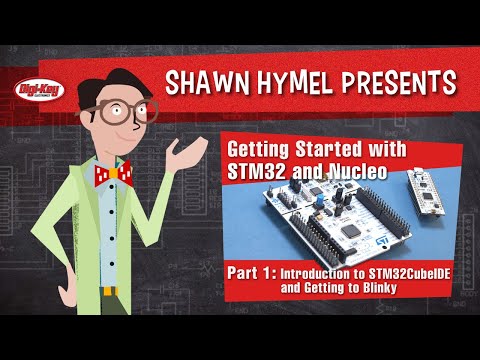 0:14:47
0:14:47
 0:07:22
0:07:22
 0:30:02
0:30:02
 0:14:39
0:14:39
 0:09:49
0:09:49
 0:22:38
0:22:38
 0:14:49
0:14:49
 0:07:52
0:07:52
 0:09:20
0:09:20
 0:04:58
0:04:58
 0:19:30
0:19:30
 0:05:09
0:05:09
 0:15:06
0:15:06
 0:45:23
0:45:23
 0:11:41
0:11:41
 0:15:03
0:15:03
 0:20:26
0:20:26
 0:12:52
0:12:52
 0:18:11
0:18:11
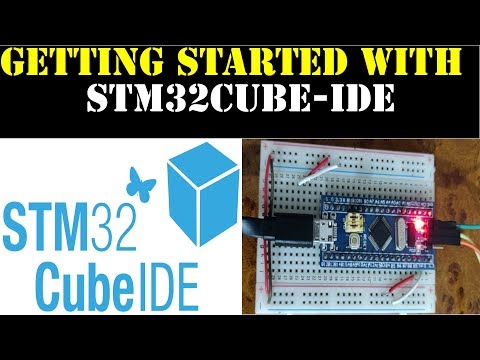 0:11:47
0:11:47
 0:07:49
0:07:49
 0:15:31
0:15:31