filmov
tv
Siri Shortcuts Tutorial: Good Morning!

Показать описание
Ever wanted to start experimenting with Siri Shortcuts, but didn't know where to start?
Welcome to the first episode in the HeyTechi series on Siri Shortcuts tutorials!
In this video, you're going to learn how to set up a 'Good Morning' Siri shortcut which will:
-Play through your HomePod/HomePod Mini
-Wake you up with a custom greeting
-Turn on the lights using HomeKit
-Read out the date
-Read out the weather forecast for the day
-Read the main news headlines
-Turn on a radio station on Apple Music
This video is designed for beginners/novices to Siri Shortcuts, but those of you with a little more experience might benefit too!
---
TIMESTAMPS!
00:00 Introduction
01:04 Why use Siri Shortcuts?
02:34 Getting started with Siri Shortcuts
04:17 Setting the wake-up alarm shortcut
05:35 Connecting to HomePod Mini via AirPlay
06:19 Setting up the Greeting Message
07:40 Adding the Date
08:18 Adding the Weather Forecast
09:17 Connecting to Apple HomeKit Devices/Scenes
11:04 Getting Siri to speak
11:43 Adding in the News Headlines using RSS
14:24 Turning on the Radio or Music
16:08 Adding scripted pauses
17:18 It should sound something like this...
18:24 Conclusion
---
VIDEO LINKS
---
PRODUCT LINKS
Buy with confidence direct from Apple:
As an alternative from buying directly from Apple, John Lewis (UK) offer a TWO year guarantee when selling Apple products (as opposed to Apple who only offer one year)- so you might find a better deal here:
Full credit to HeyTechi viewer @Pug_63 for highlighting the John Lewis information to us!
(Please note these are NOT affiliate links)
---
AFFILIATE LINKS
Use discount code HEYTECHI10 for 10% off ALL SwitchBot purchases!
HeyTechi only recommends products that we use ourselves and fully endorse as being a quality product.
-----
SUGGESTED VIDEOS:
If you've enjoyed this video, why not check out some of these cool videos, also looking at the HomePod Mini?:
-----
ACKNOWLEDGEMENTS
All logos, videos, songs, images and graphics used in this video belong to their respective owners and neither I, nor this channel, claim any ownership, right or claim over them.
Copyright Disclaimer under Section 107 of the Copyright Act of 1976, allowance is made for "fair use" for purposes such as criticism, comment, news reporting, teaching, scholarship, education and research.
Welcome to the first episode in the HeyTechi series on Siri Shortcuts tutorials!
In this video, you're going to learn how to set up a 'Good Morning' Siri shortcut which will:
-Play through your HomePod/HomePod Mini
-Wake you up with a custom greeting
-Turn on the lights using HomeKit
-Read out the date
-Read out the weather forecast for the day
-Read the main news headlines
-Turn on a radio station on Apple Music
This video is designed for beginners/novices to Siri Shortcuts, but those of you with a little more experience might benefit too!
---
TIMESTAMPS!
00:00 Introduction
01:04 Why use Siri Shortcuts?
02:34 Getting started with Siri Shortcuts
04:17 Setting the wake-up alarm shortcut
05:35 Connecting to HomePod Mini via AirPlay
06:19 Setting up the Greeting Message
07:40 Adding the Date
08:18 Adding the Weather Forecast
09:17 Connecting to Apple HomeKit Devices/Scenes
11:04 Getting Siri to speak
11:43 Adding in the News Headlines using RSS
14:24 Turning on the Radio or Music
16:08 Adding scripted pauses
17:18 It should sound something like this...
18:24 Conclusion
---
VIDEO LINKS
---
PRODUCT LINKS
Buy with confidence direct from Apple:
As an alternative from buying directly from Apple, John Lewis (UK) offer a TWO year guarantee when selling Apple products (as opposed to Apple who only offer one year)- so you might find a better deal here:
Full credit to HeyTechi viewer @Pug_63 for highlighting the John Lewis information to us!
(Please note these are NOT affiliate links)
---
AFFILIATE LINKS
Use discount code HEYTECHI10 for 10% off ALL SwitchBot purchases!
HeyTechi only recommends products that we use ourselves and fully endorse as being a quality product.
-----
SUGGESTED VIDEOS:
If you've enjoyed this video, why not check out some of these cool videos, also looking at the HomePod Mini?:
-----
ACKNOWLEDGEMENTS
All logos, videos, songs, images and graphics used in this video belong to their respective owners and neither I, nor this channel, claim any ownership, right or claim over them.
Copyright Disclaimer under Section 107 of the Copyright Act of 1976, allowance is made for "fair use" for purposes such as criticism, comment, news reporting, teaching, scholarship, education and research.
Комментарии
 0:20:02
0:20:02
 0:05:05
0:05:05
 0:08:50
0:08:50
 0:06:17
0:06:17
 0:02:08
0:02:08
 0:07:16
0:07:16
 0:16:34
0:16:34
 0:06:52
0:06:52
 0:29:32
0:29:32
 0:16:39
0:16:39
 0:14:10
0:14:10
 0:00:12
0:00:12
 0:00:30
0:00:30
 0:14:23
0:14:23
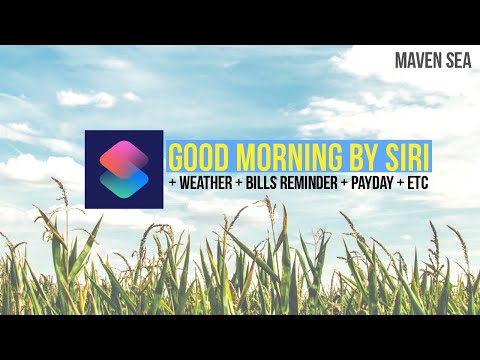 0:03:56
0:03:56
 0:08:58
0:08:58
 0:18:49
0:18:49
 0:12:33
0:12:33
 0:06:20
0:06:20
 0:10:32
0:10:32
 0:11:38
0:11:38
 0:22:18
0:22:18
 0:14:21
0:14:21
 0:09:45
0:09:45