filmov
tv
How to Convert a Google Drive Video to MP4 Online without Downloading It
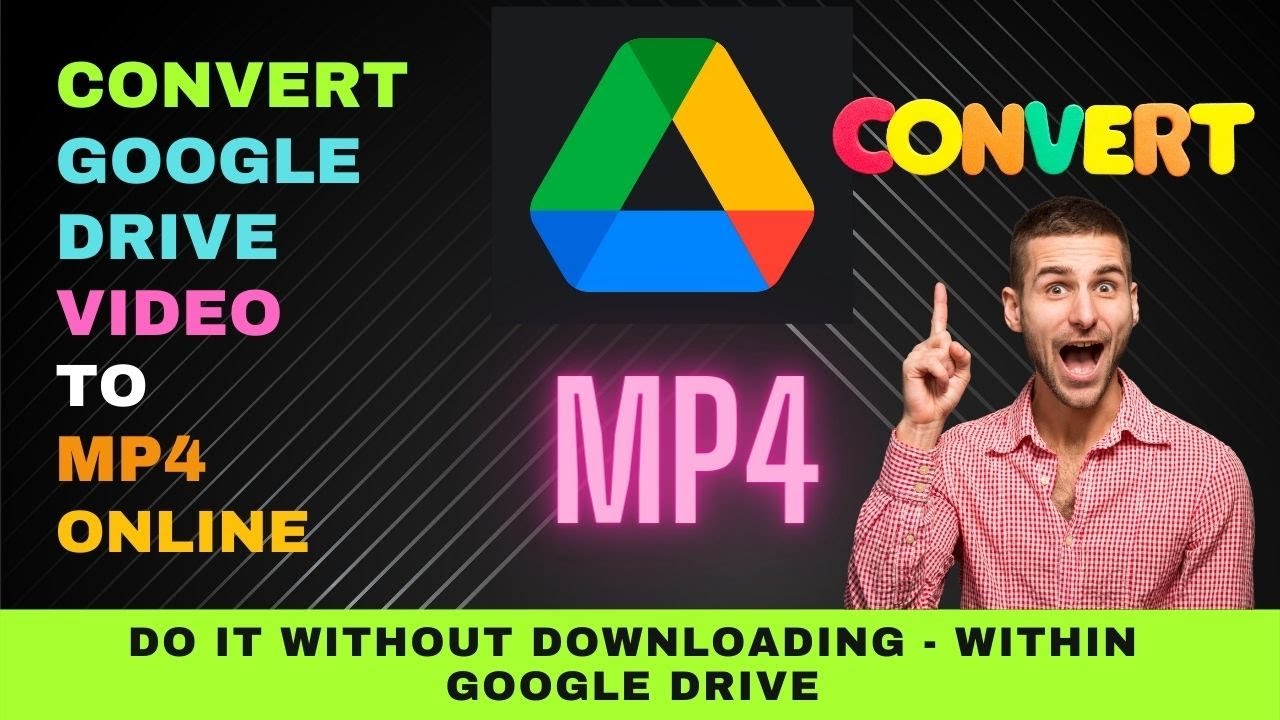
Показать описание
Steps to Convert a Google Drive Video to MP4 Online without Downloading It
You can play most video files directly on Google Drive.
But what if you want to convert some of these videos to MP4?
Do you have to download these videos first? Then use a video converter software program?
No, you don't have to.
You can do the conversion directly on Google Drive.
What's more, you can save the converted file in Google Drive.
Here are the steps on how to go about it.
First, log in to your Google Drive account.
Search for the video you want to convert.
You may want to enter the video extension to look for non-MP4 files.
Click on the file to open it.
If the video starts playing, hit the pause button.
Click on Open with.
Under Connected Apps, choose CloudConvert
Next you'll be asked to choose your Google account.
Choose the account where the video file is stored.
Next CloudConvert will ask you to permission to access your Google Account.
Don't worry, CloudConvert will only see the file(s) you convert.
Click allow.
You'll be brought to the CloudConvert page.
Under Convert to you can choose MP4 or any other format.
Click on the spanner icon if you want to customize your conversion.
Usually, you would want to stick with these default settings and click Okay.
You may also want to tick save files to Google Drive if you wish.
Then hit Convert.
Conversion time will depend on your file size and Internet connection speed.
Once conversion is complete, you're given the option to download the converted file.
You may skip this option if you want to download the file at a later time.
Next, check whether your converted file is stored in Google Drive.
Type the name of the file.
You'll see a new file with the .mp4 extension.
You'll notice that the file size has been reduced after conversion.
Click on the converted file to see if it plays.
You have successfully converted a video file to MP4 without installing software.
You may now share the converted file with others or download it at a later date.
You can play most video files directly on Google Drive.
But what if you want to convert some of these videos to MP4?
Do you have to download these videos first? Then use a video converter software program?
No, you don't have to.
You can do the conversion directly on Google Drive.
What's more, you can save the converted file in Google Drive.
Here are the steps on how to go about it.
First, log in to your Google Drive account.
Search for the video you want to convert.
You may want to enter the video extension to look for non-MP4 files.
Click on the file to open it.
If the video starts playing, hit the pause button.
Click on Open with.
Under Connected Apps, choose CloudConvert
Next you'll be asked to choose your Google account.
Choose the account where the video file is stored.
Next CloudConvert will ask you to permission to access your Google Account.
Don't worry, CloudConvert will only see the file(s) you convert.
Click allow.
You'll be brought to the CloudConvert page.
Under Convert to you can choose MP4 or any other format.
Click on the spanner icon if you want to customize your conversion.
Usually, you would want to stick with these default settings and click Okay.
You may also want to tick save files to Google Drive if you wish.
Then hit Convert.
Conversion time will depend on your file size and Internet connection speed.
Once conversion is complete, you're given the option to download the converted file.
You may skip this option if you want to download the file at a later time.
Next, check whether your converted file is stored in Google Drive.
Type the name of the file.
You'll see a new file with the .mp4 extension.
You'll notice that the file size has been reduced after conversion.
Click on the converted file to see if it plays.
You have successfully converted a video file to MP4 without installing software.
You may now share the converted file with others or download it at a later date.
Комментарии
 0:00:19
0:00:19
 0:00:22
0:00:22
 0:02:15
0:02:15
 0:01:02
0:01:02
 0:01:33
0:01:33
 0:01:48
0:01:48
 0:01:08
0:01:08
 0:01:21
0:01:21
 0:00:59
0:00:59
 0:03:08
0:03:08
 0:02:33
0:02:33
 0:01:35
0:01:35
 0:04:52
0:04:52
 0:10:17
0:10:17
 0:05:16
0:05:16
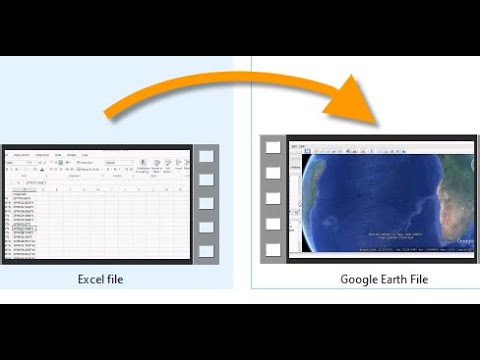 0:03:00
0:03:00
 0:01:51
0:01:51
 0:01:52
0:01:52
 0:02:44
0:02:44
 0:04:05
0:04:05
 0:01:02
0:01:02
 0:03:38
0:03:38
 0:02:35
0:02:35
 0:03:07
0:03:07