filmov
tv
Understanding the Error: 'Cannot Render a Router Inside Another Router' in React Router v6

Показать описание
Learn why you encounter the error 'Cannot render a ` Router ` inside another ` Router `' in React Router v6 and how to resolve it effectively.
---
Disclaimer/Disclosure - Portions of this content were created using Generative AI tools, which may result in inaccuracies or misleading information in the video. Please keep this in mind before making any decisions or taking any actions based on the content. If you have any concerns, don't hesitate to leave a comment. Thanks.
---
Understanding the Error: 'Cannot Render a <Router> Inside Another <Router>' in React Router v6
If you've been developing applications with React and using React Router for your routing needs, you might have come across the error: 'Cannot render a <Router> inside another <Router>.' This error can be perplexing, especially if you're new to React Router v6 or migrating from an earlier version.
In this guide, we will delve into the reasons behind this error and how you can effectively tackle it.
Why Does This Error Occur?
React Router v6 introduced several changes and improvements over its predecessor, including stricter rules around the usage of routing components. The error 'Cannot render a <Router> inside another <Router>' typically arises when you inadvertently nest multiple Router components within each other. Each Router component essentially serves as the top-level component that manages the state and history of your application's navigation. Nesting them is logically redundant and causes conflicts within the application flow.
Here are some common scenarios that could lead to this error:
Nested Routing Configuration: Accidentally declaring a browser or hash router inside another router in different parts of your component tree.
Third-party Dependencies: Using third-party libraries that might internally reference a Router, which, when combined with your own, leads to nesting.
Resolving the Error
To resolve this error, ensure that you have a single top-level Router component encapsulating all your routes. Here are some practical steps to avoid and fix this issue:
Check for Multiple Router Instances: Scan your component tree to ensure that you only have one Router (e.g., BrowserRouter, HashRouter) at the top of your application.
[[See Video to Reveal this Text or Code Snippet]]
External Libraries: Verify if any third-party libraries you are using internally include a Router and restructure your code to ensure that there is only one Router.
Avoid Nested Routers: If you have different parts of your application rendered conditionally, make sure that only one of these renders a Router.
[[See Video to Reveal this Text or Code Snippet]]
By ensuring that your application has a single Router encapsulating all route configurations, you can avoid this common React Router v6 error and maintain a clean, navigable application structure.
React Router v6 continues to provide enhanced features for managing routes in React applications, but it requires adherence to certain structural rules. By understanding and implementing these guidelines, you can ensure a smooth development experience.
---
Disclaimer/Disclosure - Portions of this content were created using Generative AI tools, which may result in inaccuracies or misleading information in the video. Please keep this in mind before making any decisions or taking any actions based on the content. If you have any concerns, don't hesitate to leave a comment. Thanks.
---
Understanding the Error: 'Cannot Render a <Router> Inside Another <Router>' in React Router v6
If you've been developing applications with React and using React Router for your routing needs, you might have come across the error: 'Cannot render a <Router> inside another <Router>.' This error can be perplexing, especially if you're new to React Router v6 or migrating from an earlier version.
In this guide, we will delve into the reasons behind this error and how you can effectively tackle it.
Why Does This Error Occur?
React Router v6 introduced several changes and improvements over its predecessor, including stricter rules around the usage of routing components. The error 'Cannot render a <Router> inside another <Router>' typically arises when you inadvertently nest multiple Router components within each other. Each Router component essentially serves as the top-level component that manages the state and history of your application's navigation. Nesting them is logically redundant and causes conflicts within the application flow.
Here are some common scenarios that could lead to this error:
Nested Routing Configuration: Accidentally declaring a browser or hash router inside another router in different parts of your component tree.
Third-party Dependencies: Using third-party libraries that might internally reference a Router, which, when combined with your own, leads to nesting.
Resolving the Error
To resolve this error, ensure that you have a single top-level Router component encapsulating all your routes. Here are some practical steps to avoid and fix this issue:
Check for Multiple Router Instances: Scan your component tree to ensure that you only have one Router (e.g., BrowserRouter, HashRouter) at the top of your application.
[[See Video to Reveal this Text or Code Snippet]]
External Libraries: Verify if any third-party libraries you are using internally include a Router and restructure your code to ensure that there is only one Router.
Avoid Nested Routers: If you have different parts of your application rendered conditionally, make sure that only one of these renders a Router.
[[See Video to Reveal this Text or Code Snippet]]
By ensuring that your application has a single Router encapsulating all route configurations, you can avoid this common React Router v6 error and maintain a clean, navigable application structure.
React Router v6 continues to provide enhanced features for managing routes in React applications, but it requires adherence to certain structural rules. By understanding and implementing these guidelines, you can ensure a smooth development experience.
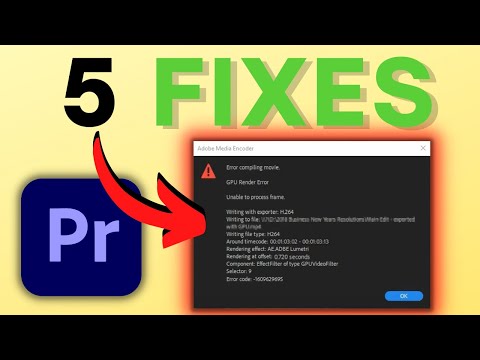 0:03:09
0:03:09
 0:01:26
0:01:26
 0:00:42
0:00:42
 0:00:34
0:00:34
 0:03:12
0:03:12
 0:00:09
0:00:09
 0:00:30
0:00:30
 0:03:15
0:03:15
 0:00:29
0:00:29
 0:00:19
0:00:19
 0:00:33
0:00:33
 0:03:13
0:03:13
 0:06:06
0:06:06
 0:00:29
0:00:29
 0:02:43
0:02:43
 0:00:18
0:00:18
 0:01:48
0:01:48
 0:02:29
0:02:29
 0:00:11
0:00:11
 0:02:18
0:02:18
 0:00:14
0:00:14
 0:00:16
0:00:16
 0:03:44
0:03:44
 0:00:05
0:00:05