filmov
tv
How to fix a Failed Render from After Effects

Показать описание
5 things you can do so your videos will export.
Failed Renders - it's so depressing when that happens. Adobe After Effects and Media Encoder have loads of features that can help diagnose the problem, but knowing what they are can been its own issue. I made this video to help answer the questions:
“Why does my video fail to export?",
"What steps can I take when a render fails?"
and
“Why is my render stalled / hanging?”
In this video, I'll look at AME’s #error log which tells me the point in the timeline which caused the #render to #fail. Then I run through the standard fixes, like clearing / purging the media cache. I discuss why I think using GPU acceleration is a bad idea (ever since I stopped using it, I rarely get a failed render) and finally, I show how to use render to image sequence to bypass the whole issue.
-------------------------------------------------------------------------------
Chapters:
0:00 Introduction
0:20 Look for clues
1:16 Playing games?
2:05 Work around the problem
-------------------------------------------------------------------------------
Failed Renders - it's so depressing when that happens. Adobe After Effects and Media Encoder have loads of features that can help diagnose the problem, but knowing what they are can been its own issue. I made this video to help answer the questions:
“Why does my video fail to export?",
"What steps can I take when a render fails?"
and
“Why is my render stalled / hanging?”
In this video, I'll look at AME’s #error log which tells me the point in the timeline which caused the #render to #fail. Then I run through the standard fixes, like clearing / purging the media cache. I discuss why I think using GPU acceleration is a bad idea (ever since I stopped using it, I rarely get a failed render) and finally, I show how to use render to image sequence to bypass the whole issue.
-------------------------------------------------------------------------------
Chapters:
0:00 Introduction
0:20 Look for clues
1:16 Playing games?
2:05 Work around the problem
-------------------------------------------------------------------------------
Комментарии
 0:03:03
0:03:03
 0:12:26
0:12:26
 0:04:09
0:04:09
 0:07:49
0:07:49
 0:07:27
0:07:27
 0:11:25
0:11:25
 0:01:40
0:01:40
 0:06:55
0:06:55
 0:01:16
0:01:16
 0:01:52
0:01:52
 0:00:53
0:00:53
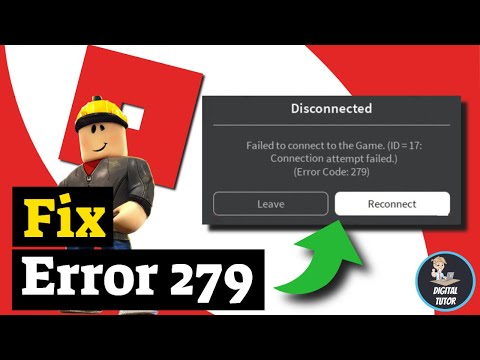 0:03:58
0:03:58
 0:02:13
0:02:13
 0:09:32
0:09:32
 0:03:29
0:03:29
 0:04:59
0:04:59
 0:02:19
0:02:19
 0:08:42
0:08:42
 0:06:38
0:06:38
 0:00:40
0:00:40
 0:02:28
0:02:28
 0:10:20
0:10:20
 0:03:07
0:03:07
 0:02:02
0:02:02