filmov
tv
Excel Autocomplete And Suggestions From List In Excel 2007, 2010, 2013, 2016 Windows

Показать описание
Do you need to enable excel autocomplete for your site so as you type, there is a suggestion list appears for you to choose from as you normally see in Google search?
Creating an Excel autocompletion for a single cell would be doable before but this was a very tedious task, let alone making excel suggestion for any number of cells. MS Excel doesn't support this for a reason: if they enable this, you cannot use the arrow keys to move between cells. Some of you may say that you can achieve excel suggestion as you type with data validation, however, you need to use your mouse to click on the arrow to show the suggestion list, which is not productive.
So many people have asked the question how to autocomplete when typing in excel drop down list? I asked that question too. First, I use the data validation feature from excel. However, I had a very long list and doing so doesn't help. Creating a single combobox is not a good choice since it's not available for multiple cells. The main goal is to create an excel drop down list with search suggestions. Finally, I made this Excel add-in to create combobox on every cells the cursor enters. It helps you fill data faster without using your mouse as in data validation.
This add-in enables autocomplete on cells you define. There is no limit of numbers of cells you want to have the suggestion feature.
This simple Excel add-in will enable dropdown suggestion for any cells you need in Excel 2016, 2013, 2010, 2007.
Комментарии
 0:04:23
0:04:23
 0:05:39
0:05:39
 0:00:33
0:00:33
 0:02:38
0:02:38
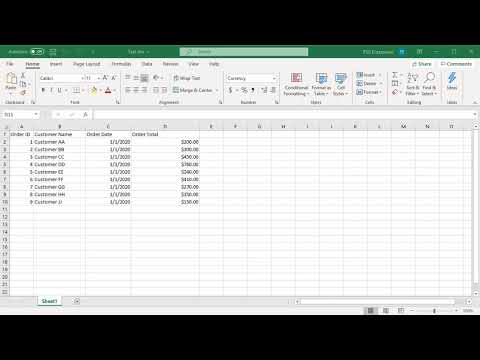 0:01:13
0:01:13
 0:03:45
0:03:45
 0:06:09
0:06:09
 0:08:55
0:08:55
 0:05:01
0:05:01
 0:00:45
0:00:45
 0:01:52
0:01:52
 0:02:18
0:02:18
 0:00:41
0:00:41
 0:01:51
0:01:51
 0:03:23
0:03:23
 0:02:19
0:02:19
 0:09:03
0:09:03
 0:03:00
0:03:00
 0:04:11
0:04:11
 0:01:28
0:01:28
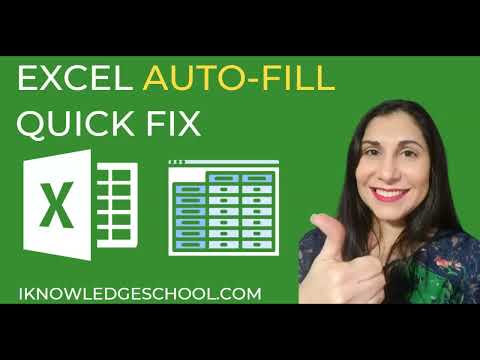 0:01:20
0:01:20
 0:01:00
0:01:00
 0:01:47
0:01:47
 0:00:27
0:00:27