filmov
tv
Break windows 7 Password without Tool

Показать описание
Reset Windows 7 Administrator LogOn Password Without Software
Turn On your computer
2. When windows Logo Appears suddenly Long Press your Power Off Button
3. and Turn On your computer Windows Error Recovery select startup repair Recommended
4. Startup Repair Searching for problems and then Shows Restore. Click on Cancel Button
5. Attempting Repair Take upto 10 Minutes.
6. After 10 min startup repairs shows cannot repair this computer Automatically. Click on view problems and Scroll down. then, click on Offline Privacy statement.
7. Notepad is opening. File - Open - Computer -C:/windows/system32
9.Restart system
10.After Log On appears. Press SHIFT key 5 times.
11.Cmd Prompt windows open and then type net user
12.Administrator of computer will appear and type net user admin name *
E.g., net user Gautam *
13.Type a password for the user:
Retype the password to confirm:
leave it blank.
14.Close cmd window and then dont type anything on password box. Just enter button.
You are successfully hacked your Windows LogOn password.
Turn On your computer
2. When windows Logo Appears suddenly Long Press your Power Off Button
3. and Turn On your computer Windows Error Recovery select startup repair Recommended
4. Startup Repair Searching for problems and then Shows Restore. Click on Cancel Button
5. Attempting Repair Take upto 10 Minutes.
6. After 10 min startup repairs shows cannot repair this computer Automatically. Click on view problems and Scroll down. then, click on Offline Privacy statement.
7. Notepad is opening. File - Open - Computer -C:/windows/system32
9.Restart system
10.After Log On appears. Press SHIFT key 5 times.
11.Cmd Prompt windows open and then type net user
12.Administrator of computer will appear and type net user admin name *
E.g., net user Gautam *
13.Type a password for the user:
Retype the password to confirm:
leave it blank.
14.Close cmd window and then dont type anything on password box. Just enter button.
You are successfully hacked your Windows LogOn password.
Комментарии
 0:03:57
0:03:57
 0:08:54
0:08:54
 0:05:31
0:05:31
 0:00:42
0:00:42
![[3 Ways] Windows](https://i.ytimg.com/vi/_tcBrQ45kZ4/hqdefault.jpg) 0:05:04
0:05:04
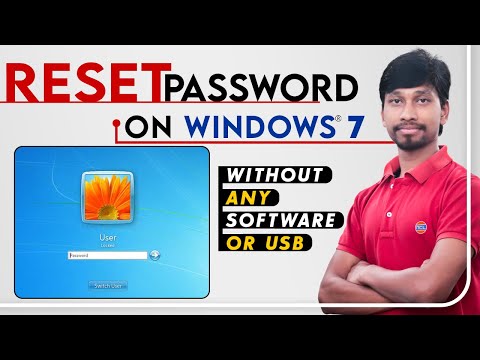 0:04:32
0:04:32
 0:03:51
0:03:51
 0:10:41
0:10:41
 0:12:18
0:12:18
 0:04:10
0:04:10
 0:07:33
0:07:33
 0:04:35
0:04:35
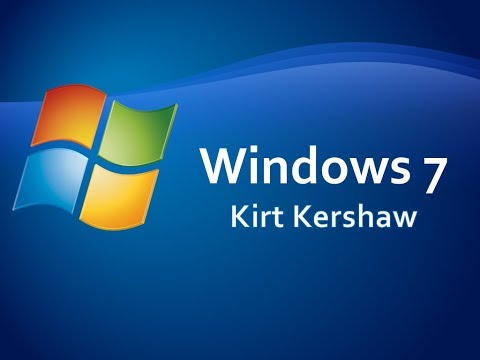 0:09:29
0:09:29
 0:06:38
0:06:38
 0:09:10
0:09:10
 0:08:48
0:08:48
 0:03:17
0:03:17
 0:08:37
0:08:37
 0:07:04
0:07:04
 0:03:13
0:03:13
 0:03:45
0:03:45
 0:07:47
0:07:47
 0:04:57
0:04:57
 0:02:53
0:02:53