filmov
tv
How to Install and Configure Windows Deployment Services WDS | Kou Louise Academy

Показать описание
In this episode, I walk you through a step-by-step tutorial on how to install and configure Windows Deployment Services (WDS) on a Microsoft Windows Server 2022 Datacenter Edition. This exercise can be done on any Windows Server Operating System (OS) like Server 2012, 2016, 2019, 2022, and 2025.
Topics covered in this video:
🔴 Install the Windows Deployment Services (WDS) server role
🔴 Create a NTFS Volume
🔴 Configure the Windows Deployment Services (WDS)
🔴 Manually start the Windows Deployment Services
🔴 Add the Windows 10 Boot Image
🔴 Add the Windows 10 Install Image
➡️ Windows Deployment Services Article
➡️ Active Directory Domain Services (AD DS) and DNS Tutorial:
➡️ Dynamic Host Configuration Protocol (DHCP) Tutorial:
➡️ Check our "Master Windows Server: Complete Guide to Server 2022 Administration" playlist for more videos in this series:
Timestamps
=============================
0:00 ⏩ Intro
0:13 ⏩ Windows Deployment Services Overview
1:47 ⏩ Install the Windows Deployment Services server role
3:07 ⏩ Setup a NTFS Volume
7:22 ⏩ Configure Windows Deployment Services
9:58 ⏩ Start Windows Deployment Services
10:35 ⏩ Add Windows 10 Boot Image to WDS
13:46 ⏩ Add Windows 10 Install Image to WDS
15:39 ⏩ Conclusion
My Gear
=============================
Camera - Canon EOS T3i with EFS 18-55mm lens
Books Recommendation
=============================
Let's be friends
=============================
Send me fan mail and stuff
=============================
Wilfred Andrew Delamy
PO Box 861
Iroquois Falls ON P0K 1E0
Canada
WHO AM I:
I’m Wilfred, a Christian, husband to one wife, father of four children, 18+ years IT Professional working in Schumacher, Ontario, Canada. I started this channel in the loving memory of my maternal grandmother, Kou Louise Dahn Suah to share FOR FREE all that I have learned over the years in Information Technology. Through my grandmother's sacrificial life which put me in the position to be successful, I feel it is only fair that her legacy continues.
DISCLAIMER: As an Amazon Associate, I earn from qualifying purchases. It does not cost you anything extra to use them, but they help me to be able to create more videos for you. This help supports the channel and allows us to continue to make videos like this. Thank you for the support! 😜
#WindowsServer2025 #ITPro #HybridCloud #vmwarefusionpro #vmwareworkstationpro #virtualization #homelab
Topics covered in this video:
🔴 Install the Windows Deployment Services (WDS) server role
🔴 Create a NTFS Volume
🔴 Configure the Windows Deployment Services (WDS)
🔴 Manually start the Windows Deployment Services
🔴 Add the Windows 10 Boot Image
🔴 Add the Windows 10 Install Image
➡️ Windows Deployment Services Article
➡️ Active Directory Domain Services (AD DS) and DNS Tutorial:
➡️ Dynamic Host Configuration Protocol (DHCP) Tutorial:
➡️ Check our "Master Windows Server: Complete Guide to Server 2022 Administration" playlist for more videos in this series:
Timestamps
=============================
0:00 ⏩ Intro
0:13 ⏩ Windows Deployment Services Overview
1:47 ⏩ Install the Windows Deployment Services server role
3:07 ⏩ Setup a NTFS Volume
7:22 ⏩ Configure Windows Deployment Services
9:58 ⏩ Start Windows Deployment Services
10:35 ⏩ Add Windows 10 Boot Image to WDS
13:46 ⏩ Add Windows 10 Install Image to WDS
15:39 ⏩ Conclusion
My Gear
=============================
Camera - Canon EOS T3i with EFS 18-55mm lens
Books Recommendation
=============================
Let's be friends
=============================
Send me fan mail and stuff
=============================
Wilfred Andrew Delamy
PO Box 861
Iroquois Falls ON P0K 1E0
Canada
WHO AM I:
I’m Wilfred, a Christian, husband to one wife, father of four children, 18+ years IT Professional working in Schumacher, Ontario, Canada. I started this channel in the loving memory of my maternal grandmother, Kou Louise Dahn Suah to share FOR FREE all that I have learned over the years in Information Technology. Through my grandmother's sacrificial life which put me in the position to be successful, I feel it is only fair that her legacy continues.
DISCLAIMER: As an Amazon Associate, I earn from qualifying purchases. It does not cost you anything extra to use them, but they help me to be able to create more videos for you. This help supports the channel and allows us to continue to make videos like this. Thank you for the support! 😜
#WindowsServer2025 #ITPro #HybridCloud #vmwarefusionpro #vmwareworkstationpro #virtualization #homelab
Комментарии
 0:24:12
0:24:12
 0:05:48
0:05:48
 0:01:16
0:01:16
 0:13:19
0:13:19
 0:05:45
0:05:45
 0:18:29
0:18:29
 0:18:53
0:18:53
 0:06:22
0:06:22
 0:18:34
0:18:34
 0:07:58
0:07:58
 0:12:42
0:12:42
 0:07:19
0:07:19
 0:12:57
0:12:57
 0:12:49
0:12:49
 0:14:03
0:14:03
 0:29:14
0:29:14
 0:05:21
0:05:21
 0:09:35
0:09:35
 0:03:28
0:03:28
 0:10:42
0:10:42
 0:06:36
0:06:36
 0:12:24
0:12:24
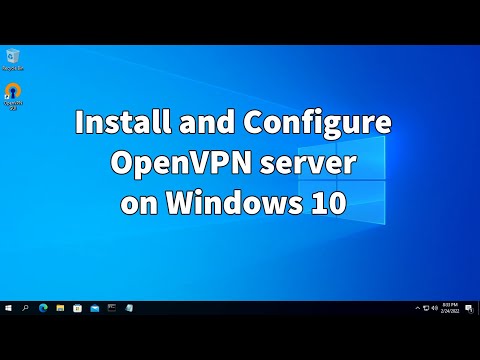 0:12:22
0:12:22
 0:11:53
0:11:53