filmov
tv
No Corrupted Micro-SD Ever! | How To Set Up Your Raspberry Pi To Read Only

Показать описание
The final touch on a project, video loopers, kiosks, multi-use terminals and educators managing a classroom full of Raspberry Pi boards are all perfect scenarios for Read-Only system.
Related Information
We are stopping any SD ever becoming corrupted by a Raspberry Pi again! Today we are making our Raspberry Pi Read Only. This is a solution so you can turn your Raspberry Pi handheld computer on and off from the power plug (power cycling it) just like any other appliance in your home! And it can all be done through only one setting. A Read-only Pi is perfect for kiosks, multi-use work terminals, educators managing a classroom worth of Raspberry Pi boards, and completely finished projects that you want the ease of power cycling. With no concern of corruption, your Micro-SD card will be able to run its natural life, which should be 10+ years. With a normally set-up Raspberry Pi, power cycling willy-nilly can cause your Micro-SD card to become corrupted. Lets be clear, when you Safely Shut down the Raspberry Pi what its doing is first checking that it has completely stopped writing new information to the Micro-SD card, and once the Pi is sure, it then stops supplying power to its circuit board. But if it is Read-Only you never need to worry about this. Crontab (a method of getting the software to run on boot) and time synchronisation (pulling the time information from the internet) also work perfectly fine with a Read-Only Raspberry Pi.
Core Electronics is located in the heart of Newcastle, Australia. We're powered by makers, for makers. Drop by if you are looking for:
0:00 Intro
0:13 Read Only and Uses
0:34 Impacts of Read Only
0:58 Raspberry Pi Set Up
1:22 Making It Read-Only
2:53 Demonstration
4:10 Applications
5:00 Reverse the Process
5:47 Outro
Related Information
We are stopping any SD ever becoming corrupted by a Raspberry Pi again! Today we are making our Raspberry Pi Read Only. This is a solution so you can turn your Raspberry Pi handheld computer on and off from the power plug (power cycling it) just like any other appliance in your home! And it can all be done through only one setting. A Read-only Pi is perfect for kiosks, multi-use work terminals, educators managing a classroom worth of Raspberry Pi boards, and completely finished projects that you want the ease of power cycling. With no concern of corruption, your Micro-SD card will be able to run its natural life, which should be 10+ years. With a normally set-up Raspberry Pi, power cycling willy-nilly can cause your Micro-SD card to become corrupted. Lets be clear, when you Safely Shut down the Raspberry Pi what its doing is first checking that it has completely stopped writing new information to the Micro-SD card, and once the Pi is sure, it then stops supplying power to its circuit board. But if it is Read-Only you never need to worry about this. Crontab (a method of getting the software to run on boot) and time synchronisation (pulling the time information from the internet) also work perfectly fine with a Read-Only Raspberry Pi.
Core Electronics is located in the heart of Newcastle, Australia. We're powered by makers, for makers. Drop by if you are looking for:
0:00 Intro
0:13 Read Only and Uses
0:34 Impacts of Read Only
0:58 Raspberry Pi Set Up
1:22 Making It Read-Only
2:53 Demonstration
4:10 Applications
5:00 Reverse the Process
5:47 Outro
Комментарии
 0:06:10
0:06:10
 0:05:59
0:05:59
 0:03:56
0:03:56
 0:00:45
0:00:45
 0:00:42
0:00:42
 0:08:34
0:08:34
 0:04:40
0:04:40
 0:03:28
0:03:28
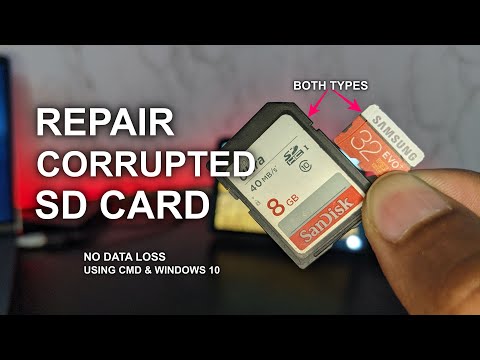 0:09:35
0:09:35
 0:02:45
0:02:45
 0:01:56
0:01:56
 0:07:12
0:07:12
 0:02:03
0:02:03
 0:06:44
0:06:44
 0:08:46
0:08:46
 0:00:19
0:00:19
 0:01:20
0:01:20
 0:03:38
0:03:38
 0:00:23
0:00:23
 0:00:58
0:00:58
 0:01:00
0:01:00
 0:03:17
0:03:17
 0:06:30
0:06:30
 0:08:13
0:08:13