filmov
tv
Solving Virtual box - Hardware Virtualization Problem | Invalid settings detected in Tamil
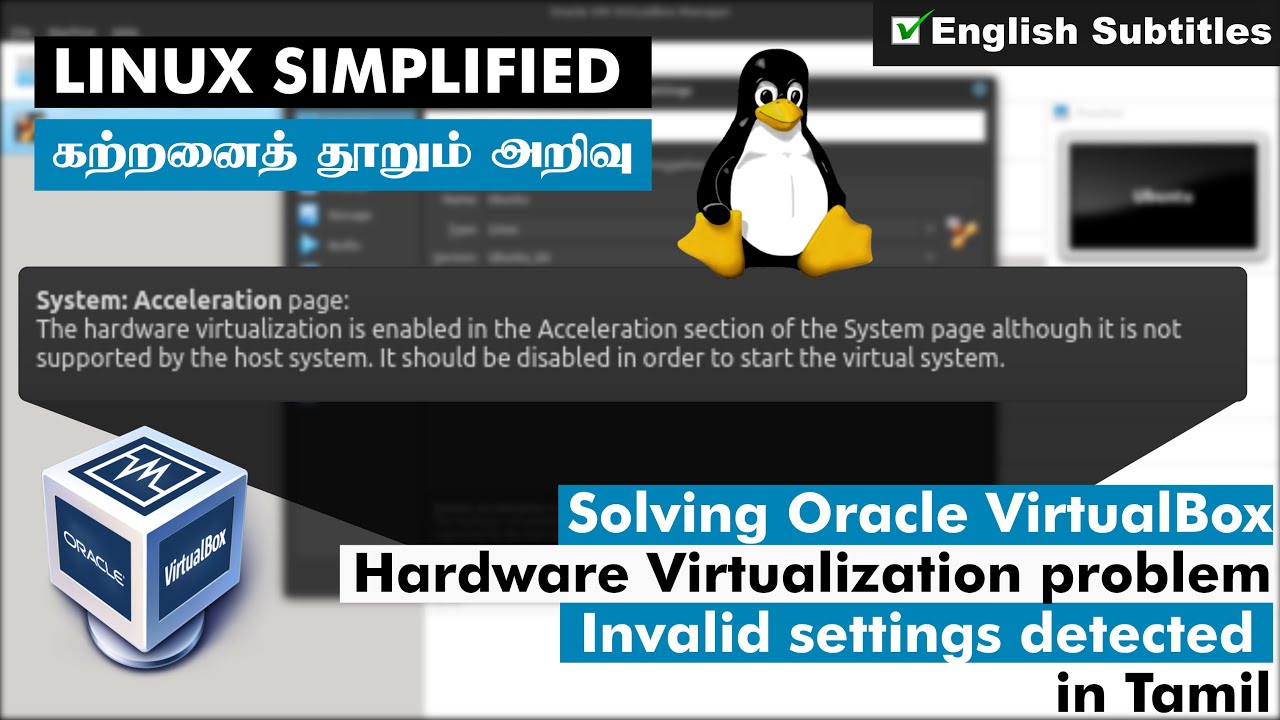
Показать описание
"System Acceleration Settings: The hardware virtualization is enabled in the Acceleration section of the system although it is not supported from the host system. It should be disabled in order to start the visual system." - It happens in those systems where hardware virtualization in not enabled in BIOS.
We just need to activate them in the BIOS setting. This video explains how we can do it in a step by step manner.
Kindly go through the video completely and provide your valuable suggestions in the comment below. Thank you.
===🥇🥈🥉🏅Subscription Link🏅🥉🥈🥇===
===🙏🏼🙏🏼🙏🏼🙏🏼🙏🏼Support me🙏🏼🙏🏼🙏🏼🙏🏼🙏🏼===
===🌐🌐🌐🌐🌐Connect with me🌐🌐🌐🌐🌐===
===💫⭐️🌟✨⚡️Interesting Videos💫⭐️🌟✨⚡️===
===🪄🪅🎊🎉Recommended Playlist🪄 🪅 🎊 🎉===
===🐵🙈🙉🙊Other Channels🐵🙈🙉🙊===
Linux Simplified:
MRV Tutorials:
Finance Log:
MRV Readers Club:
===🕐🕑🕒🕓🕔Chapters🕐🕑🕒🕓🕔===
00:00 Introduction
===🦾🦾Gears Used🦾🦾===
===💻💻🖥️🖥️Software Used🖥️🖥️💻💻===
===🔴🔴🔴Disclaimer🔴🔴🔴===
Few of the links in the description contains affiliate links, which means that if you buy one of the product in the link, I’ll receive a small commission. This helps support the channel and allows us to continue to make videos like this. Thank you for the support!
#linuxsimplified #linuxtamil #redhattamil
#RHCSA #RHCSATamil #linuxforbeginners�
We just need to activate them in the BIOS setting. This video explains how we can do it in a step by step manner.
Kindly go through the video completely and provide your valuable suggestions in the comment below. Thank you.
===🥇🥈🥉🏅Subscription Link🏅🥉🥈🥇===
===🙏🏼🙏🏼🙏🏼🙏🏼🙏🏼Support me🙏🏼🙏🏼🙏🏼🙏🏼🙏🏼===
===🌐🌐🌐🌐🌐Connect with me🌐🌐🌐🌐🌐===
===💫⭐️🌟✨⚡️Interesting Videos💫⭐️🌟✨⚡️===
===🪄🪅🎊🎉Recommended Playlist🪄 🪅 🎊 🎉===
===🐵🙈🙉🙊Other Channels🐵🙈🙉🙊===
Linux Simplified:
MRV Tutorials:
Finance Log:
MRV Readers Club:
===🕐🕑🕒🕓🕔Chapters🕐🕑🕒🕓🕔===
00:00 Introduction
===🦾🦾Gears Used🦾🦾===
===💻💻🖥️🖥️Software Used🖥️🖥️💻💻===
===🔴🔴🔴Disclaimer🔴🔴🔴===
Few of the links in the description contains affiliate links, which means that if you buy one of the product in the link, I’ll receive a small commission. This helps support the channel and allows us to continue to make videos like this. Thank you for the support!
#linuxsimplified #linuxtamil #redhattamil
#RHCSA #RHCSATamil #linuxforbeginners�
Комментарии
 0:06:38
0:06:38
 0:02:16
0:02:16
 0:01:19
0:01:19
 0:03:50
0:03:50
 0:02:33
0:02:33
 0:03:19
0:03:19
 0:05:21
0:05:21
 0:03:47
0:03:47
 0:34:45
0:34:45
 0:06:03
0:06:03
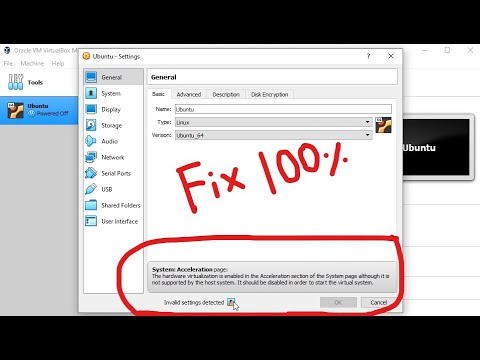 0:03:44
0:03:44
 0:03:05
0:03:05
 0:02:15
0:02:15
 0:01:24
0:01:24
 0:02:25
0:02:25
 0:02:16
0:02:16
 0:04:37
0:04:37
 0:01:55
0:01:55
 0:02:22
0:02:22
 0:00:21
0:00:21
 0:13:52
0:13:52
 0:10:48
0:10:48
 0:03:56
0:03:56
 0:02:24
0:02:24