filmov
tv
Create a Complete Project Management App in PowerApps with Dataverse (Step-by-Step Tutorial)

Показать описание
Build a Project Management App in PowerApps using Dataverse and Power Automate. Learn how to create Dataverse tables, establish relationships, and automate email reminders in this comprehensive tutorial.
SPGuides
In this step-by-step guide, we'll walk you through:
Setting up Dataverse tables and relationships
Building a canvas app in PowerApps
Integrating Power Automate for email notifications
Comparing Dataverse and SharePoint as data sources
Whether you're a beginner or looking to enhance your skills, this tutorial provides practical insights into building efficient business applications using Microsoft's Power Platform.
Timestamp:
00:00 - Introduction
00:48 - Agenda
01:11 - Dataverse vs SharePoint Explained
01:59 - How to Create a Dataverse Table
04:58 - Build a PowerApps Application
05:18 - Connect PowerApps to Dataverse Table
05:21 - Set PowerApps Layout
06:22 - Add Form in PowerApps
07:31 - PowerApps App Preview
08:16 - Create Reminder Flow in Power Automate
11:42 - Test Power Automate Flow
12:28 - Summary
Welcome to KnowHow Academy!
We offer practical, hands-on training in the following in-demand technologies:
✔ SQL
✔ Power BI
✔ PowerApps
✔ Power Automate
✔ Digital Marketing
✔ AI/ML
✔ Snowflake
✔ No Code Platforms
✔ Programming
Our expert instructors guide you through step-by-step tutorials, helping you build essential skills and advance your career. Join us today and learn from the best!
Our Other high-demanding Playlist: 👇
Stay Connected with KnowHow Academy here 👇
⚠️ Copyright Notice:
This content is protected by copyright. Unauthorized use, reproduction, or reuploading is strictly prohibited.
#PowerApps #Dataverse #SharePoint #PowerAutomate #Microsoft365 #Automation #NoCode #CanvasApp #BusinessApps #DataverseTutorial #SharePointVsDataverse #ProjectManagementApp #KnowHowAcademy
#knowhowacademy #it #tech
SPGuides
In this step-by-step guide, we'll walk you through:
Setting up Dataverse tables and relationships
Building a canvas app in PowerApps
Integrating Power Automate for email notifications
Comparing Dataverse and SharePoint as data sources
Whether you're a beginner or looking to enhance your skills, this tutorial provides practical insights into building efficient business applications using Microsoft's Power Platform.
Timestamp:
00:00 - Introduction
00:48 - Agenda
01:11 - Dataverse vs SharePoint Explained
01:59 - How to Create a Dataverse Table
04:58 - Build a PowerApps Application
05:18 - Connect PowerApps to Dataverse Table
05:21 - Set PowerApps Layout
06:22 - Add Form in PowerApps
07:31 - PowerApps App Preview
08:16 - Create Reminder Flow in Power Automate
11:42 - Test Power Automate Flow
12:28 - Summary
Welcome to KnowHow Academy!
We offer practical, hands-on training in the following in-demand technologies:
✔ SQL
✔ Power BI
✔ PowerApps
✔ Power Automate
✔ Digital Marketing
✔ AI/ML
✔ Snowflake
✔ No Code Platforms
✔ Programming
Our expert instructors guide you through step-by-step tutorials, helping you build essential skills and advance your career. Join us today and learn from the best!
Our Other high-demanding Playlist: 👇
Stay Connected with KnowHow Academy here 👇
⚠️ Copyright Notice:
This content is protected by copyright. Unauthorized use, reproduction, or reuploading is strictly prohibited.
#PowerApps #Dataverse #SharePoint #PowerAutomate #Microsoft365 #Automation #NoCode #CanvasApp #BusinessApps #DataverseTutorial #SharePointVsDataverse #ProjectManagementApp #KnowHowAcademy
#knowhowacademy #it #tech
Комментарии
 0:52:43
0:52:43
 0:45:10
0:45:10
 0:02:29
0:02:29
 0:09:31
0:09:31
 0:14:37
0:14:37
 0:06:00
0:06:00
 0:50:41
0:50:41
 1:01:21
1:01:21
 1:09:13
1:09:13
 0:07:00
0:07:00
 0:14:31
0:14:31
 0:11:10
0:11:10
 0:00:25
0:00:25
 8:06:06
8:06:06
 0:20:02
0:20:02
 0:00:27
0:00:27
 0:06:47
0:06:47
 0:16:16
0:16:16
 0:20:01
0:20:01
 0:03:28
0:03:28
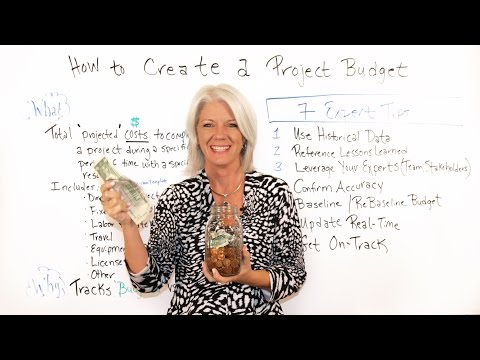 0:03:06
0:03:06
 0:05:59
0:05:59
 0:04:26
0:04:26
 0:15:59
0:15:59