filmov
tv
SPLIT YOUR FULL NAME TO FIRST, MIDDLE & LAST NAME WITH EXCEL FORMULA| IDEAL COMPUTER TRAINING CENTRE

Показать описание
Today I discuss how to convert or split your full name in First Name, Middle Name and Last Name in Microsoft Office Excel 2003, 2007, 2010, 2013, 2016, 2019 and Microsoft Office 365 with formula and with the help of text to column formula.
I use some functions like =LEFT(), =RIGHT(), =MID(), =LEN(), =SEARCH(), =FIND()
Please see the tutorial with full attention from start to end…
Let’s start How to convert or split your full name in First Name, Middle Name and Last Name in Microsoft Office Excel 2003, 2007, 2010, 2013, 2016, 2019 and Microsoft Office 365 with formula and with the help of text to column formula in Bengali Language.
Welcome to the Official YouTube channel of Ideal Computer Training Centre (ICTC) ....
IDEAL COMPUTER TRAINING CENTRE (Govt. Regd.)
(Address - MONTESWAR, HOSPITAL ROAD, PURBA BARDHAMAN, 713145)
Director & Administrator - NIHAR RANJAN BANDYOPADHYAY
(M.Sc, MCA, MLIS, D. El. Ed, B.Ed)
*Contact us on*
Our official Facebook page
Mobile - 9732048319 & 8250718665
Today's Topic – How to convert or split your full name in First Name, Middle Name and Last Name in Microsoft Office Excel 2003, 2007, 2010, 2013, 2016, 2019 and Microsoft Office 365 with formula and with the help of text to column formula in Bengali Language.
Created by - Nihar Ranjan Bandyopadhyay
Captured by - Saikat Kundu & Dolan Kundu
Special thanks - Saikat Roy
Microsoft Excel PMT tutorial’s link
Microsoft Excel GOAL SEEK tutorial’s link
Microsoft Excel SCENARIO MANAGER Tutorial’s Link
Microsoft Excel DATA TABLE Tutorial’s Link
Microsoft Excel DATA CONSOLIDATE Tutorial’s Link
Microsoft Excel DB Tutorial’s Link
Microsoft Excel DDB Tutorial’s Link
Microsoft Excel FV Tutorial’s Link
Microsoft Excel Automatic Date Maker Calendar Tutorial’s Link
Microsoft Excel PMT, IPMT, PPMT Tutorial’s Link
Microsoft Excel Overtime and Payment Tutorial’s Link
Mathematical Table Book (ধারাপাত)| MS EXCEL 2007-19 Bengali Tutorial
Notepad Bengali Tutorial (Part 1), First Step of HTML
Notepad Bengali Tutorial (Part 2), First Step of HTML
CONCATENATE|AMPERSAND(&)|MS EXCEL 2007-19 Bengali Tutorial
How to Use Lookup Function in MS Excel 2007-19 (in Bengali)
Uses of VLOOKUP Function in MS Excel 2007-19 (in Bengali)
HLOOKUP (ROWS & COLUMNS) in MS Excel 2007-19 (in Bengali)
RANK (WITHOUT SKIPPING) in MS Excel 2007-19 (in Bengali)
AGE CALCULATOR (DATEDIF) in MS Excel 2007-19 (in Bengali)
WORDPAD TUTORIAL [PART - 1] DETAILS (in Bengali)
WORDPAD TUTORIAL [PART - 2 FINAL] DETAILS (in Bengali)
NETWORKDAYS AND NETWORKDAYS.INTL Function (in Bengali)
COUNT, COUNTA, COUNTBLANK, COUNTIF, COUNTIFS Function (in Bengali)
ROUND, ROUNDDOWN, ROUNDUP Function in EXCEL (in Bengali)
© Ideal Computer Training Centre
(All the copyrights of this tutorial are owned by the officials of Ideal Computer Training Centre. Without permissions this video/audio should not be re-uploaded on any social media platforms)
["Copyright Disclaimer under section 107 of the Copyright Act of 1976, allowance is made for “fair use” for purposes such as criticism, comment, news reporting, teaching, scholarship, education and research. Fair use is a use permitted by copyright statute that might otherwise be infringing.”]
#MSEXCEL#BANGLACOMPUTERTUTORIAL #ICTC
I use some functions like =LEFT(), =RIGHT(), =MID(), =LEN(), =SEARCH(), =FIND()
Please see the tutorial with full attention from start to end…
Let’s start How to convert or split your full name in First Name, Middle Name and Last Name in Microsoft Office Excel 2003, 2007, 2010, 2013, 2016, 2019 and Microsoft Office 365 with formula and with the help of text to column formula in Bengali Language.
Welcome to the Official YouTube channel of Ideal Computer Training Centre (ICTC) ....
IDEAL COMPUTER TRAINING CENTRE (Govt. Regd.)
(Address - MONTESWAR, HOSPITAL ROAD, PURBA BARDHAMAN, 713145)
Director & Administrator - NIHAR RANJAN BANDYOPADHYAY
(M.Sc, MCA, MLIS, D. El. Ed, B.Ed)
*Contact us on*
Our official Facebook page
Mobile - 9732048319 & 8250718665
Today's Topic – How to convert or split your full name in First Name, Middle Name and Last Name in Microsoft Office Excel 2003, 2007, 2010, 2013, 2016, 2019 and Microsoft Office 365 with formula and with the help of text to column formula in Bengali Language.
Created by - Nihar Ranjan Bandyopadhyay
Captured by - Saikat Kundu & Dolan Kundu
Special thanks - Saikat Roy
Microsoft Excel PMT tutorial’s link
Microsoft Excel GOAL SEEK tutorial’s link
Microsoft Excel SCENARIO MANAGER Tutorial’s Link
Microsoft Excel DATA TABLE Tutorial’s Link
Microsoft Excel DATA CONSOLIDATE Tutorial’s Link
Microsoft Excel DB Tutorial’s Link
Microsoft Excel DDB Tutorial’s Link
Microsoft Excel FV Tutorial’s Link
Microsoft Excel Automatic Date Maker Calendar Tutorial’s Link
Microsoft Excel PMT, IPMT, PPMT Tutorial’s Link
Microsoft Excel Overtime and Payment Tutorial’s Link
Mathematical Table Book (ধারাপাত)| MS EXCEL 2007-19 Bengali Tutorial
Notepad Bengali Tutorial (Part 1), First Step of HTML
Notepad Bengali Tutorial (Part 2), First Step of HTML
CONCATENATE|AMPERSAND(&)|MS EXCEL 2007-19 Bengali Tutorial
How to Use Lookup Function in MS Excel 2007-19 (in Bengali)
Uses of VLOOKUP Function in MS Excel 2007-19 (in Bengali)
HLOOKUP (ROWS & COLUMNS) in MS Excel 2007-19 (in Bengali)
RANK (WITHOUT SKIPPING) in MS Excel 2007-19 (in Bengali)
AGE CALCULATOR (DATEDIF) in MS Excel 2007-19 (in Bengali)
WORDPAD TUTORIAL [PART - 1] DETAILS (in Bengali)
WORDPAD TUTORIAL [PART - 2 FINAL] DETAILS (in Bengali)
NETWORKDAYS AND NETWORKDAYS.INTL Function (in Bengali)
COUNT, COUNTA, COUNTBLANK, COUNTIF, COUNTIFS Function (in Bengali)
ROUND, ROUNDDOWN, ROUNDUP Function in EXCEL (in Bengali)
© Ideal Computer Training Centre
(All the copyrights of this tutorial are owned by the officials of Ideal Computer Training Centre. Without permissions this video/audio should not be re-uploaded on any social media platforms)
["Copyright Disclaimer under section 107 of the Copyright Act of 1976, allowance is made for “fair use” for purposes such as criticism, comment, news reporting, teaching, scholarship, education and research. Fair use is a use permitted by copyright statute that might otherwise be infringing.”]
#MSEXCEL#BANGLACOMPUTERTUTORIAL #ICTC
Комментарии
 0:05:58
0:05:58
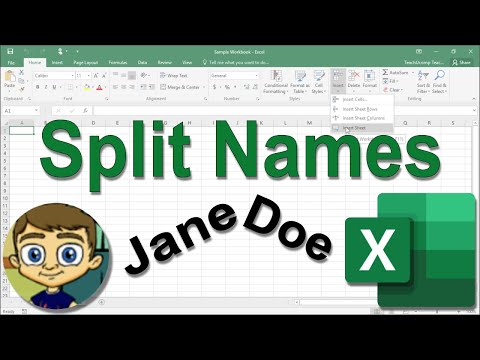 0:05:14
0:05:14
 0:01:50
0:01:50
 0:10:14
0:10:14
 0:19:52
0:19:52
 0:01:57
0:01:57
 0:01:06
0:01:06
 0:01:50
0:01:50
 0:03:24
0:03:24
 0:01:45
0:01:45
 0:05:11
0:05:11
 0:08:59
0:08:59
 0:09:04
0:09:04
 0:00:15
0:00:15
 0:04:50
0:04:50
 0:01:20
0:01:20
 0:02:33
0:02:33
 0:01:32
0:01:32
 0:00:21
0:00:21
 0:00:23
0:00:23
 0:01:50
0:01:50
 0:08:45
0:08:45
 0:03:00
0:03:00
 0:00:49
0:00:49