filmov
tv
10 Super Neat Ways to Clean Data in Excel

Показать описание
In this video, I will show you 10 simple ways to clean data in Excel.
Data forms the backbone of any analysis that you do in Excel. And when it comes to data, there are tons of things that can go wrong – be it the structure, placement, formatting, extra spaces, and so on.
Excel can be an amazing tool for data analysis. But we hardly get the data that can be used right away. And bad data leads to bad analysis.
Cleaning the raw data that you get in Excel will depend on what type and structure of data you get. There are a lot of things you can do before-hand to make sure your raw data get cleaned and ready for use.
Excel has a lot of formulas and functionalities that can help you clean your data. For example, you can use a formula such as TRIM to clean your data of leading, trailing, and double spaces. Or you can use the remove duplicate functionality to remove any occurrence of duplicate records.
The following data cleaning techniques are covered in this video:
0:00 Get Rid of Extra Spaces (leading, trailing, and extra spaces between words)
1:20 Select and remove All Blank Cells/rows
2:38 Convert Numbers Stored as Text into Numbers
5:00 Remove Duplicates cells/records
7:21 Highlight cells that contain Errors
9:24 Change Text to Lower/Upper/Proper Case to make it all consistent
10:54 Parse Data Using Text to Column
13:15 Spell Check (using a keyboard shortcut)
13:54 Delete all Formatting
14:33 Use Find and Replace to Clean Data in Excel
The data cleansing techniques covered in this video are some of the most common ones that you can use as soon as you get your raw data. Again, based on your dataset, you may need to add more to it.
Read the full tutorial here:
Also, I have made all of my Excel courses available for FREE. You can check these out using the below links:
#Excel #ExcelTips #ExcelTutorial
Data forms the backbone of any analysis that you do in Excel. And when it comes to data, there are tons of things that can go wrong – be it the structure, placement, formatting, extra spaces, and so on.
Excel can be an amazing tool for data analysis. But we hardly get the data that can be used right away. And bad data leads to bad analysis.
Cleaning the raw data that you get in Excel will depend on what type and structure of data you get. There are a lot of things you can do before-hand to make sure your raw data get cleaned and ready for use.
Excel has a lot of formulas and functionalities that can help you clean your data. For example, you can use a formula such as TRIM to clean your data of leading, trailing, and double spaces. Or you can use the remove duplicate functionality to remove any occurrence of duplicate records.
The following data cleaning techniques are covered in this video:
0:00 Get Rid of Extra Spaces (leading, trailing, and extra spaces between words)
1:20 Select and remove All Blank Cells/rows
2:38 Convert Numbers Stored as Text into Numbers
5:00 Remove Duplicates cells/records
7:21 Highlight cells that contain Errors
9:24 Change Text to Lower/Upper/Proper Case to make it all consistent
10:54 Parse Data Using Text to Column
13:15 Spell Check (using a keyboard shortcut)
13:54 Delete all Formatting
14:33 Use Find and Replace to Clean Data in Excel
The data cleansing techniques covered in this video are some of the most common ones that you can use as soon as you get your raw data. Again, based on your dataset, you may need to add more to it.
Read the full tutorial here:
Also, I have made all of my Excel courses available for FREE. You can check these out using the below links:
#Excel #ExcelTips #ExcelTutorial
Комментарии
 0:18:47
0:18:47
 0:00:27
0:00:27
 0:00:16
0:00:16
 0:10:29
0:10:29
 0:00:28
0:00:28
 0:00:43
0:00:43
 0:03:26
0:03:26
 0:09:51
0:09:51
 0:00:29
0:00:29
 0:00:42
0:00:42
 0:00:43
0:00:43
 0:00:32
0:00:32
 0:21:58
0:21:58
 0:01:00
0:01:00
 0:00:21
0:00:21
 0:00:39
0:00:39
 0:00:58
0:00:58
 0:00:15
0:00:15
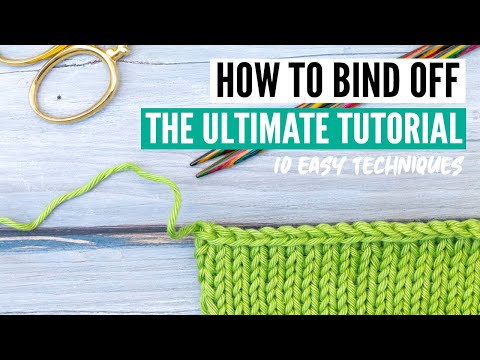 0:54:44
0:54:44
 0:00:21
0:00:21
 0:00:14
0:00:14
 0:17:38
0:17:38
 0:01:00
0:01:00
 0:00:36
0:00:36