filmov
tv
How to Install Nagios Monitoring Tool on Ubuntu 22.04

Показать описание
Nagios is a powerful free, open-source monitoring tool used for monitoring Linux and Windows servers and networks and infrastructure. With Nagios, you can monitor CPU usage, disk usage, and several services including HTTP, SSH, FTP, SMTP, and more. It has a simple and user-friendly web interface that helps you monitor all servers from the central location. It can be easily integrated with third-party applications with multiple APIs. Nagios works by continuously monitoring hosts and services that you specify and alerting you when things go bad.
This videowill show you how to install Nagios Core on Ubuntu 22.04 server.
Commands Used
apt-get install wget unzip vim curl openssl build-essential libgd-dev libssl-dev libapache2-mod-php php-gd php apache2 -y
cd nagios-4.4.7
./configure --with-httpd-conf=/etc/apache2/sites-enabled
make all
make install-groups-users
usermod -a -G nagios www-data
make install
make install-daemoninit
make install-commandmode
make install-config
make install-webconf
a2enmod rewrite cgi
systemctl restart apache2
make install-exfoliation
cd nagios-plugins-2.4.0
./configure --with-nagios-user=nagios --with-nagios-group=nagios
make
make install
systemctl start nagios
systemctl enable nagios
systemctl status nagios
Useful Links
This videowill show you how to install Nagios Core on Ubuntu 22.04 server.
Commands Used
apt-get install wget unzip vim curl openssl build-essential libgd-dev libssl-dev libapache2-mod-php php-gd php apache2 -y
cd nagios-4.4.7
./configure --with-httpd-conf=/etc/apache2/sites-enabled
make all
make install-groups-users
usermod -a -G nagios www-data
make install
make install-daemoninit
make install-commandmode
make install-config
make install-webconf
a2enmod rewrite cgi
systemctl restart apache2
make install-exfoliation
cd nagios-plugins-2.4.0
./configure --with-nagios-user=nagios --with-nagios-group=nagios
make
make install
systemctl start nagios
systemctl enable nagios
systemctl status nagios
Useful Links
Комментарии
 0:04:57
0:04:57
 0:30:48
0:30:48
 0:03:01
0:03:01
 0:15:27
0:15:27
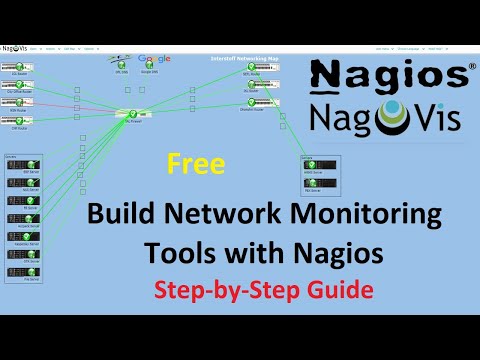 0:15:26
0:15:26
 0:07:21
0:07:21
 0:06:24
0:06:24
 0:18:26
0:18:26
 0:27:29
0:27:29
 0:16:56
0:16:56
 0:03:47
0:03:47
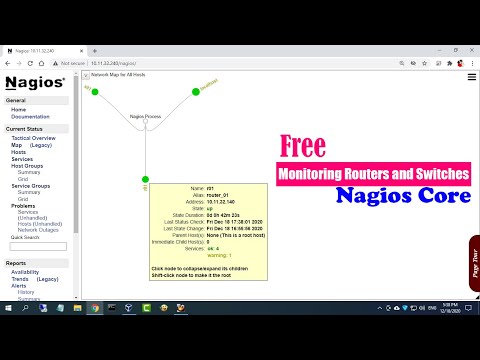 0:21:48
0:21:48
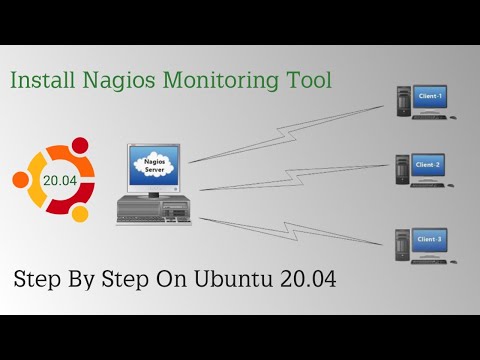 0:11:23
0:11:23
 0:16:00
0:16:00
 0:11:24
0:11:24
 0:11:17
0:11:17
 0:01:44
0:01:44
 0:03:55
0:03:55
 0:22:47
0:22:47
 0:10:46
0:10:46
 0:10:26
0:10:26
 0:22:09
0:22:09
 0:06:25
0:06:25
 0:27:31
0:27:31