filmov
tv
How to Install Nagios Monitoring 4.3.4 & Nagios Plugins 2.2.1 in Ubuntu 17.10 and Debian 8.3

Показать описание
I am Using Ubuntu 17.10 but you can install it in ubuntu From 17.04 to 14.04
1. Installing LAMP
Step1 :- sudo apt update && sudo apt upgrade
Step2 :- sudo apt install apache2 libapache2-mod-php7.0 php7.0
Step3 :- sudo apt install wget unzip zip autoconf gcc libc6 make apache2-utils libgd-dev
2. Installing NAGIOS 4.3.4 CORE
Step4 :- useradd nagios
Step5 :- usermod -a -G nagios www-data
Step8 :- sudo cd nagios-4.3.4/
Step9 :- sudo ls
Step10 :- sudo ./configure --with-httpd-conf=/etc/apache2/sites-enabled
Step11 :- sudo make all
Step12 :- sudo make install
Step13 :- sudo make install-init
Step14 :- sudo make install-commandmode
Step16 :- sudo make install-config
Step17 :- sudo make install-webconf
Step19 :- sudo a2enmod cgi
Step20 :- sudo systemctl restart apache2
Step21 :- sudo systemctl start nagios
Step22 :- sudo systemctl enable nagios
3. Installing NAGIOS 4.3.4 CORE
Step23 :- sudo apt install libmcrypt-dev make libssl-dev bc gawk dc build-essential snmp libnet-snmp-perl gettext libldap2-dev smbclient fping libmysqlclient-dev qmail-tools libpqxx3-dev libdbi-dev
Step26 :- sudo cd nagios-plugins-release-2.2.1/
Step27 :- sudo ./tools/setup
Step28 :- sudo ./configure
Step29 :- sudo make
Step30 :- sudo make install
Step31 :- sudo ls /usr/local/nagios/libexec/
Log into Nagios Check Services
Step34 :- sudo a2enmod ssl
Step36 :- sudo systemctl restart apache2
Open the Configuration File
RewriteEngine on
RewriteCond %{HTTPS} off
WATCH THE NEXT VIDEO:
I am Willing Make a Website, if YOU WANT ME TO MAKE A VIDEOS ON Different Technologies/field I WILL DO IT..
####--------------------------------------------------------------------------------------####
####----------------------------------------------------------------------------------------####
Thanking You
Hope U Like it........
1. Installing LAMP
Step1 :- sudo apt update && sudo apt upgrade
Step2 :- sudo apt install apache2 libapache2-mod-php7.0 php7.0
Step3 :- sudo apt install wget unzip zip autoconf gcc libc6 make apache2-utils libgd-dev
2. Installing NAGIOS 4.3.4 CORE
Step4 :- useradd nagios
Step5 :- usermod -a -G nagios www-data
Step8 :- sudo cd nagios-4.3.4/
Step9 :- sudo ls
Step10 :- sudo ./configure --with-httpd-conf=/etc/apache2/sites-enabled
Step11 :- sudo make all
Step12 :- sudo make install
Step13 :- sudo make install-init
Step14 :- sudo make install-commandmode
Step16 :- sudo make install-config
Step17 :- sudo make install-webconf
Step19 :- sudo a2enmod cgi
Step20 :- sudo systemctl restart apache2
Step21 :- sudo systemctl start nagios
Step22 :- sudo systemctl enable nagios
3. Installing NAGIOS 4.3.4 CORE
Step23 :- sudo apt install libmcrypt-dev make libssl-dev bc gawk dc build-essential snmp libnet-snmp-perl gettext libldap2-dev smbclient fping libmysqlclient-dev qmail-tools libpqxx3-dev libdbi-dev
Step26 :- sudo cd nagios-plugins-release-2.2.1/
Step27 :- sudo ./tools/setup
Step28 :- sudo ./configure
Step29 :- sudo make
Step30 :- sudo make install
Step31 :- sudo ls /usr/local/nagios/libexec/
Log into Nagios Check Services
Step34 :- sudo a2enmod ssl
Step36 :- sudo systemctl restart apache2
Open the Configuration File
RewriteEngine on
RewriteCond %{HTTPS} off
WATCH THE NEXT VIDEO:
I am Willing Make a Website, if YOU WANT ME TO MAKE A VIDEOS ON Different Technologies/field I WILL DO IT..
####--------------------------------------------------------------------------------------####
####----------------------------------------------------------------------------------------####
Thanking You
Hope U Like it........
Комментарии
 0:04:57
0:04:57
 0:30:48
0:30:48
 0:15:27
0:15:27
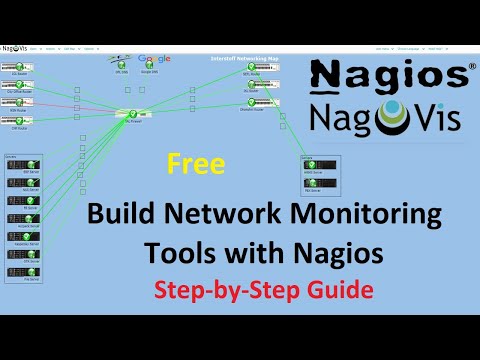 0:15:26
0:15:26
 0:07:21
0:07:21
 0:03:01
0:03:01
 0:06:24
0:06:24
 0:27:29
0:27:29
 0:18:26
0:18:26
 0:03:47
0:03:47
 0:03:55
0:03:55
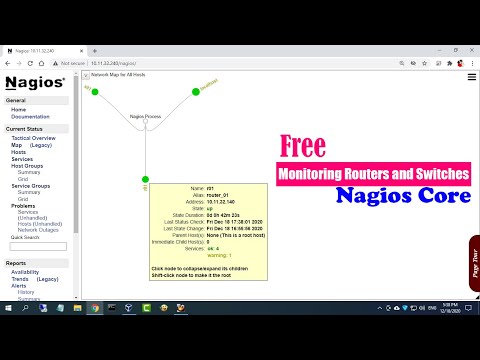 0:21:48
0:21:48
 0:16:00
0:16:00
 0:11:17
0:11:17
 0:01:44
0:01:44
 0:11:24
0:11:24
 0:22:47
0:22:47
 0:10:46
0:10:46
 0:14:23
0:14:23
 0:02:29
0:02:29
 0:10:26
0:10:26
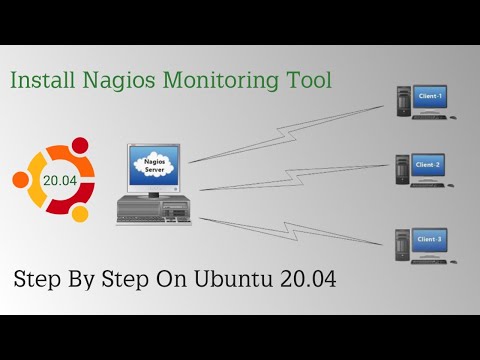 0:11:23
0:11:23
 0:19:20
0:19:20
 0:27:31
0:27:31