filmov
tv
Set a Default Value for a Dropdown Menu in Power Apps/Dynamics 365 (Model-driven and Canvas Apps)

Показать описание
In most modern apps, it’s common to need to set a default choice in a dropdown menu. But how can you do this in Power Apps/Dynamics 365? The answer is different whether you’re building a Model-driven app or a Canvas app.
In this hands-on tutorial, I’ll show you my simple datasource setup in Dataverse, and then how you can easily set the default choice if you’re using a Model-driven app. For a Canvas app, we’ll need to do a little bit more work, but I’ll show you two options to make it happen.
00:00 – Overviewing the problem we’re trying to solve, needing a default choice in our dropdown
00:33 – Reviewing my datasource setup with a table and column in Dataverse
01:03 - Setting the default choice on a Choice/OptionSet datatype in Dataverse (but it might not do what you think!)
01:22 – Setting the default choice for a dropdown in a Model-driven Power App
01:44 – Overviewing the parts of the Canvas App we’re working with
02:13 – Unlocking the Datacard that contains the dropdown control
03:07 – OPTION 1: Hard-coding the value of DefaultSelectedItems on the dropdown control in a Canvas App
03:57 – OPTION 2: Setting the value of DefaultSelectedItems using the Choices function in a Canvas App
05:56 – Real-world tips: Checking that the user actually selected something from the dropdown
08:50 – Recapping how to set the default choice for the dropdown
In this hands-on tutorial, I’ll show you my simple datasource setup in Dataverse, and then how you can easily set the default choice if you’re using a Model-driven app. For a Canvas app, we’ll need to do a little bit more work, but I’ll show you two options to make it happen.
00:00 – Overviewing the problem we’re trying to solve, needing a default choice in our dropdown
00:33 – Reviewing my datasource setup with a table and column in Dataverse
01:03 - Setting the default choice on a Choice/OptionSet datatype in Dataverse (but it might not do what you think!)
01:22 – Setting the default choice for a dropdown in a Model-driven Power App
01:44 – Overviewing the parts of the Canvas App we’re working with
02:13 – Unlocking the Datacard that contains the dropdown control
03:07 – OPTION 1: Hard-coding the value of DefaultSelectedItems on the dropdown control in a Canvas App
03:57 – OPTION 2: Setting the value of DefaultSelectedItems using the Choices function in a Canvas App
05:56 – Real-world tips: Checking that the user actually selected something from the dropdown
08:50 – Recapping how to set the default choice for the dropdown
Комментарии
 0:01:15
0:01:15
 0:09:13
0:09:13
 0:01:40
0:01:40
 0:22:50
0:22:50
 0:03:54
0:03:54
 0:03:31
0:03:31
 0:02:35
0:02:35
 0:06:55
0:06:55
 0:14:21
0:14:21
 0:00:56
0:00:56
 0:03:39
0:03:39
 0:04:56
0:04:56
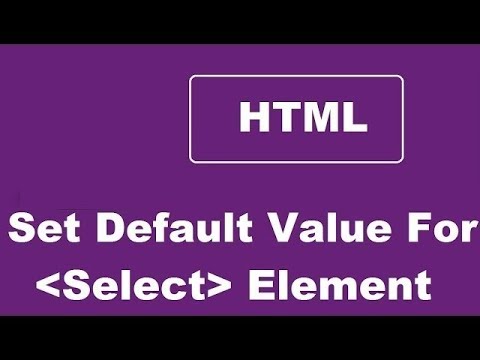 0:01:27
0:01:27
 0:03:23
0:03:23
 0:08:30
0:08:30
 0:04:24
0:04:24
 0:13:35
0:13:35
 0:14:34
0:14:34
 0:03:34
0:03:34
 0:03:37
0:03:37
 0:06:43
0:06:43
 0:01:03
0:01:03
 0:21:52
0:21:52
 0:01:11
0:01:11