filmov
tv
Power BI - How to Set a Default Slicer Value
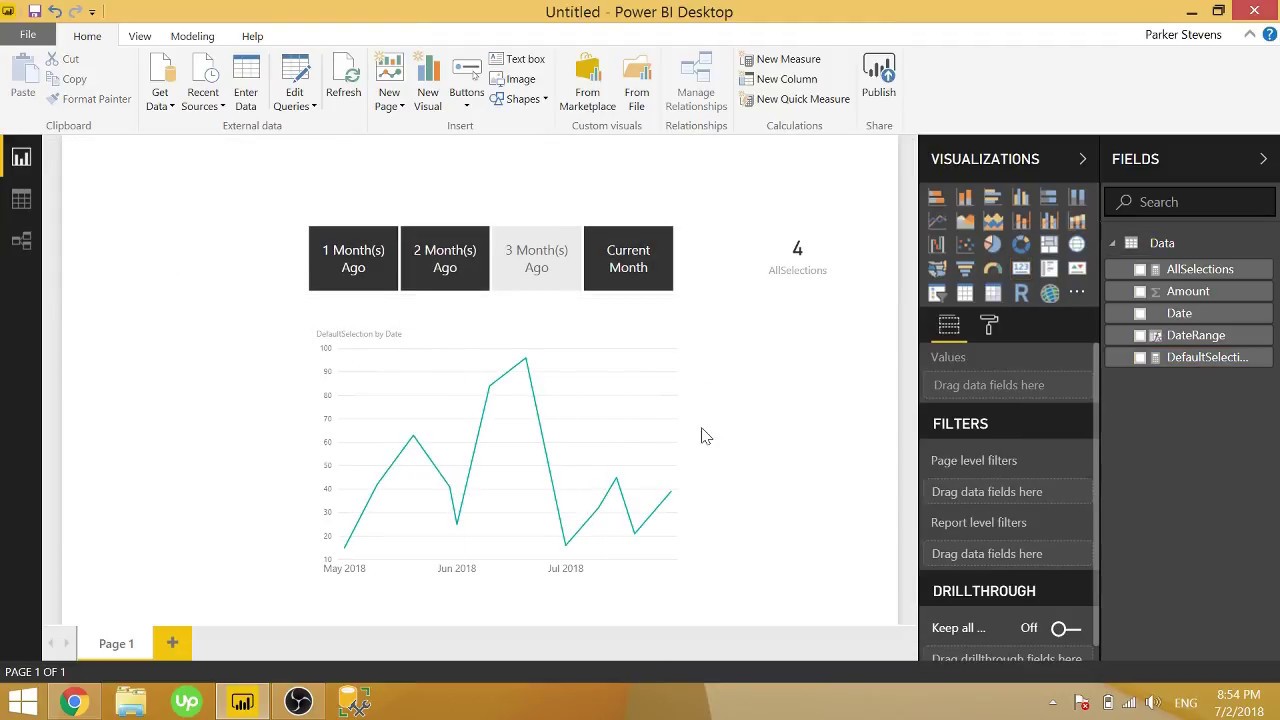
Показать описание
Thanks for helping me get to 1000 subscribers! Let's celebrate with a fun trick that allows you to set default slicer selections! This is a fun trick that seems to be asked about a lot. In this video, I will show you how to default your data to show the current month's data.
Enroll in my introductory or advanced Power BI courses:
Elite Power BI Consulting:
Data Insights Tools:
Enroll in my introductory or advanced Power BI courses:
Elite Power BI Consulting:
Data Insights Tools:
Power BI Tutorial for Beginners
How to use Microsoft Power BI - Tutorial for Beginners
Power BI Tutorial For Beginners | Create Your First Dashboard Now (Practice Files included)
Your first 10 minutes of Power BI - A no-nonsense getting started tutorial for beginners
Hands-On Power BI Tutorial 📊 Beginner to Pro [Full Course] ⚡
10 Steps to Optimize Your Data Model in Power BI
Power BI Tutorial für Anfänger in 25 Minuten! (Deutsch / German)
How to Get Started with Power BI
Power BI in a Day | Power BI Tutorial for Beginners | ChatGPT for Power BI | ANMOLPOWERBICORNER
How to Build Power BI Reports from Start to Finish
Full Power BI Guided Project | Microsoft Power BI for Beginners
What is Power BI?
Getting Started with the Power BI Desktop
5 DESIGN TRICKS that Make EVERY Power BI Report Look GREAT!
Upgrade Your REPORT DESIGN in Power BI | Complete Walkthrough From A to Z
Should You Learn Power Bi? Everything You Need To Know
Power BI Tips and Tricks
5 Design Mistakes to Avoid in Power BI
Power BI Report Makeover | Combining All New Visualization Features
Les BASES De Power BI Pour Débutant
📊 How to use Power BI DAX - Tutorial
No More DAX? Power BI’s NEW Feature Explained (File Included)
Power BI Full Course Tutorial (8+ Hours)
3 Hacks to Work Faster in Power BI
Комментарии
 0:12:32
0:12:32
 0:27:53
0:27:53
 0:23:03
0:23:03
 0:11:15
0:11:15
 3:02:18
3:02:18
 0:13:41
0:13:41
 0:25:57
0:25:57
 0:54:12
0:54:12
 0:39:59
0:39:59
 0:41:07
0:41:07
 0:42:37
0:42:37
 0:01:34
0:01:34
 0:05:18
0:05:18
 0:20:22
0:20:22
 0:33:24
0:33:24
 0:09:07
0:09:07
 0:16:21
0:16:21
 0:11:35
0:11:35
 0:49:05
0:49:05
 0:14:27
0:14:27
 0:37:28
0:37:28
 0:07:30
0:07:30
 8:20:12
8:20:12
 0:25:39
0:25:39